Loading ...
Loading ...
Loading ...
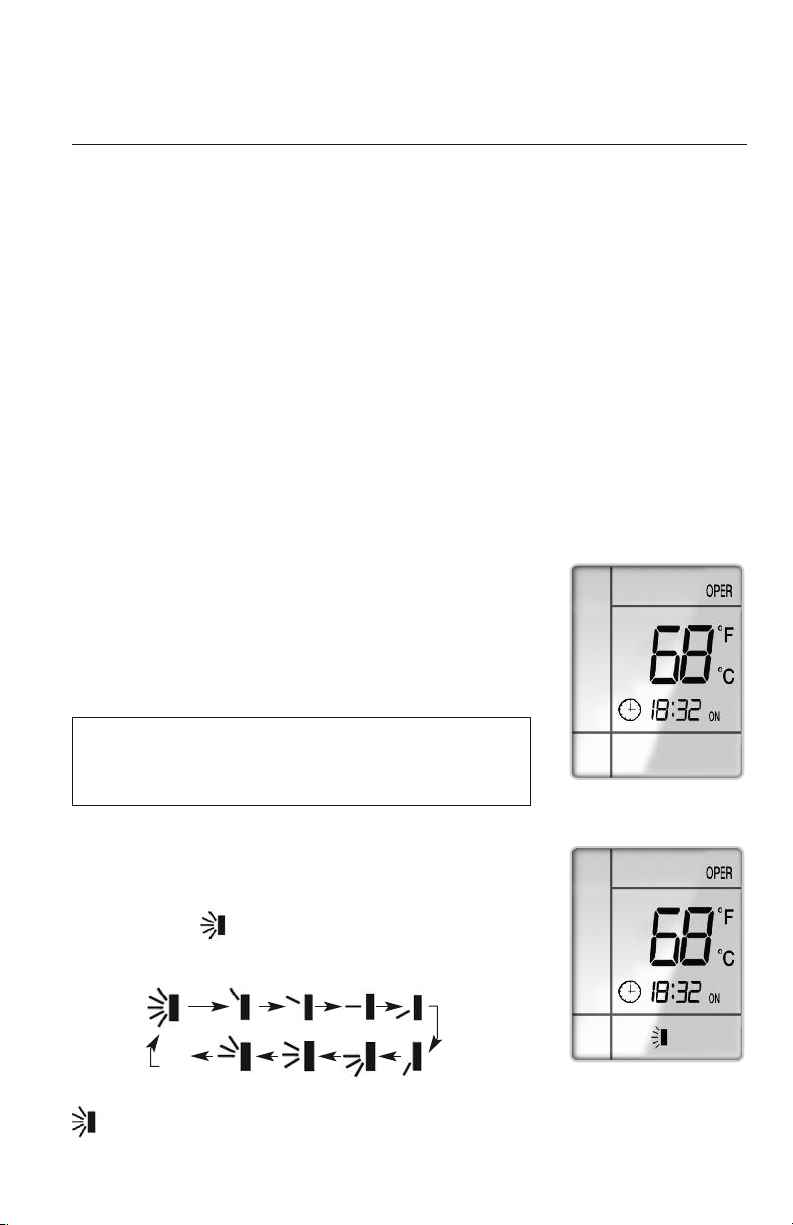
The wireless remote controller is the interface between the user and the Gree U-Match
system. Commands are entered by the user to control the system. Any command that has
been entered with the remote controller will remain in memory until it is changed by the
user or the batteries are replaced.
When entering commands, point the remote controller in the direction of the unit. The unit
will emit an audible beep when the signals are received correctly.
ON/OFF BUTTON
When you press the ON/OFF button,“OPER” icon will be displayed
and the unit will start in the last operating mode and room setpoint.
When you press the ON/OFF button again, the “OPER” icon will
disappear and the unit will shut down. The remote controller will
display the time and last room setpoint.
NOTE: If the ON/OFF button is pressed too soon after a
stop, the compressor will not start for 3 minutes due to the
inherent protection against frequent compressor cycling.
OPERATION OF WIRELESS REMOTE CONTROLLER
REMOTE CONTROLLER OPERATIONS
The wireless remote controller is sleek, versatile and allows you to change room temperatures
and functions on your U-Match Floor/Ceiling system from the palm of your hand. The large
LCD display and buttons make it easy-to-understand and easy-to-use.
The remote controller is set from factory to display temperatures in°F. If °C is desired, turn the
remote OFF and then press “MODE“ and “
––
” buttons on the remote simultaneously.
ON Mode Display
SWING LOUVERS
Press the Swing Louver button to select five different vertical
(up & down) air discharge directions including Continuous Sweep.
The Swing Louver icon will be displayed. Press this button
to set swing angle, which changes in direction as below:
Indicates louver swings back and forth in the five directions, as shown.
OFF
10234
8
7
65
Swing Louver Display
10
Loading ...
Loading ...
Loading ...
