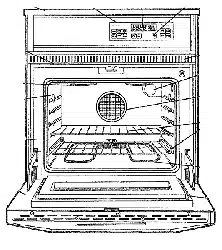Loading ...
Loading ...
Loading ...
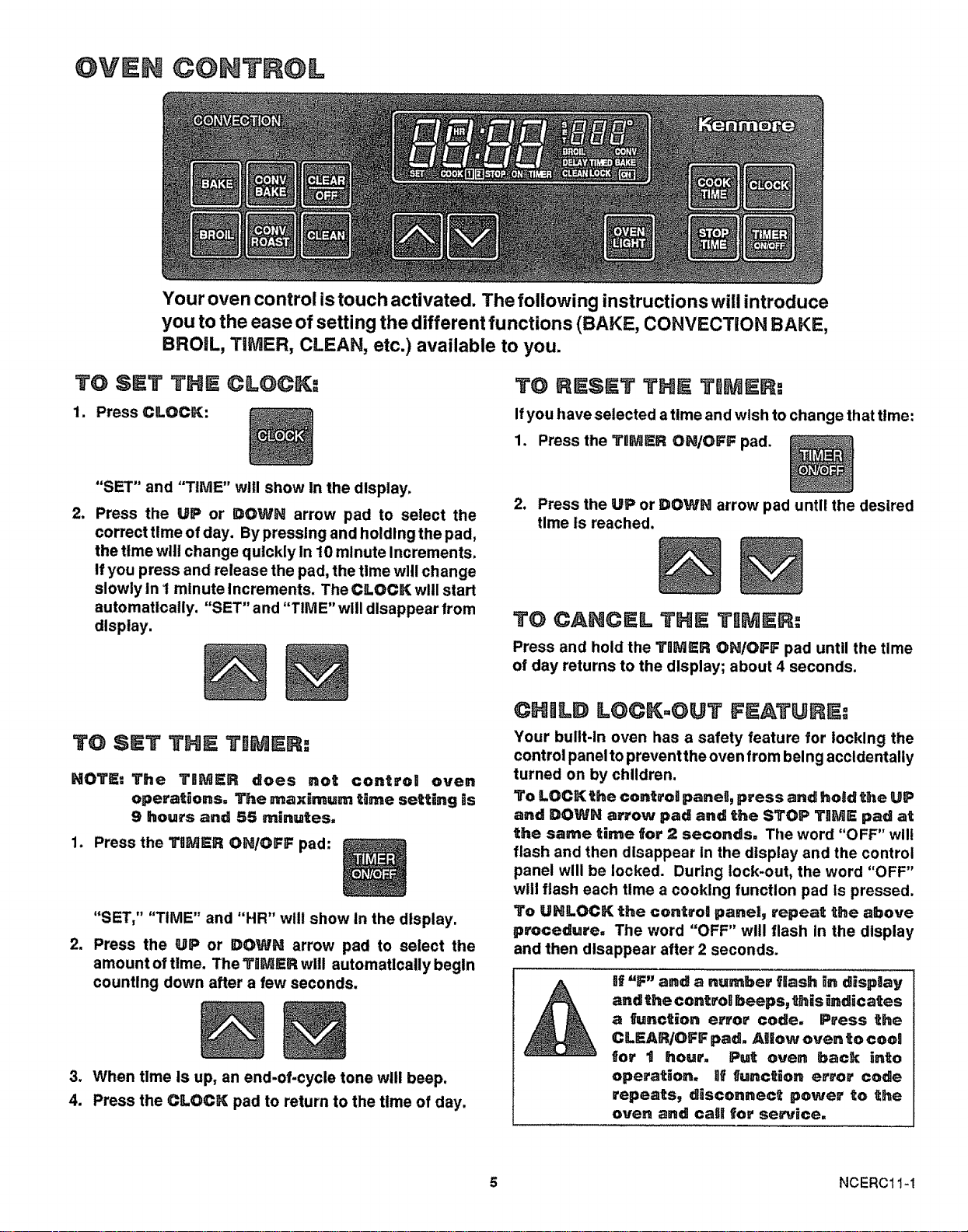
OVEN CONTROL
Your oven control istouch activated. The following instructions will introduce
you to the ease of setting the different functions (BAKE, CONVECTION BAKE,
BROIL, TIMER, CLEAN, etc.) available to you.
TO RESET THE TIMER:
Ifyou have selected a time and wish to change that time:
1. Press the TIIMER ON/OFF pad.
t
"SET" and "TIME" wtll show In the display.
Press the UP or DOWN arrow pad to select the
correct time Ofday. By pressing and holding the pad,
the time will change quickly In 10 minute Increments.
If you press and release the pad, the time will change
slowly in 1 minute Increments. The CLOCK will start
automatically. "SET" and "TIME" will disappear from
display.
=tO SET THtE TBMER:
NOTE ="The TIMER does not control oven
operatnons, The maximum tame setting ns
9 hours and 55 minutes=
1. Press the TIIMER ONtOFF pad:
2,
"SET, .... TIME" and "HR" will show In the display.
Press the UP or DOWN arrow pad to select the
amount oftime. The TAMER will automatically begin
counting down after a few seconds.
3. When time Is up, an end-of-cycle tone will beep.
4. Press the CLOCK pad to return to the time of day.
2. Press the UP or DOWN arrow pad until the desired
time is reached.
TO CANCEL THE TIMER:
Press and hold the TDMER ON/OFF pad until the time
of day returns to the display; about 4 seconds.
CHNLD LOCK=OUT FEATURE:
Your built-In oven has a safety feature for locking the
control panel to prevent the oven from belng accidentally
turned on by children.
1"o LOCK the contro! paneU, press and hoBd the UP
and DOWN arrow pad and the STOP TIIMS pad at
the same time for 2 seconds. Tile word "OFF" wilt
flash and then disappear In the display and the control
panel will be locked. During lock-out, the word "OFF"
will flash each time a cooking function pad is pressed.
To UNLOCK the contro! panet, repeat the above
procedure= The word "OFF" will flash in the display
and then disappear after 2 seconds.
Ill "F" and a number fllash NndispBay
and the controB beeps, this indicates
a gunction en, or code. Press the
CLEAR/OFF pad. AUlow oven to cool
for I hour. Put oven back into
operatSon. _f _unction error code
repeats_ dasconnec_ power to the
oven and can for sewJice.
5 NCERC11-1
Loading ...
Loading ...
Loading ...