Loading ...
Loading ...
Loading ...
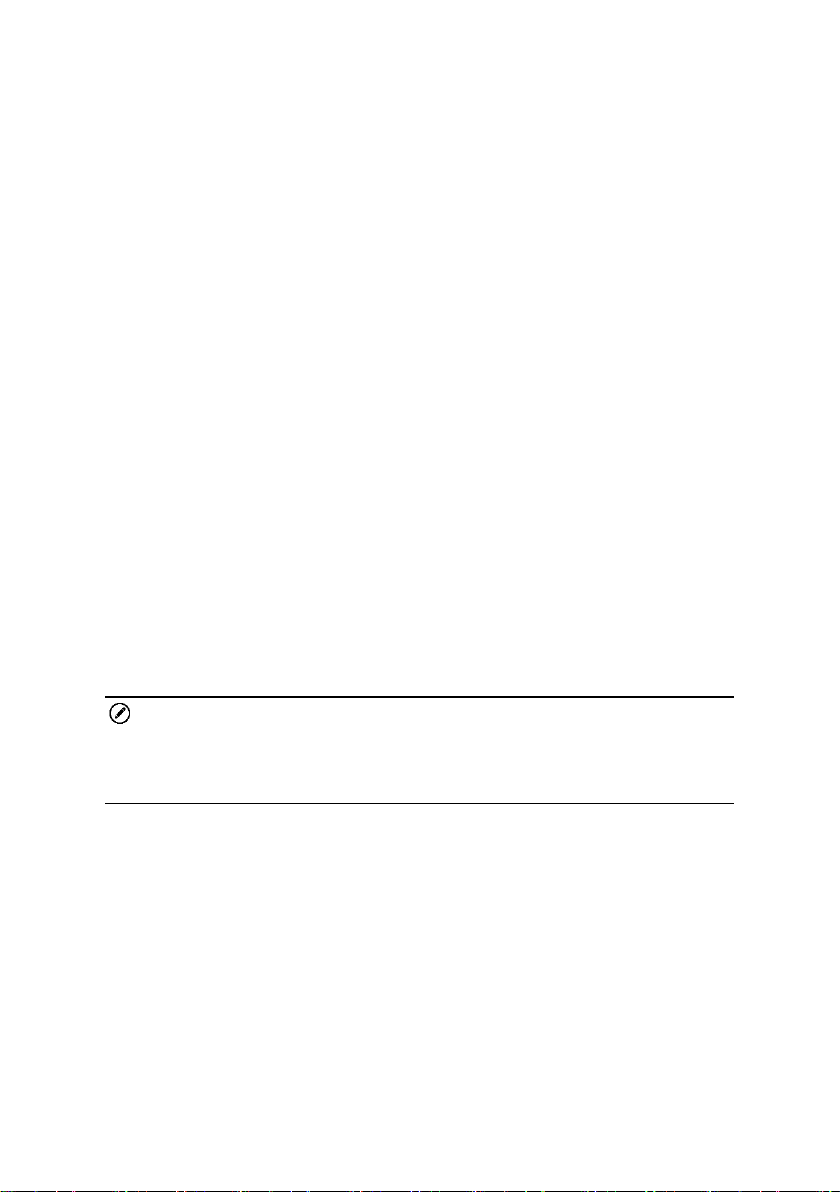
33
9.2 Troubleshooting Checklist
A. When the tester does not work properly:
Ensure the tester has been registered.
Ensure tool’s firmware is upgraded.
Check all cables, connections, and indicators to ensure proper
communication between tool and vehicle and battery.
B. When you are unable to charge the tester:
Check the connections.
Ensure you are using the power supply included with the tool.
Ensure the tool is being charged in a room of moderate temperature, not
too hot or too cold.
Contact technical support or your authorized OTOFIX supplier if the unit
or charger is damaged.
C. When Bluetooth connection fails:
The Bluetooth signal is out of range. Move the battery tester closer to
your mobile device.
On your mobile device, turn Bluetooth off and then on.
Power your mobile device off and then on.
NOTE
Contact OTOFIX technical support or your authorized OTOFIX supplier if the
problem persists.
Loading ...
Loading ...
Loading ...