Loading ...
Loading ...
Loading ...
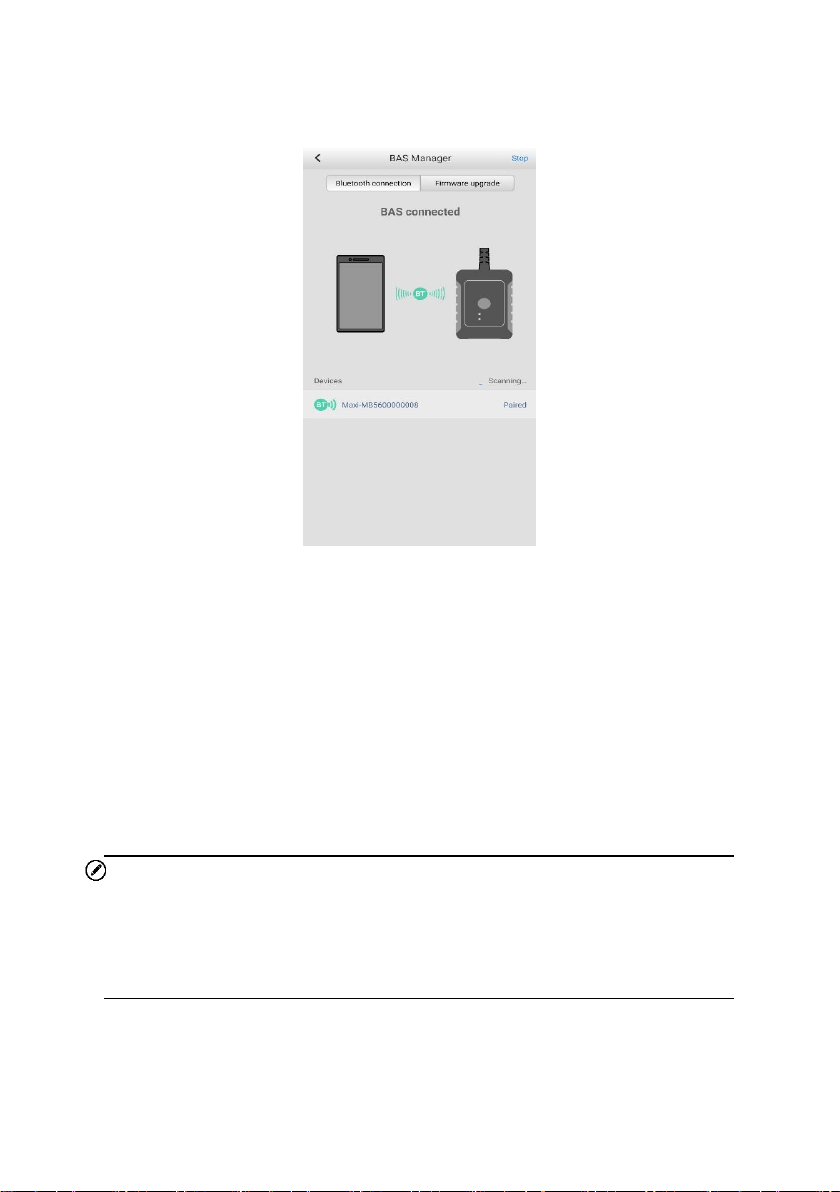
30
Figure 8-2 Sample BAS Manager Screen
1. Bluetooth connection
Users can pair the mobile device with the BT1 Lite tester via Bluetooth. The
serial number of the tester will display on the screen. Tap Stop on the top right
corner of the screen to stop scanning. If the Bluetooth connection is successful,
the status will display as Paired.
2. Firmware upgrade
Tap Firmware upgrade to check for available updates. Tap the upgrade
notification message to download and install.
NOTE
When initiating a diagnostic function, the screen will display a notification
message to prompt the user to update the firmware if a newer version is
available.
Loading ...
Loading ...
Loading ...