Loading ...
Loading ...
Loading ...
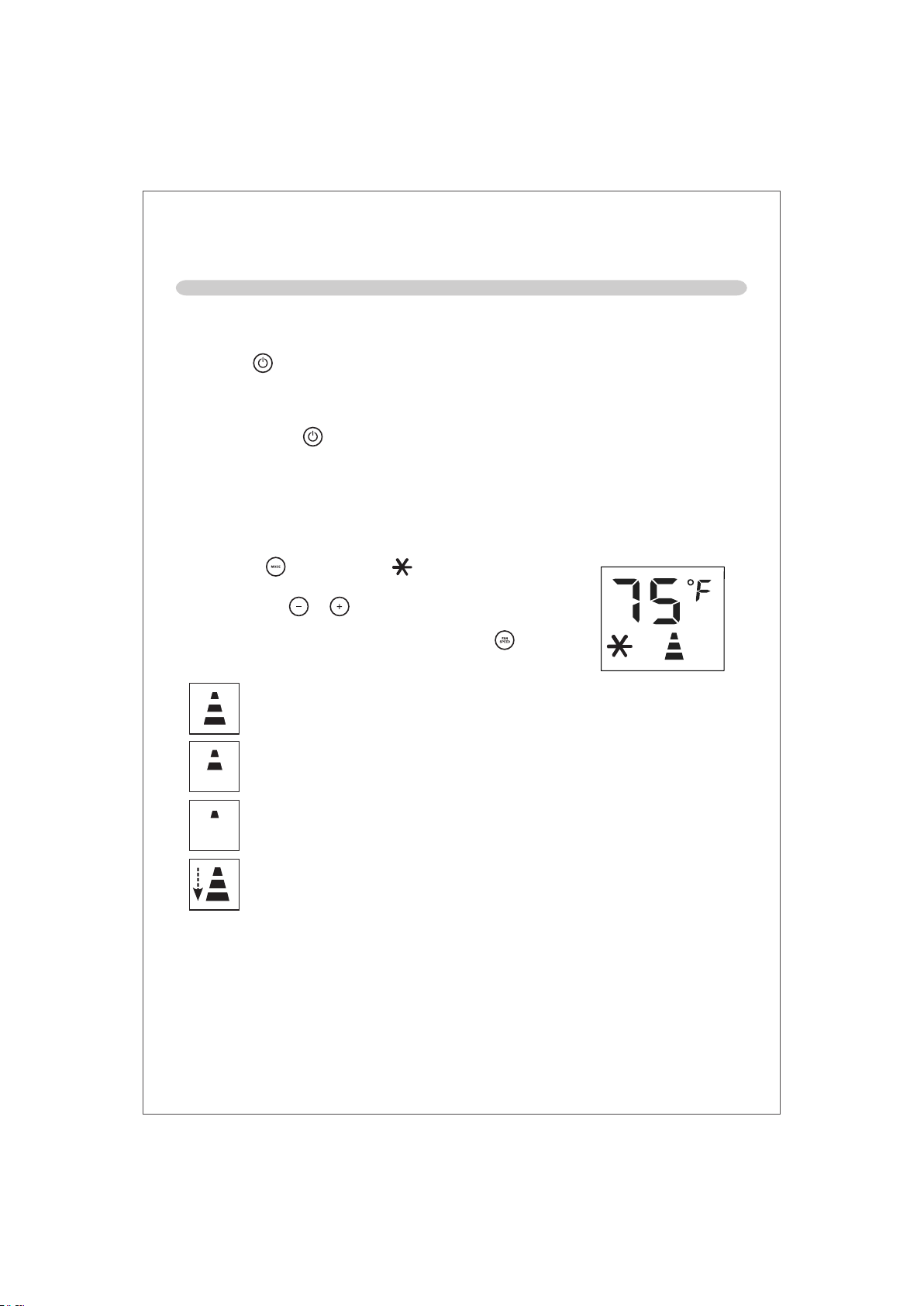
DESCRIPTION OF THE DISPLAY SCREEN
Power ON
√ Plug into the mains socket. Once plugged in, the appliance will be in standby mode.
Press the button to make the appliance turn on. The unit will power on to the last
function actively in use when powered off.
√ Never turn the air conditioner off by unplugging from the main socket. Always press
the Power button , then wait for a few minutes before unplugging. This allows the
appliance to perform a cycle of checks to verify operation.
13
COOL mode
Ideal for hot muggy weather when you need to cool and dehumidify the room.
To set this mode correctly:
● Press the button until the symbol appears.
● Select the target temperature between 64℉-90℉ (18℃-32℃)
by pressing the or button until the corresponding value
is displayed.
● Select the required fan speed by pressing the button.
● Fan speed can be selected: High, Med, Low, Auto
High speed: for maximum fan power
Med speed: reduces noise levels but still
maintains a good level of comfort
Low speed: for silent operation
Auto speed: the appliance automatically
selects the most suitable fan speed in
relation to the temperature set.
The most suitable temperature for the room during the summer varies from 75℉ to
81℉ (24℃ to 27℃). We recommend the temperature setting be not too far below the
outdoor temperature. The fan speed difference is more noticeable when the appliance
is under FAN mode but may not be noticeable under COOL mode.
Loading ...
Loading ...
Loading ...
