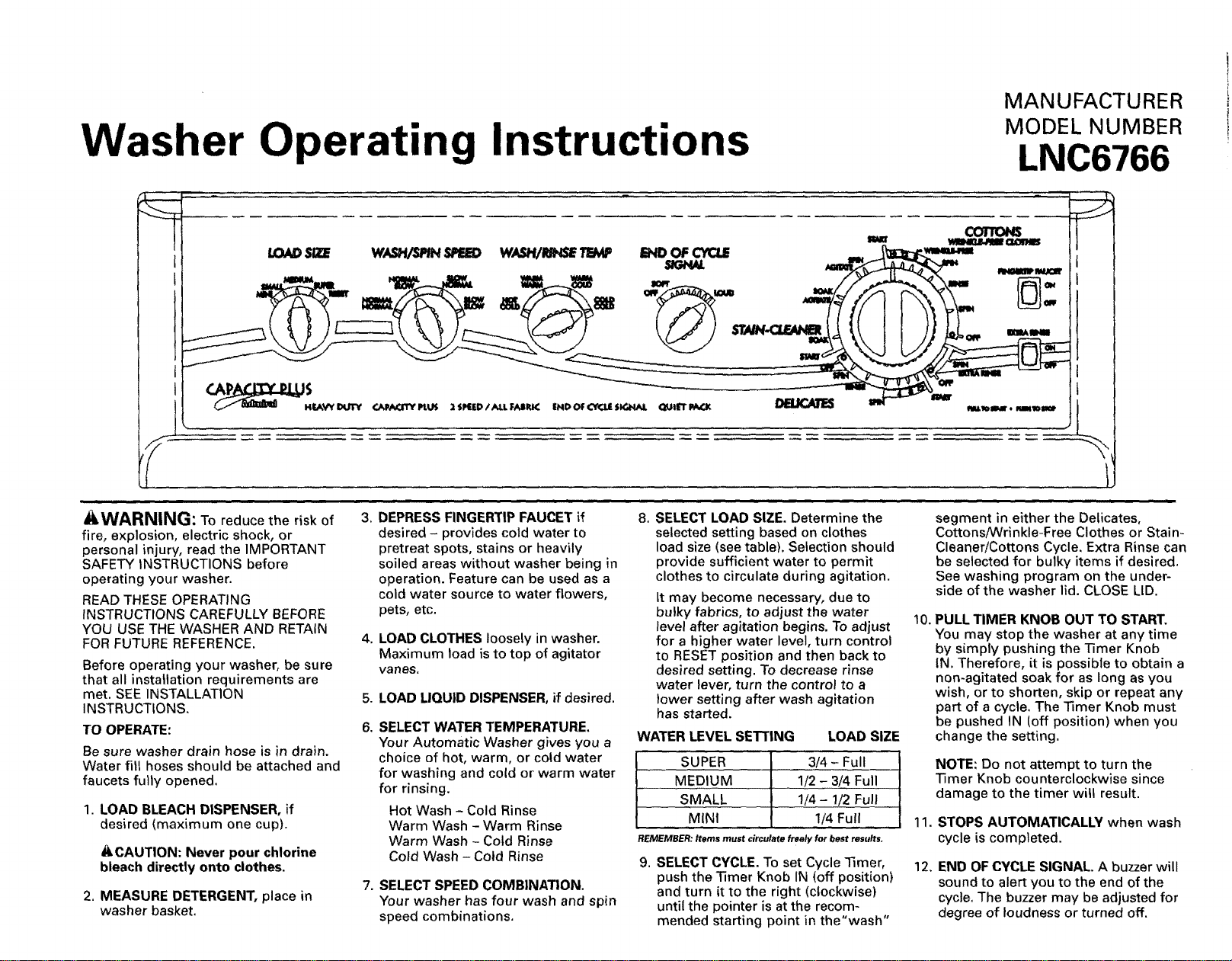
Washer Operating Instructions
MAN UFACTU RER
MODEL NUMBER
LNC6766
J
&WARNING: To reduce the risk of 3.
fire, explosion, electric shock, or
personal injury, read the IMPORTANT
SAFETY INSTRUCTIONS before
operating your washer.
READ THESE OPERATING
INSTRUCTIONS CAREFULLY BEFORE
YOU USE THE WASHER AND RETAIN
FOR FUTURE REFERENCE. 4.
Before operating your washer, be sure
that all installation requirements are
met. SEE INSTALLATION 5.
INSTRUCTIONS.
TO OPERATE: 6.
Be sure washer drain hose is in drain.
Water fill hoses should be attached and
faucets fully opened.
1. LOAD BLEACH DISPENSER, if
desired (maximum one cup).
&CAUTION: Never pour chlorine
bleach directly onto clothes.
2. MEASURE DETERGENT, place in
washer basket.
DEPRESS FINGERTIP FAUCET if
desired - provides cold water to
pretreat spots, stains or heavily
soiled areas without washer being in
operation. Feature can be used as a
cold water source to water flowers,
pets, etc.
LOAD CLOTHES loosely in washer.
Maximum load is to top of agitator
vanes,
LOAD LIQUID DISPENSER, if desired.
SELECT WATER TEMPERATURE.
Your Automatic Washer gives you a
choice of hot, warm, or cold water
for washing and cold or warm water
for rinsing.
Hot Wash - Cold Rinse
Warm Wash - Warm Rinse
Warm Wash - Cold Rinse
Cold Wash - Cold Rinse
7. SELECT SPEED COMBINATION.
Your washer has four wash and spin
speed combinations,
8. SELECT LOAD SIZE. Determine the
selected setting based on clothes
load size (see table). Selection should
provide sufficient water to permit
clothes to circulate during agitation.
It may become necessary, due to
bulky fabrics, to adjust the water
level after agitation begins. To adjust
for a higher water level, turn control
to RESET position and then back to
desired setting. To decrease rinse
water lever, turn the control to a
lower setting after wash agitation
has started.
WATER LEVEL SETTING LOAD SIZE
SUPER 3/4- Full -
MEDIUM : 1/2 -- 3/4 Full
SMALL 1/4- 1/2 Full
MINI 1/4 Full
REMEMBER: Items must circulate freely for best results.
9. SELECT CYCLE. To set Cycle Timer,
push the "timer Knob IN (off position)
and turn it to the right (clockwise)
until the pointer is at the recom-
mended starting point in the"wash"
10.
11.
12,
segment in either the Delicates,
Cottons/Wrinkle-Free Clothes or Stain-
Cleaner/Cottons Cycle. Extra Rinse can
be selected for bulky items if desired.
See washing program on the under-
side of the washer lid. CLOSE LID.
PULL TIMER KNOB OUT TO START.
You may stop the washer at any time
by simply pushing the -{3mer Knob
IN. Therefore, it is possible to obtain a
non-agitated soak for as long as you
wish, or to shorten, skip or repeat any
part of a cycle. The Timer Knob must
be pushed IN (off position) when you
change the setting.
NOTE: Do not attempt to turn the
Timer Knob counterclockwise since
damage to the timer will result.
STOPS AUTOMATICALLY when wash
cycle is completed.
END OF CYCLE SIGNAL, A buzzer will
sound to alert you to the end of the
cycle. The buzzer may be adjusted for
degree of loudness or turned off.
Loading ...
Loading ...
Loading ...
