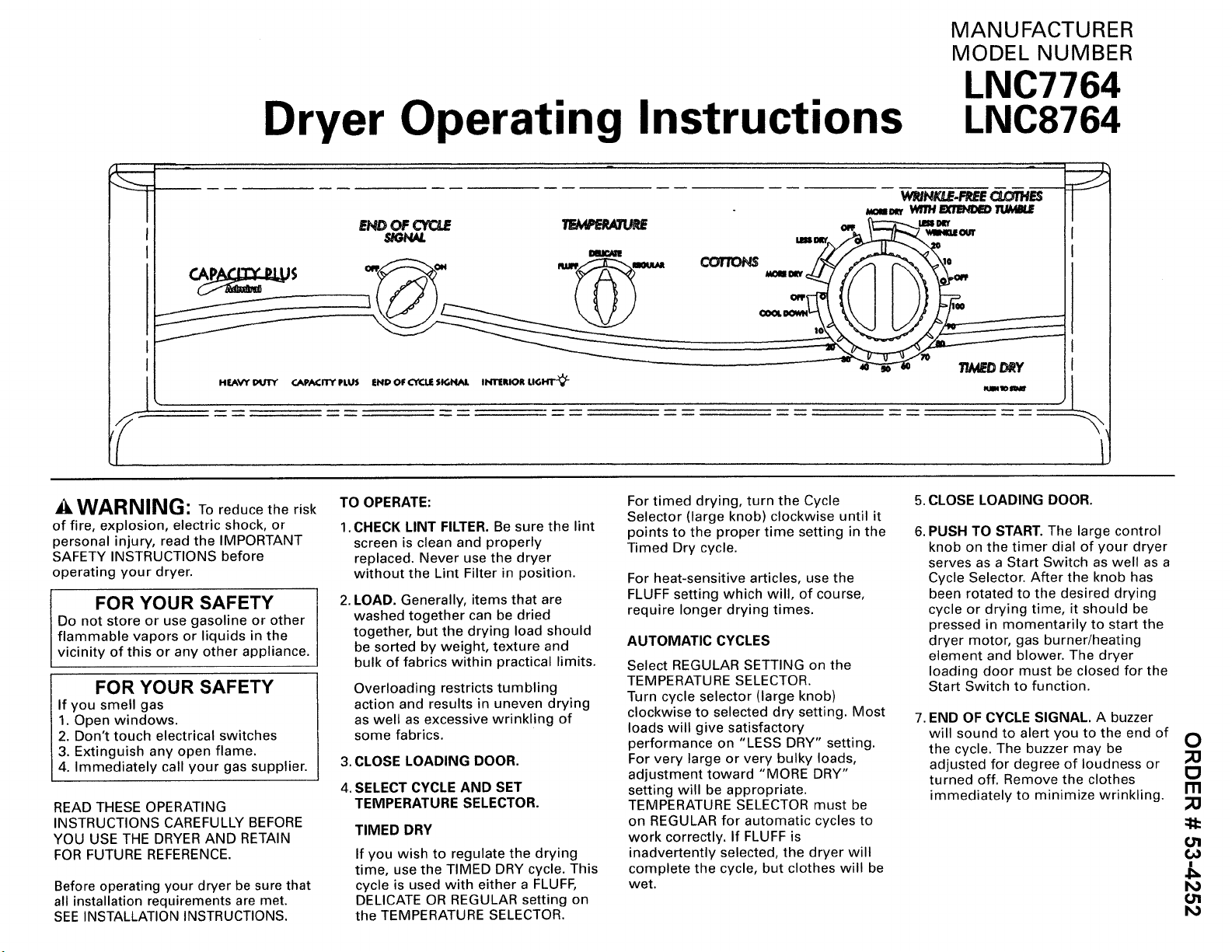
I
Dryer Operating Instructions
MANUFACTURER
MODEL NUMBER
LNC7764
LNC8764
END OF CYC_
S/GNiUL
WII_NM.E-F_£ CLOttH_
_m WtTI_IBtl!I!NI_Dlrll,_la_
i \',,.I I
_ J
WARNING: Toreducetherisk
of fire, explosion, electric shock, or
personal injury, read the IMPORTANT
SAFETY INSTRUCTIONS before
operating your dryer.
FOR YOUR SAFETY
Do not store or use gasoline or other
flammable vapors or liquids in the
vicinity of this or any other appliance.
FOR YOUR SAFETY
If you smell gas
1. Open windows.
2. Don't touch electrical switches
3. Extinguish any open flame.
4. Immediately call your gas supplier.
READ THESE OPERATING
INSTRUCTIONS CAREFULLY BEFORE
YOU USE THE DRYER AND RETAIN
FOR FUTURE REFERENCE.
Before operating your dryer be sure that
all installation requirements are met.
SEE INSTALLATION INSTRUCTIONS.
TO OPERATE:
1.CHECK LINT FILTER. Be sure the lint
screen is clean and properly
replaced. Never use the dryer
without the Lint Filter in position.
2. LOAD. Generally, items that are
washed together can be dried
together, but the drying load should
be sorted by weight, texture and
bulk of fabrics within practical limits.
Overloading restricts tumbling
action and results in uneven drying
as well as excessive wrinkling of
some fabrics.
3. CLOSE LOADING DOOR.
4. SELECT CYCLE AND SET
TEMPERATURE SELECTOR.
TIMED DRY
If you wish to regulate the drying
time, use the TIMED DRY cycle. This
cycle is used with either a FLUFF,
DELICATE OR REGULAR setting on
the TEMPERATURE SELECTOR.
For timed drying, turn the Cycle
Selector (large knob) clockwise until it
points to the proper time setting in the
Timed Dry cycle.
For heat-sensitive articles, use the
FLUFF setting which will, of course,
require longer drying times.
AUTOMATIC CYCLES
Select REGULAR SETTING on the
TEMPERATURE SELECTOR.
Turn cycle selector (large knob)
clockwise to selected dry setting. Most
loads will give satisfactory
performance on "LESS DRY" setting.
For very large or very bulky loads,
adjustment toward "MORE DRY"
setting will be appropriate.
TEMPERATURE SELECTOR must be
on REGULAR for automatic cycles to
work correctly. If FLUFF is
inadvertently selected, the dryer will
complete the cycle, but clothes will be
wet.
5. CLOSE LOADING DOOR.
6, PUSH TO START. The large control
knob on the timer dial of your dryer
serves as a Start Switch as well as a
Cycle Selector. After the knob has
been rotated to the desired drying
cycle or drying time, it should be
pressed in momentarily to start the
dryer motor, gas burner/heating
element and blower. The dryer
loading door must be closed for the
Start Switch to function.
7. END OF CYCLE SIGNAL. A buzzer
will sound to alert you to the end of O
the cycle. The buzzer may be
adjusted for degree of loudness or
turned off. Remove the clothes
immediately to minimize wrinkling.
O1
t_
I
01
Loading ...
Loading ...
Loading ...
