Loading ...
Loading ...
Loading ...
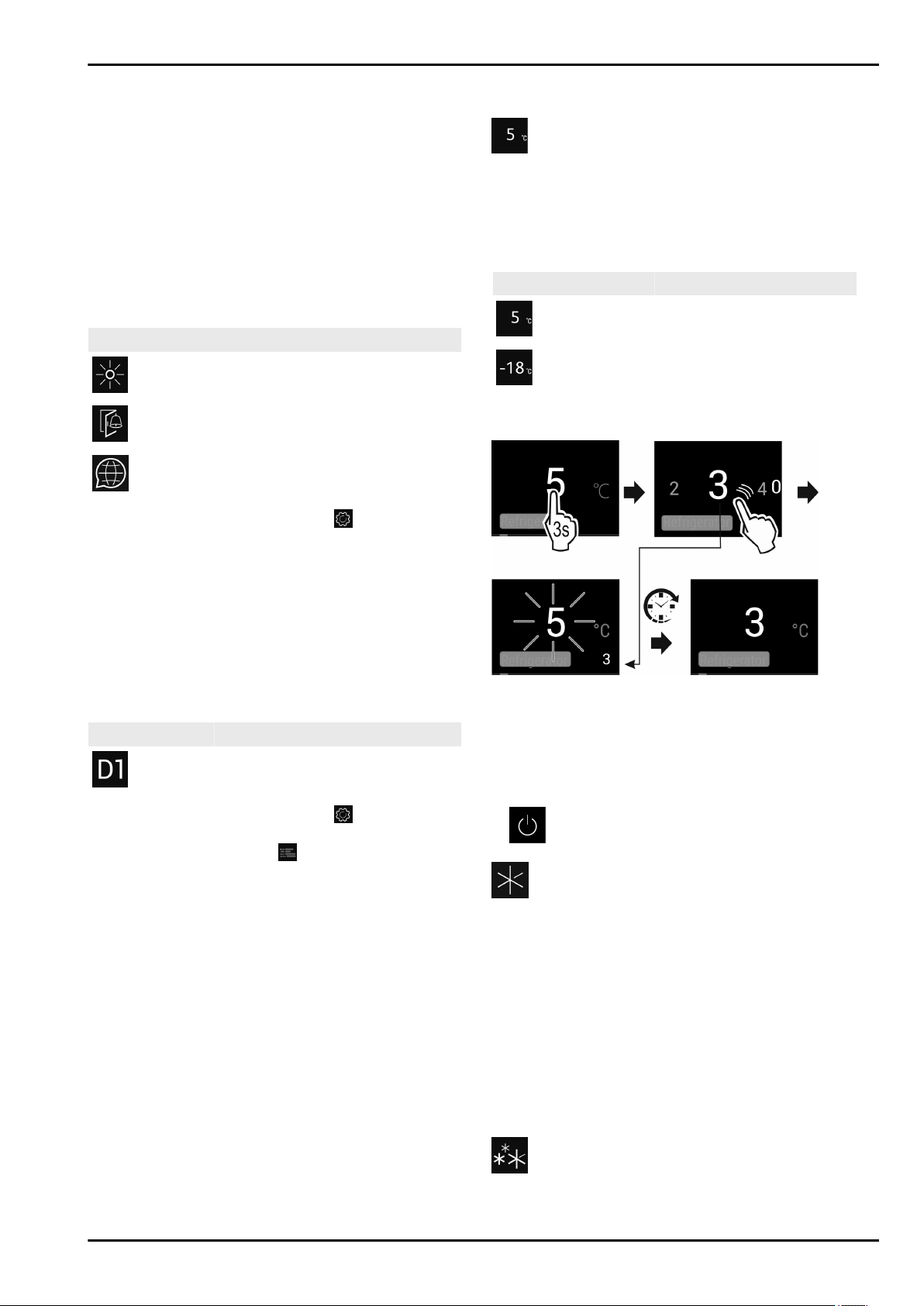
u
Swipe until you see the setting you want.
1
Activate setting (shortpress)
u
Tap briefly to confirm.
w
You hear the confirmation tone.
w
Status appears in the menu.
w
Setting is on / off.
2
Activate setting (longpress)
u
Press the selection for 3 seconds to confirm.
w
You hear the confirmation tone.
w
Status appears in the menu.
w
Display changes.
6.2.4 Selecting the setting value
With the following settings you can set a value in the submenu:
Symbol Settings
Brightness
Door alarm
Language
u
Swipe left in the display until Settings
appears.
u
Tap to confirm settings.
u
Swipe until you see the setting you want.
u
Tap briefly to confirm.
u
Select the desired setting value by swiping the display.
u
Tap briefly to confirm.
w
You hear the confirmation tone.
w
Status appears briefly in the submenu.
w
Display switches back to the menu.
6.2.5 Go to the Customer menu
You can see the following settings in the Customer menu:
Symbol Function
D-Value
1
u
Swipe left in the display until Settings appears.
u
Confirm settings by tapping.
u
Swipe until About appliance
appears in the display.
u
Confirm with a short tap.
u
Go to the Customer menu: Enter the code 151.
u
Swipe in the customer menu until you see the setting you
want.
1
Select the value
u
Confirm with a short tap.
w
You hear the confirmation tone.
w
Status appears briefly in the display.
w
Display switches back to the menu.
2
Activate the setting
u
To confirm, press the display for 3 seconds.
w
You hear the confirmation tone.
w
Status appears on the display.
w
The symbol flashes as long as the appliance is working.
6.3 Functions
Temperature
The temperature depends on the following factors:
-
The amount of times the door is opened
-
How long the door is open for
-
The room temperature of the installation site
-
The type, temperature and amount of food
Temperature zone Recommended setting
Fridge section
5 °C
Freezer compart-
ment
-18 °C
Setting the temperature
Fig. 7
u
Set the value. (see 6.2 Control concept) .
w
Set temperature is shown at the bottom right of the display.
Switching off a temperature zone
You can switch the fridge compartment off separately.
Switching off the freezer section turns off all the temperature
zones.
u
Set the value. (see 6.2 Control concept) .
w
appears.
SuperCool
This function selects the lowest cooling temperature. This gives
you colder storage temperatures.
This function is relevant to the fridge section
Fig. 1 (A)
Use:
-
Cool large amounts of food quickly.
Activating/deactivating the function
u
Using the fridge section: activate the function when you add
the goods.
u
Activating/deactivating (see 6.2 Control concept) .
The function automatically turns off. The appliance goes back
to normal mode. The temperature adjusts itself to the set level.
SuperFrost
This function selects the lowest freezing temperature. This
gives you colder storage temperatures.
Controls
8 * Depending on model and options
Loading ...
Loading ...
Loading ...
