Loading ...
Loading ...
Loading ...
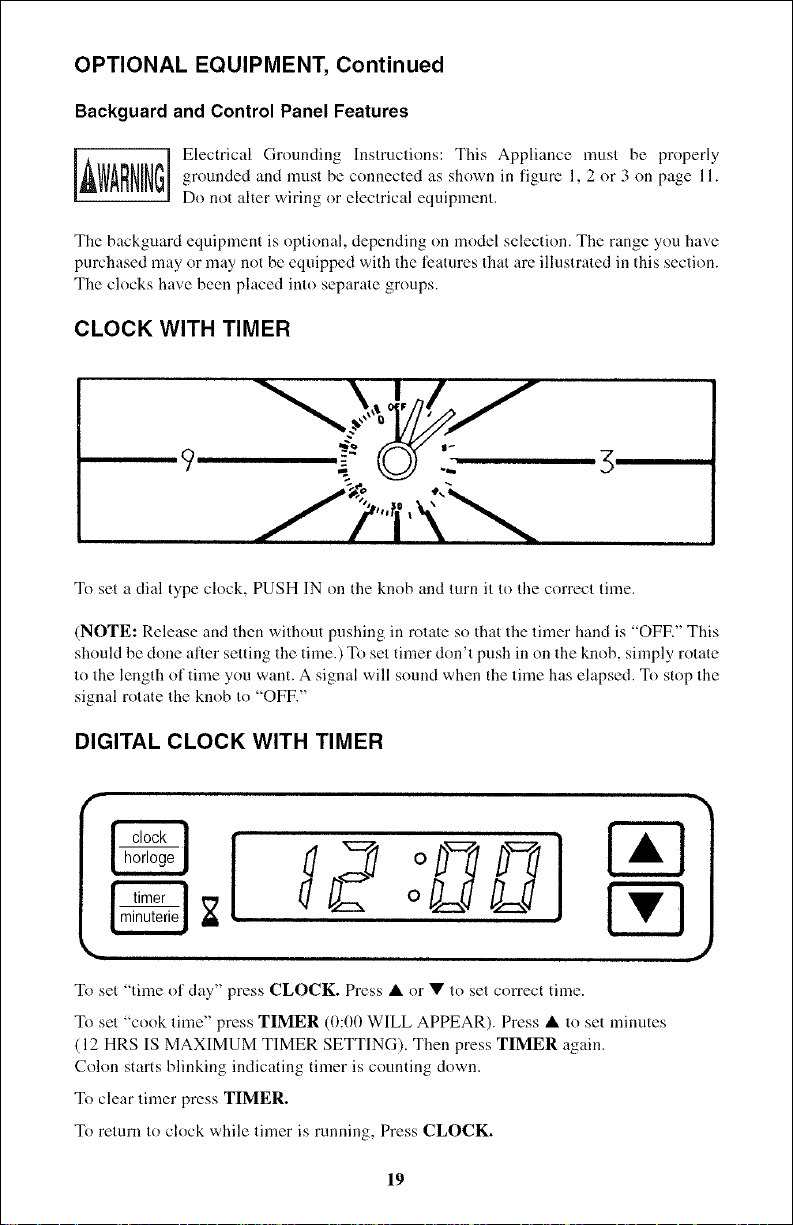
OPTIONAL EQUIPMENT, Continued
Backguard and Control Panel Features
I4hWARNINGElectrical Grounding Instructions: This Appliance must he properly
grounded and must be connected as shown in figure 1, 2 or 3 on page 11.
Do not alter wiring or electrical equipment.
The backguard equipment is optional, depending on model selection. The range you have
purchased may or may not be equipped with the leatures that are illustrated in this section.
The clocks have been placed into separate groups.
CLOCK WITH TIMER
9
To set a dial type clock, PUSH IN on the knob and turn it to the correct time.
(NOTE: Release and then without pushing in rotate so that the timer hand is "OFE" This
should he done after setting the time.) To set timer don't push in on the knob, simply rotate
to the length of time you want. A signal will sound when the time has elapsed. To stop the
signal rotate the knob to "OFK"
DIGITAL CLOCK WITH TIMER
To set "time of day" press CLOCK. Press • or • to set correct time.
To set "cook time" press TIMER (0:00 WILL APPEAR). Press • to set minutes
(12 HRS IS MAXIMUM TIMER SETTING). Then press TIMER again.
Colon starts blinking indicating timer is c(mnting down.
To clear timer press TIMER.
To return to clock while timer is running, Press CLOCK.
19
Loading ...
Loading ...
Loading ...