Loading ...
Loading ...
Loading ...
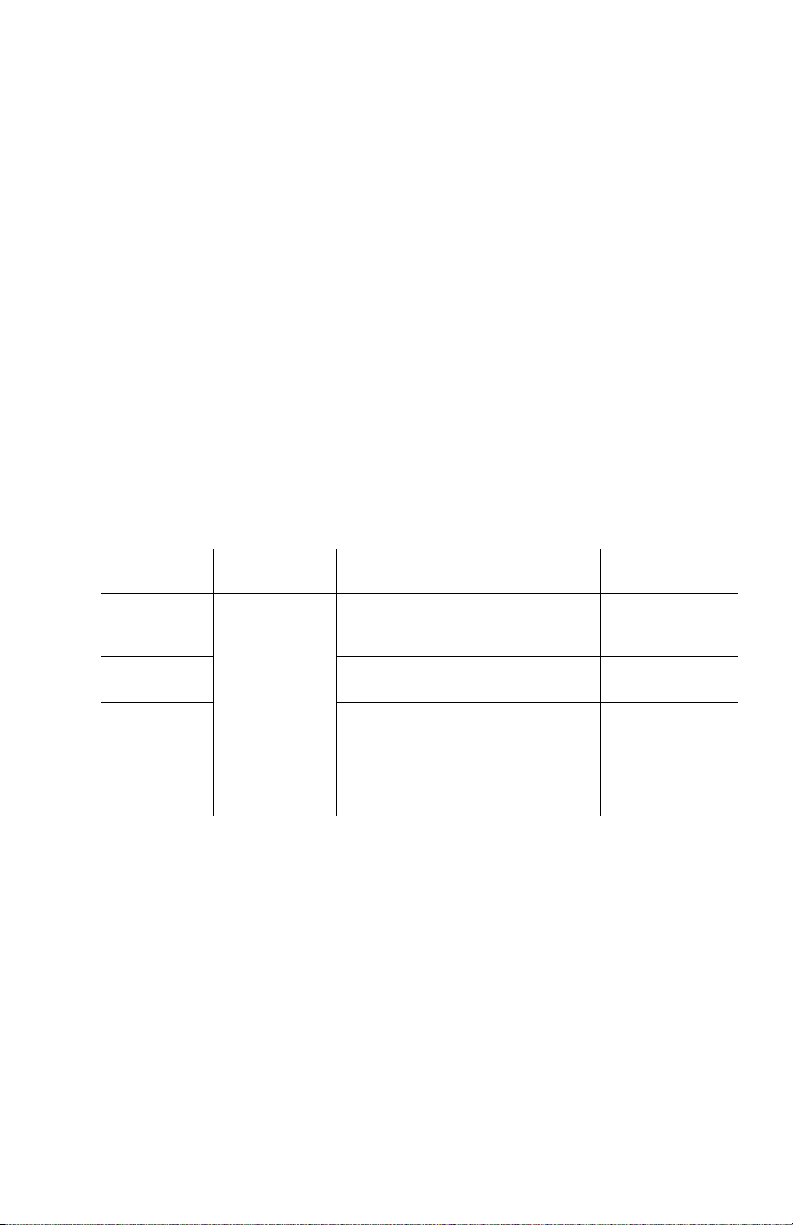
Back-UPS BE425M/425M-LM, BN450M/450M-CA4
Turn Off the Back-UPS
Press the POWER button for at least 2 seconds. At the first beep, release the button and
the UPS will turn off. A 2 second delay has been added to mitigate unintentional contact
with the POWER button.
Quick Mute
The Back-UPS is able to temporarily mute user correctable alarms such as On Battery.
During such alarms, a short press (less than 2 seconds) of the POWER button will
temporarily mute the alarm until the condition has been reset. A short double beep will
confirm that Quick Mute has been activated. Pressing the POWER button for more than
2 seconds will turn off the UPS.
Other critical events such as Battery replacement and Charger notification can not be
temporarily muted. The unit in these cases must be turned off.
On Battery Indicator Modes
With the UPS turned on, configuring the On Battery Indicator modes below is done by
holding down the POWER button and waiting for the third beep. At the third beep, the
POWER button will cycle red / green. Release the POWER button and its color will
indicate the mode the UPS is in. Press the POWER button to cycle through each mode.
See the following table for the 3 mode selection colors. Once the mode has been
selected, wait 5 seconds and the setting will be committed to the UPS.
Voltage Sensitivity Adjustment (optional)
The Back-UPS detects and reacts to line voltage distortions by transferring to battery
backup power to protect connected equipment. In situations where either the Back-UPS
or the connected equipment is too sensitive for the input voltage level it is necessary to
adjust the transfer voltage.
1. Turn off the UPS while connected to a wall outlet.
2. Press and hold the ON/OFF button for 10 seconds. The POWER button will alternate green-
red to indicate that the Back-UPS is in Program mode.
3. The POWER button will flash either green, amber, or red to indicate the current sensitivity
level. Refer to the table for an explanation of the transfer voltage sensitivity levels.
4. To exit Program mode wait five seconds and all LED indicators will extinguish. Program
mode is no longer active.
Mode
Visual
Indicator
Audible Indicator
Mode Selection
Color
Quiet Alarm
(default)
The POWER
button is solid
green and
flashes twice
every 2 seconds
until Low
Battery
notification
where it will
flash green in
rapid
succession.
No alarm until Low Battery
notification where the alarm beeps
twice every 30 seconds
Flashing green
No Alarm No alarm while the UPS is On
Battery
Flashing red
Full Alarm Alarm sounds 4 beeps every 30
seconds until Low Battery
notification where the alarm beeps
every half second. As the UPS shuts
down, it sounds one beep every 4
seconds
Flashing amber
Loading ...
Loading ...
Loading ...