Loading ...
Loading ...
Loading ...
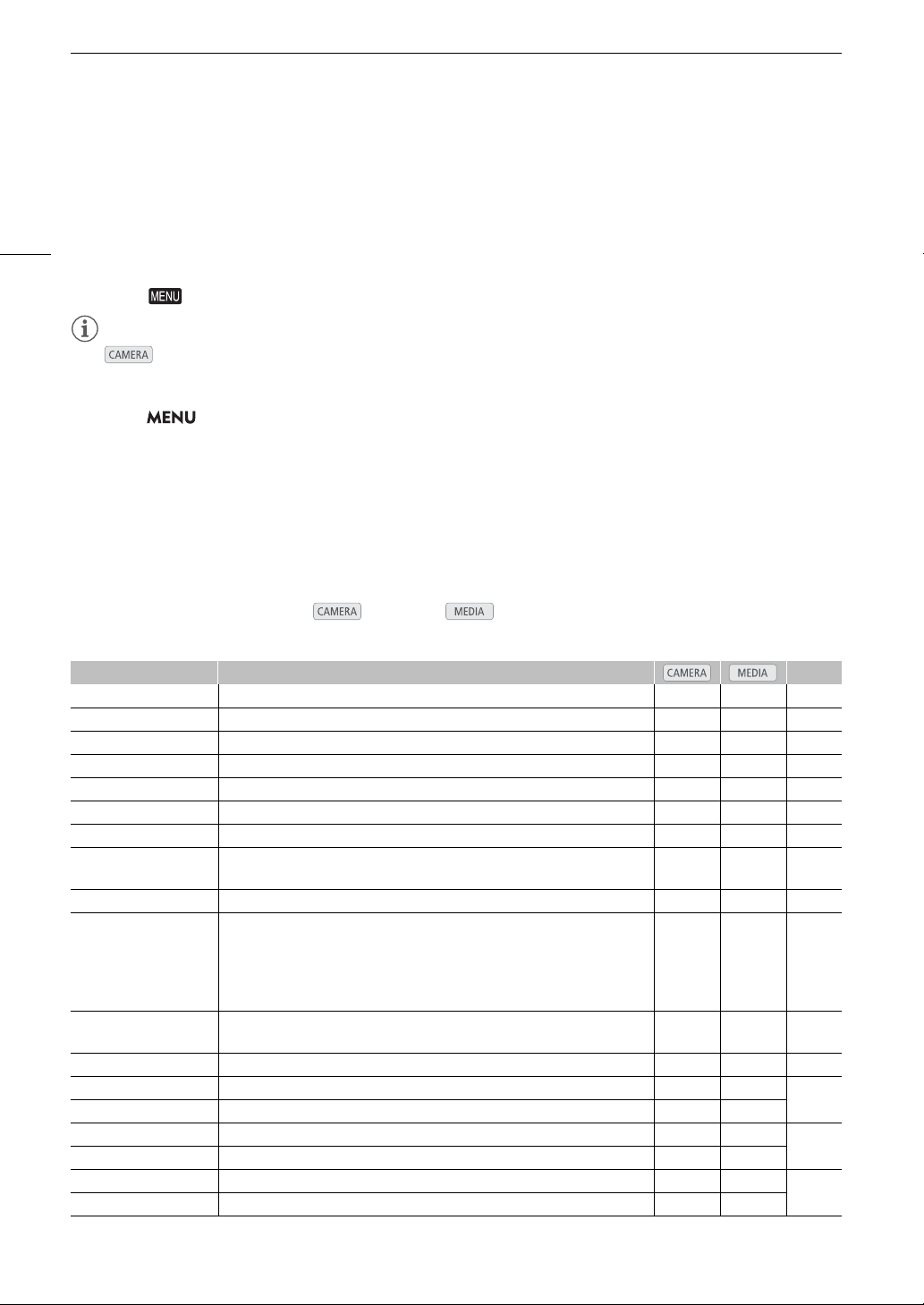
Assignable Buttons
120
2 Select the desired function and then press the joystick.
• The selected function will be assigned to the selected button.
• If you selected one of the preset functions, the rest of the procedure is not necessary. If you selected [User
Setting], continue the procedure to register a menu setting.
3 Navigate the menus to find the menu setting you want to register and then press the joystick.
• The selected menu setting will be assigned to the selected button. User-selected settings will be indicated
with a in the assignable buttons’ submenu.
NOTES
• In mode, you can check the three [Assignable Buttons] status screens (A 184) to see what functions
are currently assigned to each button.
• You can reset only the functions assigned to the assignable buttons, without affecting other camera settings,
with the
> [
B
! System Setup] > [Reset] > [Assignable Buttons] function. All the assignable
buttons will return to their default function.
Using an Assignable Button
After you assign a function to one of the buttons, press the button to activate the function. For some functions,
an options menu may appear. In such case, select the desired option and then press the joystick.
Assignable Functions
Functions can be set separately in mode and mode. Refer to the following table for assignable
functions and available modes.
Function name Description A
[One-Shot AF]
1
The camera focuses automatically one time only (one-shot AF function). Ü – 84
[AF Lock] Locks the focus during continuous AF. Ü – 86
[Face AF] Toggles the [Face AF] setting between [Face Priority] and [Face Only]. Ü – 87
[Face Detection] Turns the face detection function on/off. Ü – 87
[Tracking] Turns the tracking function on/off. Ü – 88
[Focus Guide] Turns the Dual Pixel Focus Guide function on/off. Ü – 82
[Peaking] Turns peaking on/off. Ü – 83
[Peaking: VIDEO Output],
[Peaking: VF Output]
2
Turns peaking on/off on the respective screen/video output. Ü – 83
[Magnification] Turns magnification on/off. Ü – 83
k
[Magn.:
VF+VIDEO Output],
l
[Magn.:
VIDEO Output],
[Magn.: SDI/HDMI Output]
Turns magnification on/off on the respective screen/video output. Ü – 83
[Push Auto Iris]
The camera automatically adjusts the aperture only while the button is held
pressed down.
Ü – 74
[Iris Mode] Switches the aperture adjustment mode between automatic and manual. Ü – 72
[Iris +] Opens up the aperture. Ü –
73
[Iris –] Closes the aperture. Ü –
[ND +] Cycles through ND filter settings in increasing (higher density) order. Ü –
71
[ND –] Cycles through ND filter settings in decreasing (lower density) order. Ü –
[AE Shift +] Compensates the exposure making the image brighter. Ü –
75
[AE Shift –] Compensates the exposure making the image darker. Ü –
Loading ...
Loading ...
Loading ...