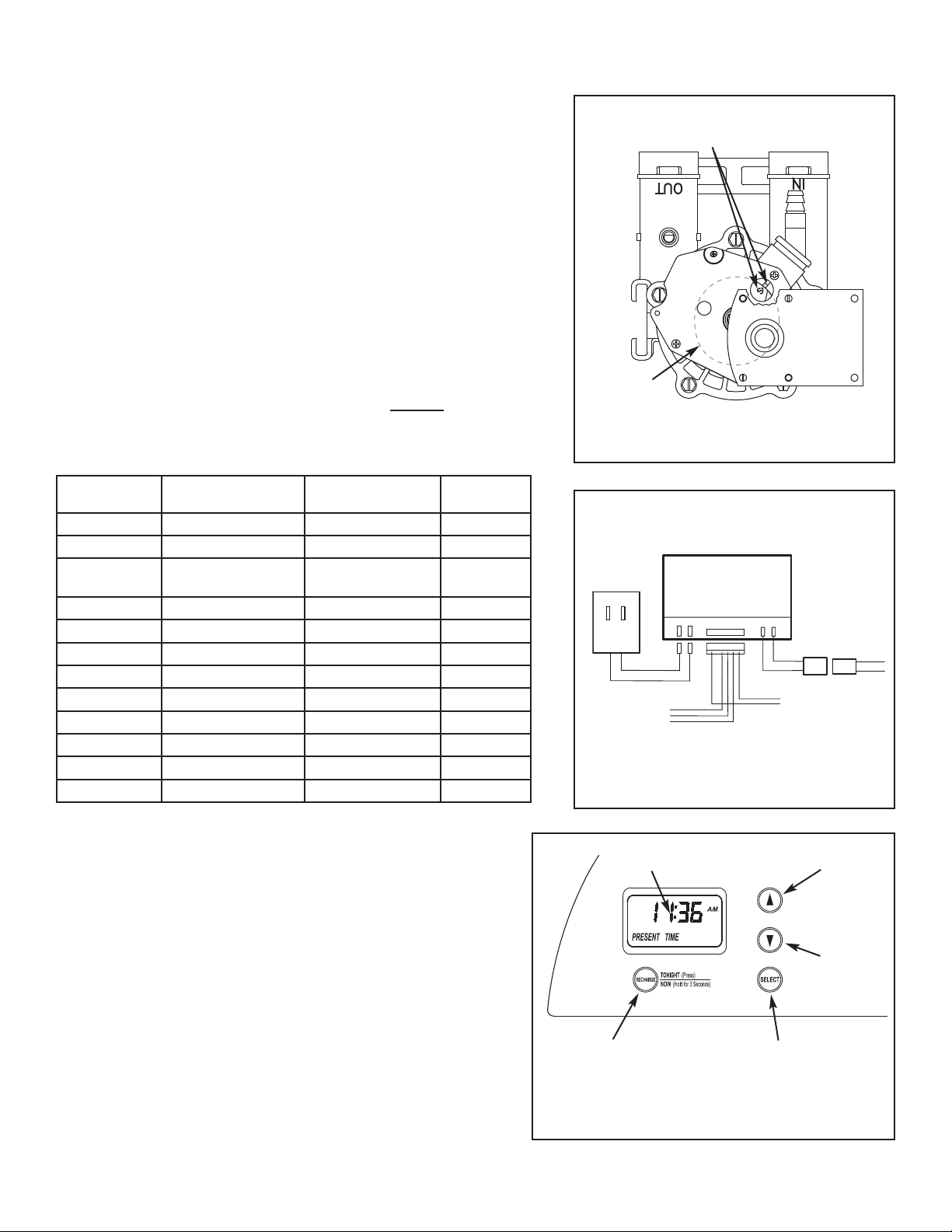
9. With the correct model code displayed, press the SELECT button.
The electronic controller will restart, briefly displaying the model
code you set.
10. Press the
p
UP or
q
DOWN buttons to set the present time. Up
moves the display ahead; down sets the time back. Be sure AM or
PM is correct.
11. Press the SELECT button a few times, until the time appears on
the display, but is not flashing.
12. For information about programming additional features of the
softener, consult your owner’s manual.
13. If the valve is not in Service position, press the RECHARGE button
and hold for 3 seconds to start a recharge cycle. The display will
flash “RECHARGE NOW.” In about 2 hours the recharge cycle will
be complete and the valve and electronic control board will be
properly oriented together.
NOTE: To save time, use the manual advance procedures to properly
time and check operation. See service information in the
manual.
* Model codes o20, o27 and o30: This replacement controller has a
new feature that may not have been on your system before. Every
4 months, “CLEAn” is displayed as a reminder to use water softener
cleanser on your system. Press any button to clear this
display.
IMPORTANT: BE SURE THE VALVE CAM INDICATES “SERVICE”
POSITION (See Figure 1) WHEN REPLACING THE ELECTRONIC
CONTROL BOARD (PWA), TO ASSURE BOTH VALVE AND PWA ARE
O
RIENTED, OR TIMED, TO THE SAME CYCLE. If the valve is not in
Service position, see step 13 below.
NOTE: When installing the electronic control board (PWA) on the face-
plate, use care not to twist the circuit board, or force it onto the mounting
pegs. Twisting could damage the printed circuits, or break the display glass.
1. Unplug the water softener’s power supply.
2. Remove the top cover to expose the valve.
3
. Unplug the wiring connections from the back of the old Electronic
Control Board (See Figure 2).
4. Carefully remove the old board by unsnapping it from its retainer tabs.
5. Carefully snap the new Electronic Control Board into the retainer tabs.
6. Reconnect the wiring to the new board (See Figure 2).
7. Plug the power supply into the electrical outlet. A number shows in the
display for a few seconds, followed by flashing “- - - - -”.
NOTE: If “- - - - -” is not flashing in the display, press and hold
the SELECT
button until a model code appears.
8. Use the
p
UP or
q
DOWN buttons to set the correct model code for
your softener (see table below).
ELECTRONIC CONTROL BOARD (PWA) REPLACEMENT
7334612 (Rev. C 12/6/17)
Position markers
(valve in service)
CAM
MOTOR
Figure 1
Model Number Date Built
Date Code
(on decal inside cover)
Model Code
to select
M20 Any Any
o20*
M27 or EP27 Any Any
o27*
M30, MC30,
EP30 or EP100
Any Any
o30*
MSD20F Any Any Sr19
MSD27B Any Any Sr22
MSD30D Before July 15, 2005 04001 thru 05194 LE30
MSD30D July 15, 2005, and after 05195 and higher LE31
MSD34C Any Any Sr28
MW30 Any Any LE31
MW40 Any Any LE39
WSD27C Any Any Sr22
WSD39D Any Any Sr32
Figure 3
DOWN
button
Display
RECHARGE
button
SELECT
button
UP
button
Figure 2
Power
Supply
to Valve
Position
Switch
to Valve
Motor
Back of Electronic
Control Board
to Turbine
Sensor
