Loading ...
Loading ...
Loading ...
-16-
Leafspy(Android, iOS) :
Go to Configure (click on the “≡ three line icon” in the upper
right corner).
Click on “Select OBDII”
Select “Bluetooth Paired Devices”
Choose Device “NEXAS”
Dr. Prius(Android, iOS) :
Select “Bluetooth Low Energy”
Click on ‘Connect OBD’
TrackAddict(Android, iOS) :
Click on the “gear & i” icon > Option(INPUT OBD) : select
Bluetooth > Choose Device “NEXAS”
Harry's LapTimer(Android, iOS) :
Make sure your phone / tablet’s Bluetooth is turned on.
Loading ...
Loading ...
Loading ...