Loading ...
Loading ...
Loading ...
-14-
OBD Fusion(Android, iOS) :
Settings > Preferences > Communications> Communication
Type > Select Bluetooth LE(iOS) / Bluetooth(Android)
DashCommand (Android, iOS):
Settings > OBDII adapter > Bluetooth Device
CAR SCANNER ELM OBDII (Android, iOS, Windows):
Go to Settings (click on the gear icon in the upper right corner).
Select “Connection”
Select “Connection Type”: Bluetooth 4.0 (LE)
Click the “Select Device” button. You will be taken to the
Bluetooth LE (4.0) nearby device search window.
Wait until your adapter is detected and click on it. If the adapter
is not found within 5-10 seconds, click on the “Refresh” button
to retry the search.
Loading ...
Loading ...
Loading ...