Loading ...
Loading ...
Loading ...
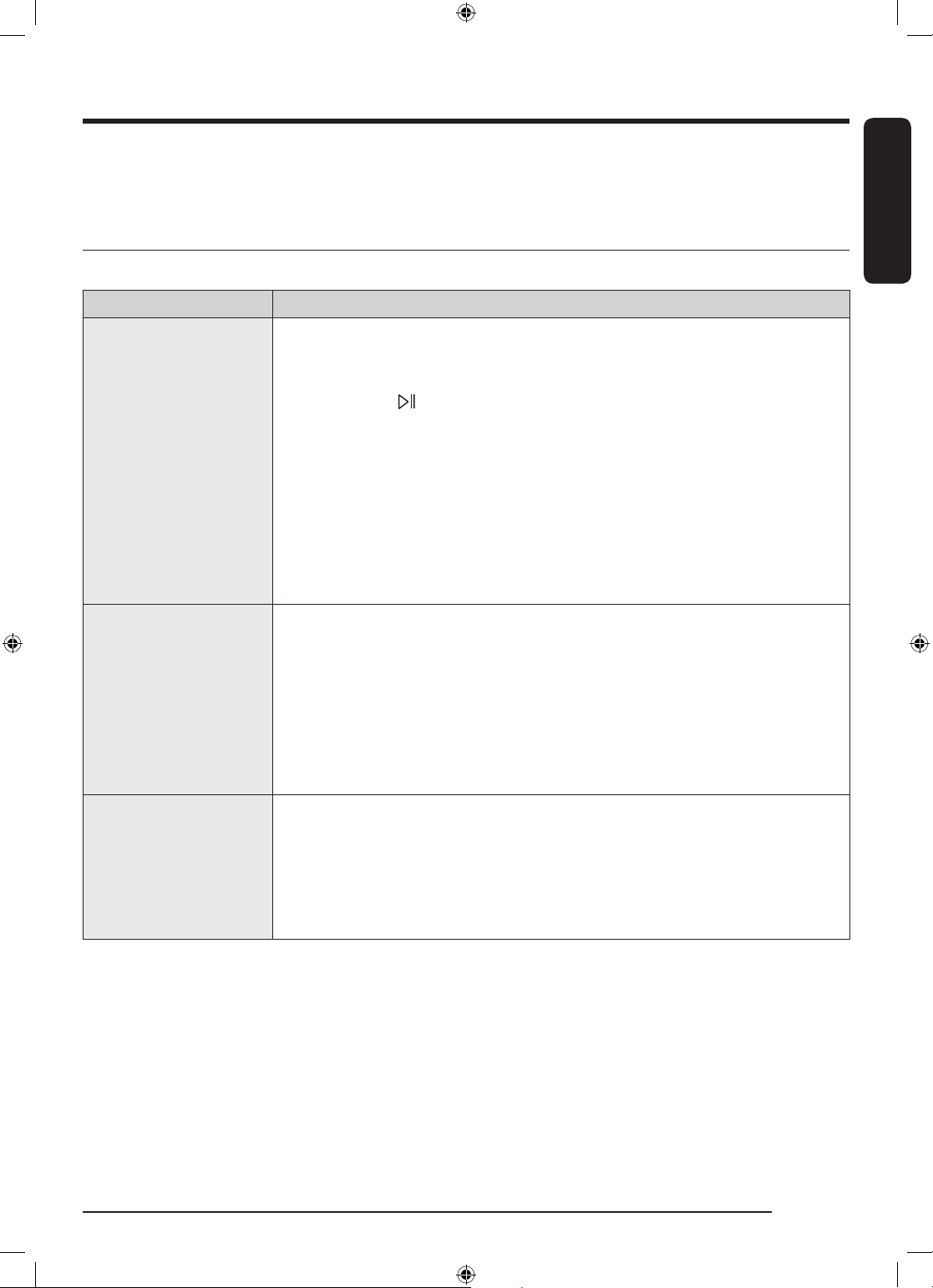
English
English 55
Troubleshooting
If there is any problem, check the information message on the LCD screen and follow the on-screen
instructions.
If the problem persists, please contact the service center.
Checkpoints
If you encounter a problem with the washer, first check the table below and try these suggestions.
Problem Action
Does not start.
• Make sure the washer is plugged in.
• Make sure the door is properly closed.
• Make sure the water taps are open.
• Tap and hold
to start the washer.
• Make sure Child Lock is not activated.
• Before the washer starts to fill, it will make a series of clicking noises to
check the door lock and will do quick drain.
• Check the fuse or reset the circuit breaker.
• Check if power is supplied properly.
• Low voltage detected.
- Check if the power cord is plugged in.
• Make sure laundry is not caught in the door.
Water supply is
insufficient, or no water
is supplied.
• Fully open the water tap.
• Make sure the door is properly closed.
• Make sure the water supply hose is not frozen.
• Make sure the water supply hose is not kinked or clogged.
• Make sure there is sufficient water pressure.
• Make sure that the cold water tap and the hot water tap are properly
connected.
• Clean the mesh filter as it may be clogged.
After a cycle, detergent
remains in the
detergent drawer.
• Make sure the washer is running with sufficient water pressure.
• Make sure the detergent is added to the centre of the detergent drawer.
• Make sure the rinse cap is inserted properly.
• If using granular detergent, make sure the detergent selector is in the
upper position.
• Remove the rinse cap and clean the detergent drawer.
A2-WW6900_WASHER-MD_SimpleUX_03645H-00_EN.indd 55 2022/12/31 11:17:25
Loading ...
Loading ...
Loading ...