Loading ...
Loading ...
Loading ...
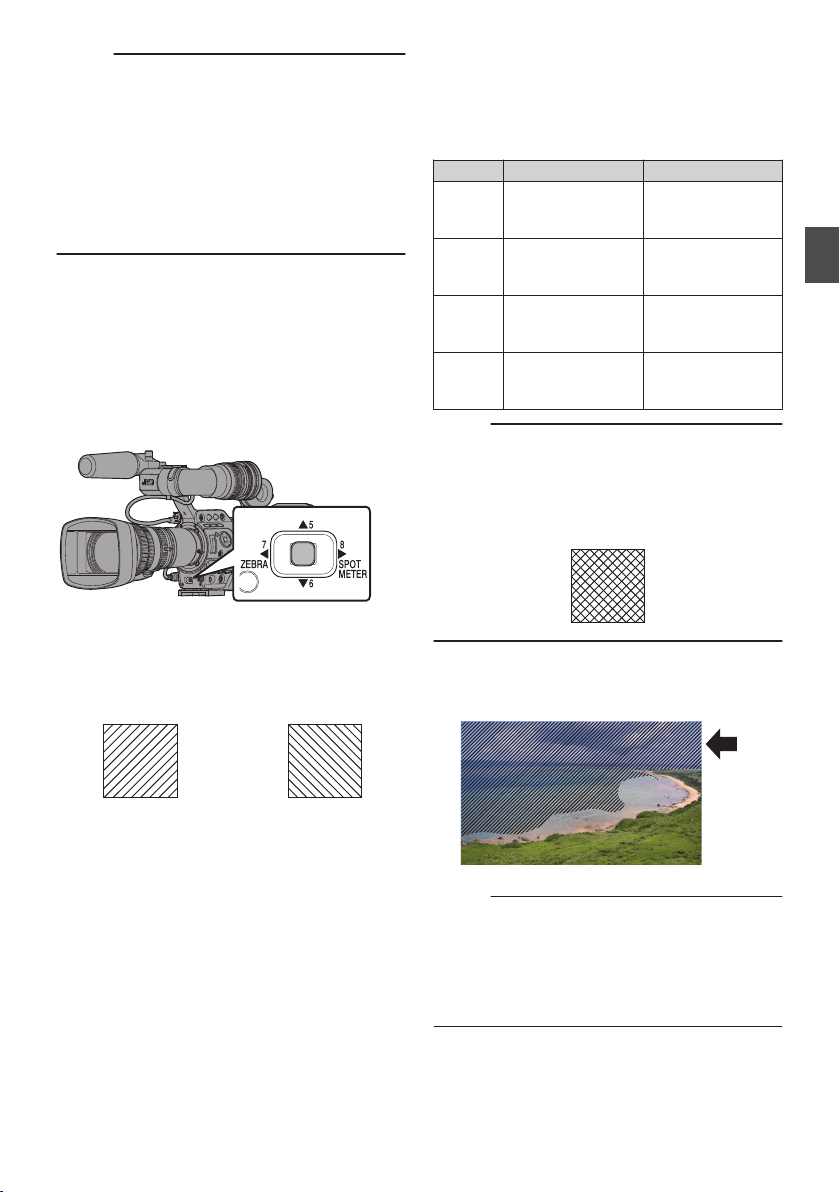
Memo :
0
The built-in time code generator will continue
operation even when the master device is
disconnected after synchronization.
0
User’s bit will become data in the master device.
0
While the [TC] terminal is connected, the time
code may be out of synchronization when the
[A/V Set] B [Video Set] B [HDMI/SDI Out]
setting of the Master device and Slave device is
being changed.
(A P125 [ HDMI/SDI Out ] )
Setting Zebra Pattern
When the luminance level range for displaying
zebra patterns is specified, diagonal lines (zebra
pattern) are displayed at areas with the specified
luminance levels during shooting.
.
1
Set the zebra display pattern.
Select the display pattern in [LCD/VF] B
[Shooting Assist] B [Zebra].
(A P121 [ Zebra ] )
.
Zebra 2 Display
Example
Zebra 1 Display
Example
2
Specify the brightness (luminance) level
range for displaying zebra pattern.
Set the maximum brightness limit in [LCD/VF]
B [Shooting Assist] B [Zebra] B [Top 1]/[Top
2], and the minimum brightness limit in [Bottom
1]/[Bottom 2].
Item Settings Options
Top 1 Maximum
brightness limit for
displaying Zebra 1
5% - 100%, Over
(in 5 % increments)
Bottom 1 Minimum
brightness limit for
displaying Zebra 1
0% - 100% (in 5 %
increments)
Top 2 Maximum
brightness limit for
displaying Zebra 2
5% - 100%, Over
(in 5 % increments)
Bottom 2 Minimum
brightness limit for
displaying Zebra 2
0% - 100% (in 5 %
increments)
Memo :
0
When [Zebra] is set to “1Pattern”, “Top 2” and
“Bottom 2” cannot be selected.
0
If the area specified by two zebra patterns
overlaps, the zebra patterns will also appear
overlapped, forming a grid-like display.
.
3
Display the zebra pattern.
Press the [7/H/ZEBRA] button to display the
zebra pattern in the specified range.
.
Memo :
0
“Zebra” is assigned to the [7/H/ZEBRA] buttons
in the factory default.
0
“Zebra” can also be assigned to other user
buttons.
(A P42 [Assignment of Functions to User
Buttons] )
Synchronizing the Time Code with an External Time Code Generator
79
Shooting
Loading ...
Loading ...
Loading ...
