Loading ...
Loading ...
Loading ...
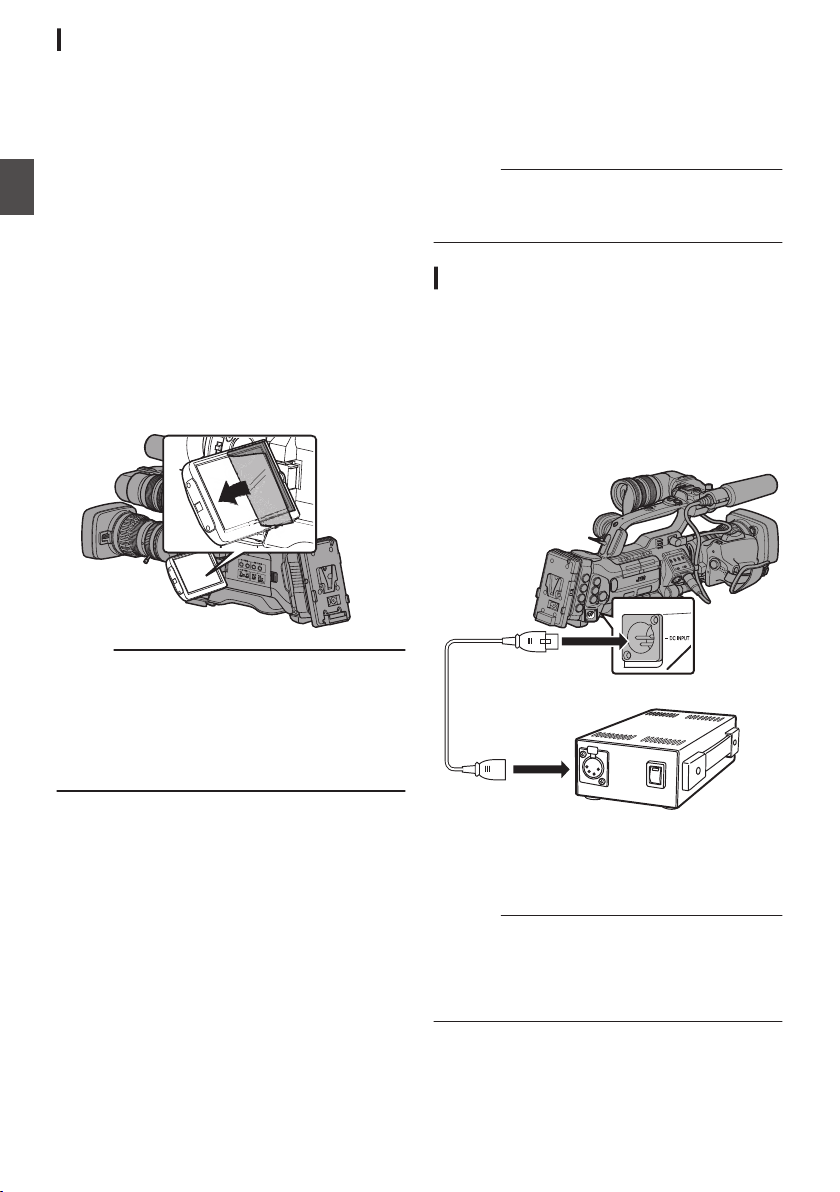
Attaching the Anti-reflective Film
Attach the supplied anti-reflective film onto the LCD
monitor if necessary, such as when you are
recording in the day or outdoors.
Doing so helps to cut down reflection of outside
light, thus improving the visibility.
1
Wipe off any dirt, dust or stains on the
surface of the LCD monitor.
2
Peel off the backing of the anti-reflective
film halfway.
Pay attention to prevent fingerprints from being
left on the adhesive face.
3
Attaching the Anti-reflective Film
0
Attach the anti-reflective film by aligning it
with the corners of the LCD monitor, while
ensuring that there are no air bubbles.
0
Squeeze the air bubbles out.
0
In case if the anti-reflective film is not
correctly attached, you can wash and reuse
it.
.
Memo :
0
Do not press the LCD monitor surface with
excessive force when attaching the film.
0
For additional orders of the anti-reflective film,
please consult the authorized dealer from which
this camera recorder was purchased, or our
service center.
Anti-reflective film model: LS43131
Power Supply
To use this camera recorder, you can attach a
battery pack or connect an AC adapter to it.
(A P31 [Using a Battery Pack] )
(A P30 [Using AC Power (DC IN Power)] )
Caution :
0
Set the [POWER ON/OFF] switch to “OFF”
before changing the power supply that operates
this camera recorder.
Using AC Power (DC IN Power)
Use the AC adapter (sold separately) to operate
the camera recorder with AC power.
1
Connect the DC cable of the AC adapter to
the [DC INPUT] terminal of the camera
recorder.
Check that the power of this unit and that of the
AC adapter are both set to “OFF”, followed by
connecting according to the diagram.
.
2
Turn on the power of the AC adapter,
followed by setting the [POWER ON/OFF]
switch of this unit to “ON”.
Power will be supplied to the camera recorder.
Caution :
0
Do not insert or remove the DC cable during
recording.
0
Do not use power supply of high voltage
fluctuation, containing noise such as ripple, or
with insufficient capacity.
30
Settings and Adjustments Before Use
Preparations
Loading ...
Loading ...
Loading ...
