Loading ...
Loading ...
Loading ...
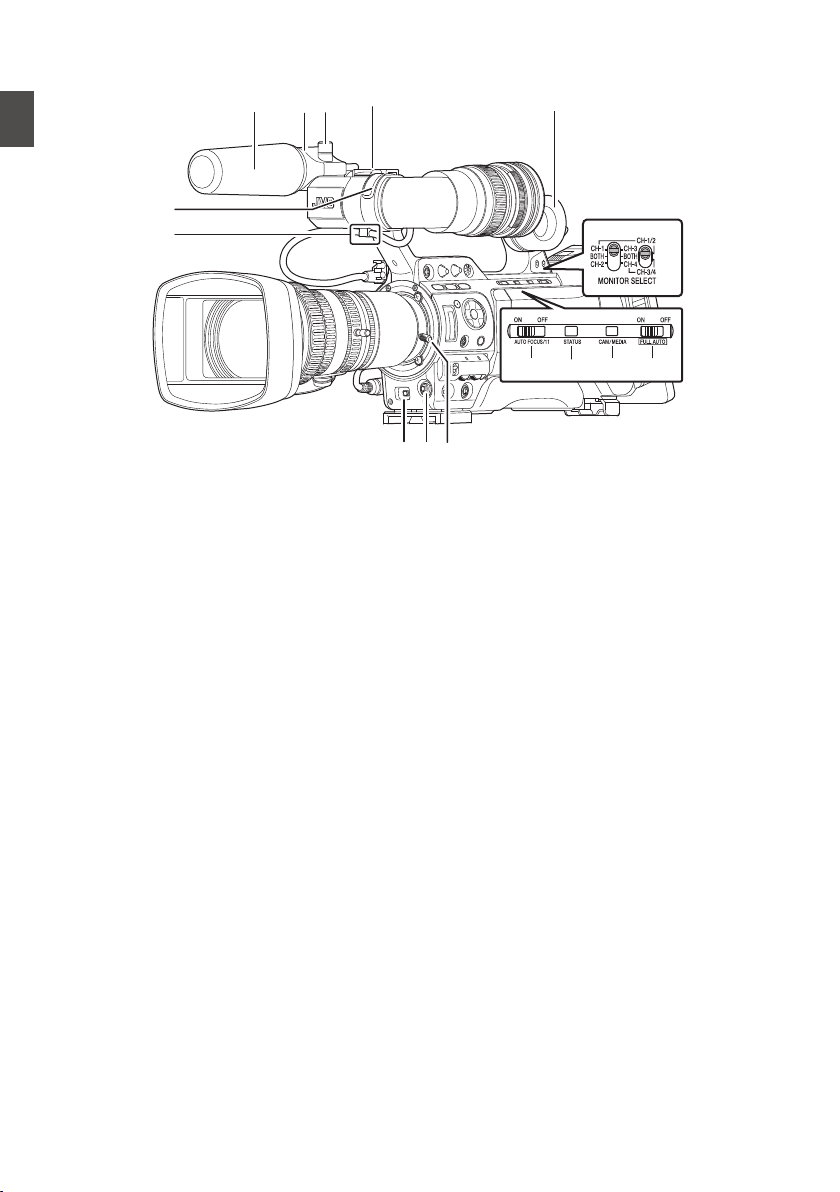
Names of Parts
.
M
O
N
L
B
A
DCE
K
FGHI
J
A
Front Tally Lamp
(A P42 [Tally Lamp] )
(A P206 [Blinking of the Tally Lamp] )
B
Viewfinder Cable Clamp
(A P28 [Attaching the Viewfinder
(Supplied)] )
C
Cross-Shaped Button (JKHI)/Set Button (R)
The function changes according to the
operation status of the camera recorder.
0
During menu operation (all modes)
(A P103 [Basic Operations in Menu Screen] )
Center Set button (R)
:
Confirms menu
items and setting
values
Cross-Shaped Button
(JKHI)
:
Selects menu
items and setting
values
0
During Camera mode
[5/J][K/6][7/H/
ZEBRA][8/I/SPOT
METER]
:
You can also use
it as a user button
by assigning a
specific feature in
the menu setting
to this button.
(A P42 [Assignment of Functions to User
Buttons] )
(A P79 [Setting Zebra Pattern] )
(A P80 [Setting Spot Meter] )
D
[AWB/9] Auto White Balance/User 9 Button
0
Auto White Balance starts up when the
[WHT.BAL B/A/PRESET] switch J on the
operation panel located at the right side of
this unit is set to “A” or “B”.
0
It is used to switch the color temperature of
the preset white balance when the
[WHT.BAL B/A/PRESET] switch J on the
operation panel located at the right side of
this unit is set to “PRESET”.
0
You can also use it as a user button by
assigning a specific feature in the menu
setting to this button.
(A P63 [Adjusting the White Balance] )
(A P42 [Assignment of Functions to User
Buttons] )
E
Lens Lock Lever
(A P28 [Attaching the Lens (Supplied)] )
F
[AUTO FOCUS/11] Autofocus/User 11 Switch
For switching the Autofocus function ON or
OFF. F
You can also use it as a user button by assigning
a specific feature in the menu setting to this
button.
This switch operates only with the supplied lens.
G
[STATUS] Status Screen Display Button
Press the [STATUS] button to display the status
screen on the viewfinder and LCD monitor
during normal screen display (when the menu
screen is not displayed).
H
[CAM/MEDIA] Camera/Media Mode Selection
Button
(A P18 [Operation Modes] )
I
[FULL AUTO ON/OFF] Full Auto Switch
(A P57 [Adjusting the Brightness
Automatically] )
(A P65 [Automatic White Balance Mode
(FAW: Fulltime Auto White balance)] )
20
Names of Parts
Introduction
Loading ...
Loading ...
Loading ...
