Loading ...
Loading ...
Loading ...
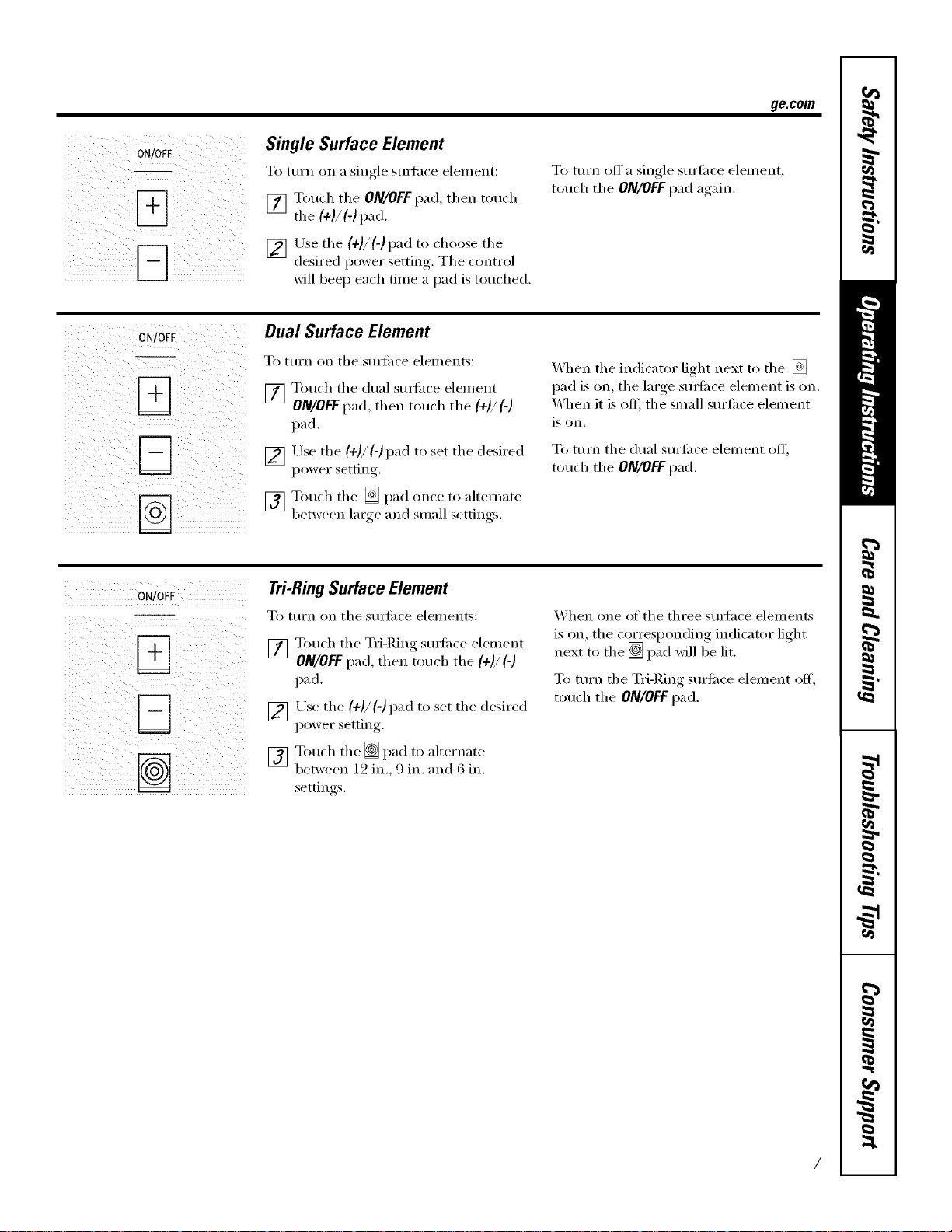
ge.com
j__iiii__i_I_)_ iii!!_i__ii__i_ilili__ilj
Single Surface Element
To turn on a single surlhce eleinent:
[] Touch tile ON/OFF pad, then touch
tile (4-//(-/pad.
[] Use tile (+)/(-)pad to choose tile
desired power setting. Tile control
will beep each time a pad is touched.
To mrn off a single s/m'i_ce element,
touch tile ON/OFF pad again.
ON/OFF
_i__i_i_!_I_i!i_i!_i_i_[-_i!__i(_iii_i_i_i_iiiii_i_i
Dual Surface Element
To tllI'n on tile S/li]ilce elements:
[] Touch tile dual s/m'i_ce element
ON/OFF pad, then touch tile (+)/(-)
pad.
[] Use tile (4J/(-J pad to set tile desired
power setting.
[] Touch the [] pad once to alternate
between large and small settings.
X4q/en tile indicator light next to tile []
I)ad is on, tile large,.....sm_i_ce element is on.
X4q/en it is off, tile small sm'fi_ce element
is on.
To turI_ tile dual surti_ce elen/ent off,
touch tile ON/OFFpad.
ON/OFF
! i¸¸ii_ --]i )i
Tri-RingSurfaceElement
To mrn on tile stm'i_ce elements:
[] Touch tile Tri-Ring s/m'i_ce element
ON/OFF pad, then touch tile (4")/(-)
pad.
[] Use tile (+1/('1 pad to set tile desired
I)_m'er setting,.
[] Touch the [] pad to alternate
between 12 in., 9 in. and 6 in.
settin *s
X'\hen one of tile three sm_hce elements
is on, tile corresi)on(ling, indicator light
next to tile [] pad will be lit.
To mrn tile Tri-Ring sm'face element off,
touch tile ON/OFFpad.
Loading ...
Loading ...
Loading ...