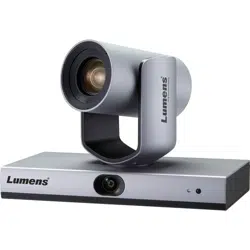Loading ...
Loading ...
Loading ...
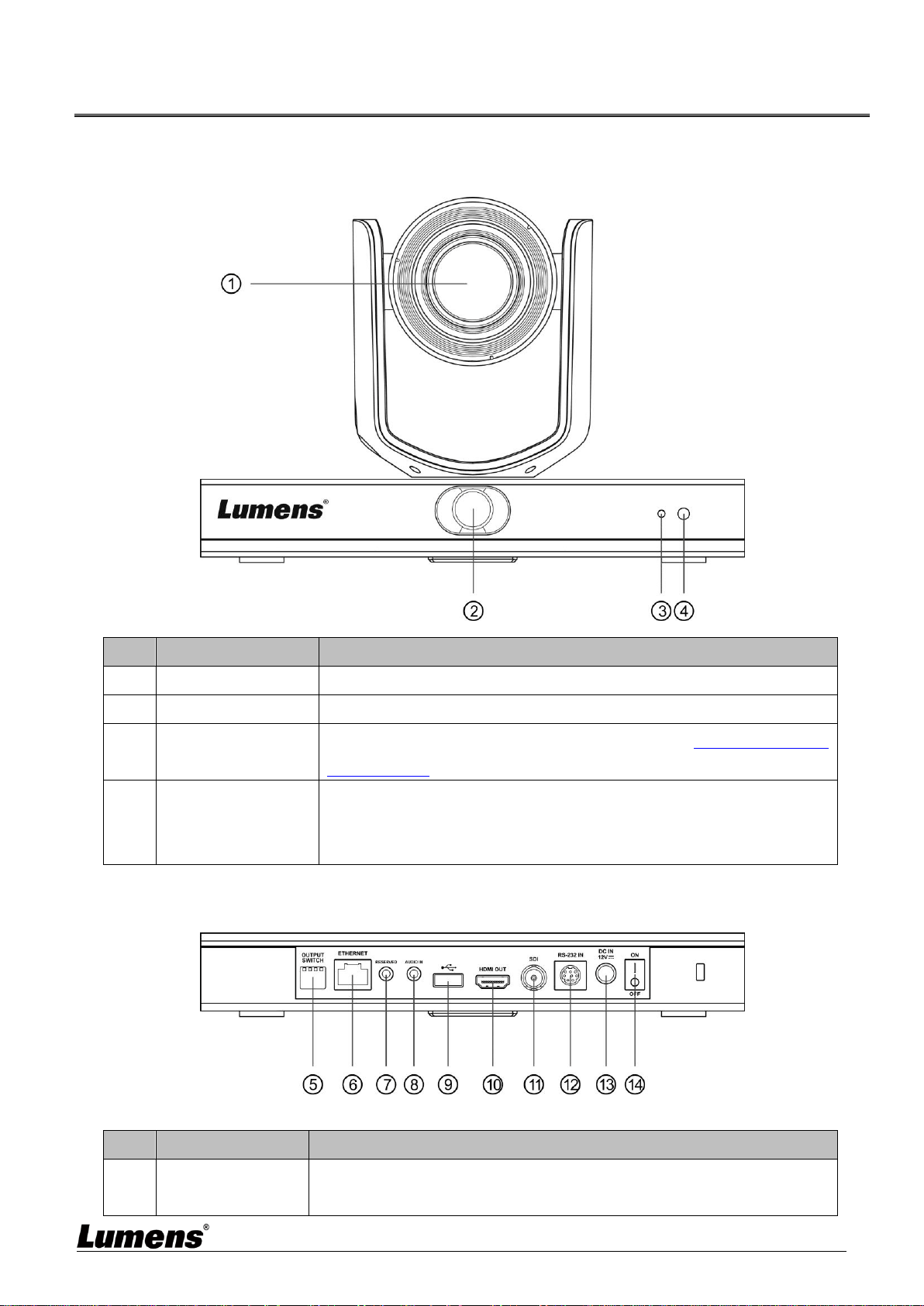
English - 5
Chapter 3 Function Introduction
3.1 I/O Functions Introduction
3.1.1 Front View
NO.
Item
Function Descriptions
1.
Camera lens
20x HD camera lens
2.
Panoramic lens
Panoramic camera lens
3.
Power indicator
Display the status of the camera, please refer to 3.2 Description of
LED indicator
4.
IR receive
Support infrared remote control
<Description>The recommended distance of IR remote control is
within 7 meters, and the angle of remote control is ± 45°
3.1.2 Back View
NO.
Item
Function Descriptions
5.
DIP Switch
Adjust the resolution setting, the default is MENU (based on the
setting menu). The default resolution on the screen menu is 1080p60
Loading ...
Loading ...
Loading ...