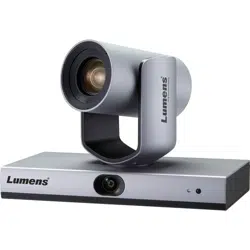Loading ...
Loading ...
Loading ...
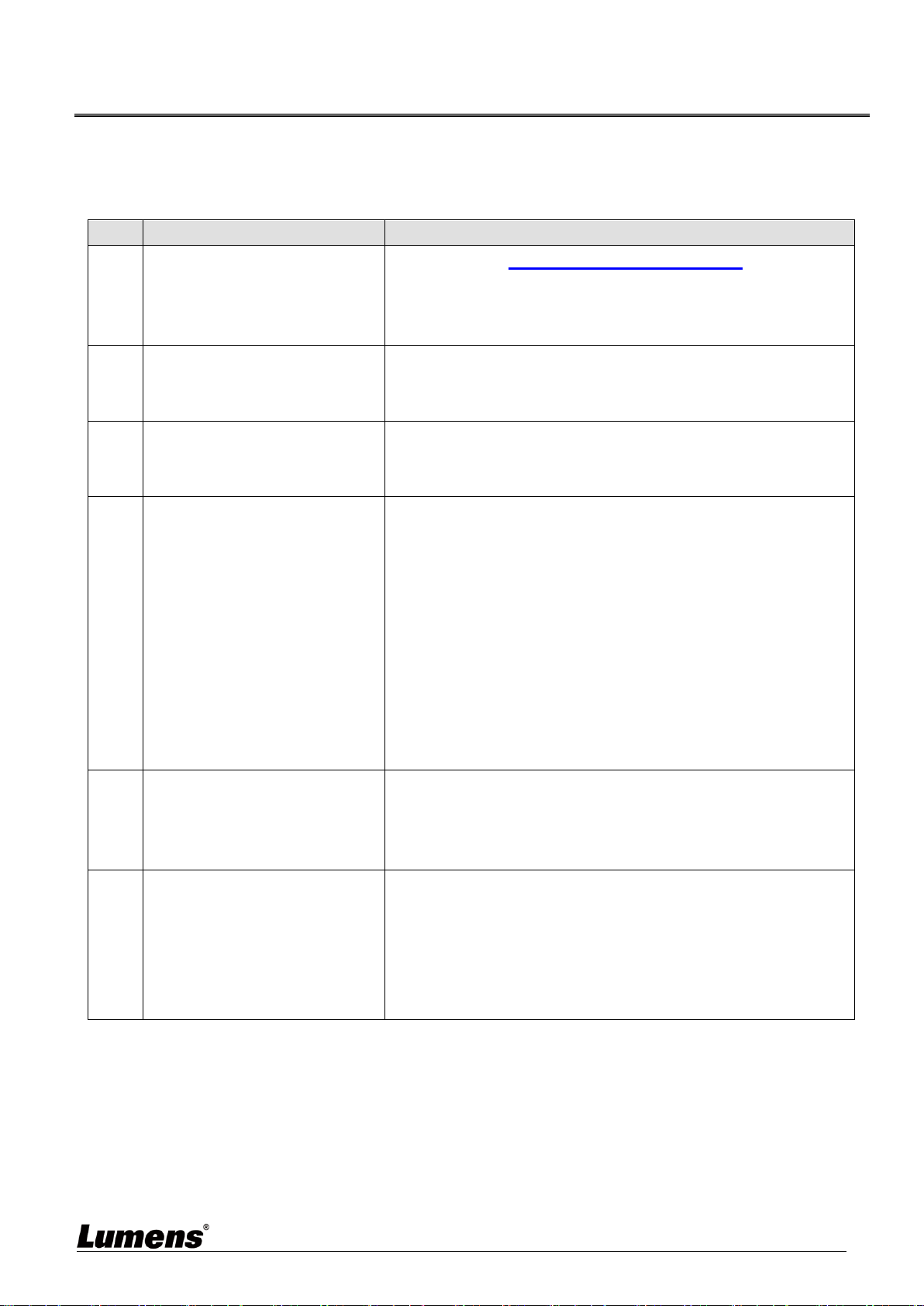
English - 18
Chapter 8 Troubleshooting
This chapter describes problems you may encounter while using VC-TR1. If you have questions,
please refer to related chapters and follow all the suggested solutions. If the problem still
occurred, please contact your distributor or the service center.
No.
Problems
Solutions
1.
How to use USB output with
computer video software
Please refer to Chapter 7 DIP Switch Setting to switch the
USB output via DIP
USB and Ethernet cannot be used at the same time, and
only one can be selected as an output port at the same time
2.
Does it provide the Digital
Zoom function?
Digital Zoom is enabled by default. The Digital Zoom
function will be automatically turned off when the resolution
is set to be 60 fps, and turned on automatically for 30 fps
3.
How to activate and stop the
tracking function?
It can be activated and stopped via [Start]/[Stop] in the
CMS software. In addition, F1/F2 on the remote control can
be used to activate and stop the function
4.
What causes the loss of
tracking?
Due to some limitations of the current tracking algorithm, the
following situations need to be avoided:
1. Backlight environment
2. The tracking area may have people on TV, human-
shaped billboards, face photos
3. Insufficient environmental brightness
4. Facial features are not obvious: such as wearing masks
or sunglasses
5. The distance between the camera and the target exceeds
the recommended setting value
6. The tracking target stands still for more than 1 minute
5.
The screen is not smooth
during the tracking process
Make sure the Ratio Speed feature is activated.
The PTZ speed is related to the current magnification. When
it is turned on, the greater the magnification, the slower the
PTZ speed
6.
When two targets appear on
the screen, the wrong object
is tracked
According to the tracking algorithm logic: The tracking
function gives priority to face detection. If two targets appear
in the tracking area at the same time during tracking, the
wrong target may be tracked. Therefore, avoid two or more
people in the tracking area at the same time, or use
multi-person detection function
Loading ...
Loading ...