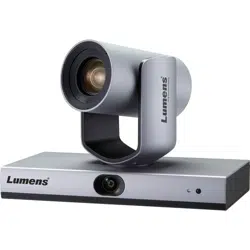Loading ...
Loading ...
Loading ...
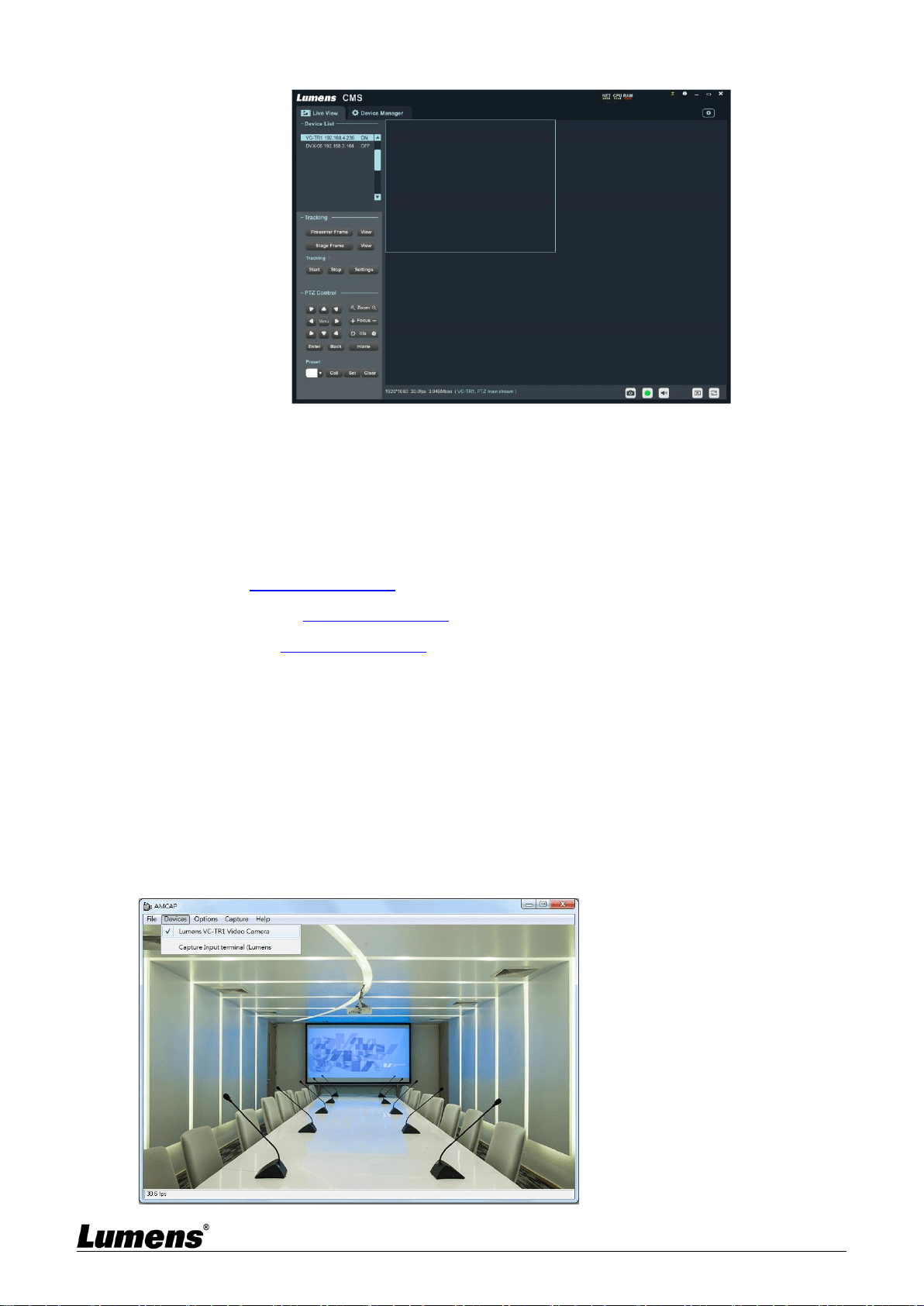
English - 15
6.3 Using RTSP Player to View the Images
In addition to LumensCMS software, other free software also can be used for RTSP
connection, such as Quick Time and PotPlayer.
RTSP connection address formats are as follows:
PTZ screen: rtsp://IP:554/ch01, support up to 1080P60
Panoramic screen: rtsp://IP:554/ch02, support up to 1080P30
Preview screen: rtsp://IP:554/ch03, support up to 720P30
6.4 Get the VC-TR1 image by connecting the computer via USB
VC-TR1 can be connected to a PC via a USB cable as a USB video source, and used with a
USB video conference system, such as AMCAP, Skype, and Zoom.
1. Turn the 4th pin of DIP Switch of Output Switch to ON (entering USB mode)
2. Open the USB video software, and select Lumens VC-TR1 Video Camera as the image
source to get the VC-TR1 image
Example: Open AMCAP, select VC-TR1 as the image source of Devices
Loading ...
Loading ...
Loading ...