Loading ...
Loading ...
Loading ...
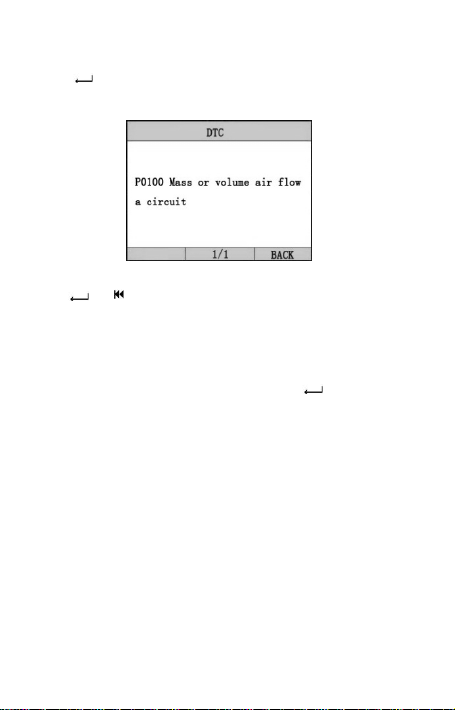
19
Press [▶] and [◀] to Select.
Press [ ] to confirm, it will show the DTC description. As
shown below:
Press [ ] or [ ] to return the [MENU].
5. OBD II Diagnostics
Select [DIAGNOSE] in [MENU] and press [ ]. The screen will
display a sequence of messages exhibiting the OBDII protocols
until the vehicle protocol is detected.
If the scan tool fails to communicate with the vehicle’s ECU, an
“ERROR” message will pop up on the display.
COMMUNICATION ERROR!
In this case, please make sure:
1. Is system equipped?
2. Is cable securely connected?
Loading ...
Loading ...
Loading ...