Loading ...
Loading ...
Loading ...
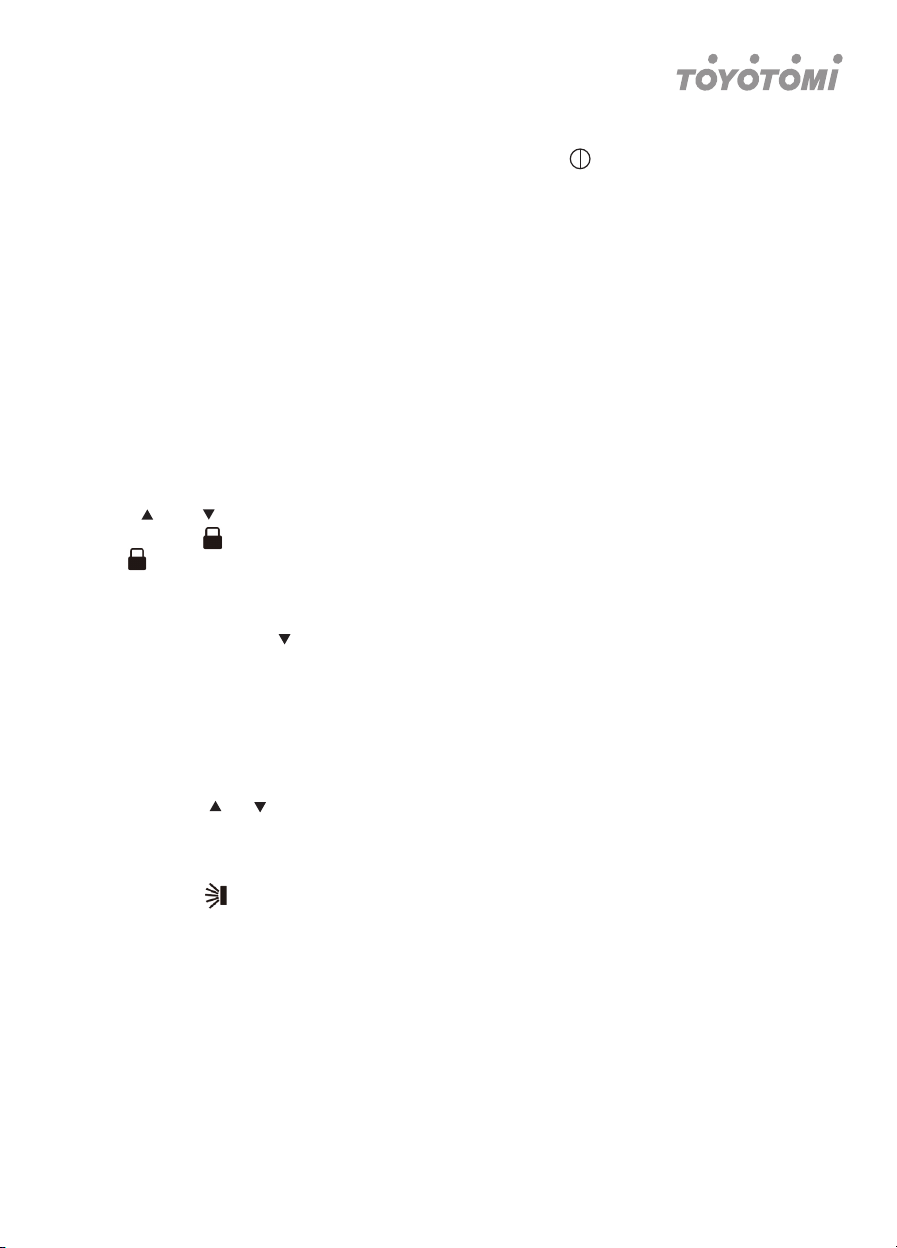
GB
23
8 °C HEATING FUNCTION
Under heating mode, press “TEMP” and “CLOCK” buttons simultaneously to start up or
turn off 8 ºC heating function. When this function is started up, “
S
” and “8 ºC” will be shown
on remote controller. The air conditioner keeps the heating status at 8 ºC. Press again “TEMP”
and “CLOCK” buttons simultaneously, to cancel this function.
NOTE:
• Under 8 ºC heating function, fan speed is defaulted at auto speed and it can’t be adjusted.
• Under 8 ºC heating function, set temperature can’t be adjusted. Press “TURBO” button and
the remote controller won’t send signal.
• Sleep function and 8 ºC heating function cannot operate at the same time. lf 8 ºC heating
function has been set under heating mode, press sleep button to cancel 8 ºC heating func-
tion. lf sleep function has been set under heating mode, start up the 8 ºC heating function
to cancel sleep function.
• Under ºF temperature display, the remote controller will display 46 ºF heating.
CHILD LOCK FUNCTION
Press “ ” and “ ” simultaneously to turn on or turn off child lock function. When child lock
function is on, icon is displayed on remote controller. lf you operate the remote controller,
icon will blink three times without sending signal to the unit.
TEMPERATURE DISPLAY SWITCHOVER FUNCTION
Under OFF status, press “ ” and “MODE” buttons simultaneously to switch temperature display
between ºC and ºF.
BASIC OPERATION GUIDE
1 After putting through the power, press “ON/OFF” button or remote controller to turn
on the air conditioner. Press it again to turn it off.
2 Press “MODE” button to select your required mode: AUTO, COOL, DRY, FAN, HEAT.
3 Press “ ” or “ ” button to set your required temperature. Temperature cannot be
adjusted under auto mode.
4 Press “FAN” button to set your required fan speed: auto, low speed, low-medium
speed, medium speed, medium-high speed, high speed.
5 Press button to select fan blowing angle.
Loading ...
Loading ...
Loading ...
