Loading ...
Loading ...
Loading ...
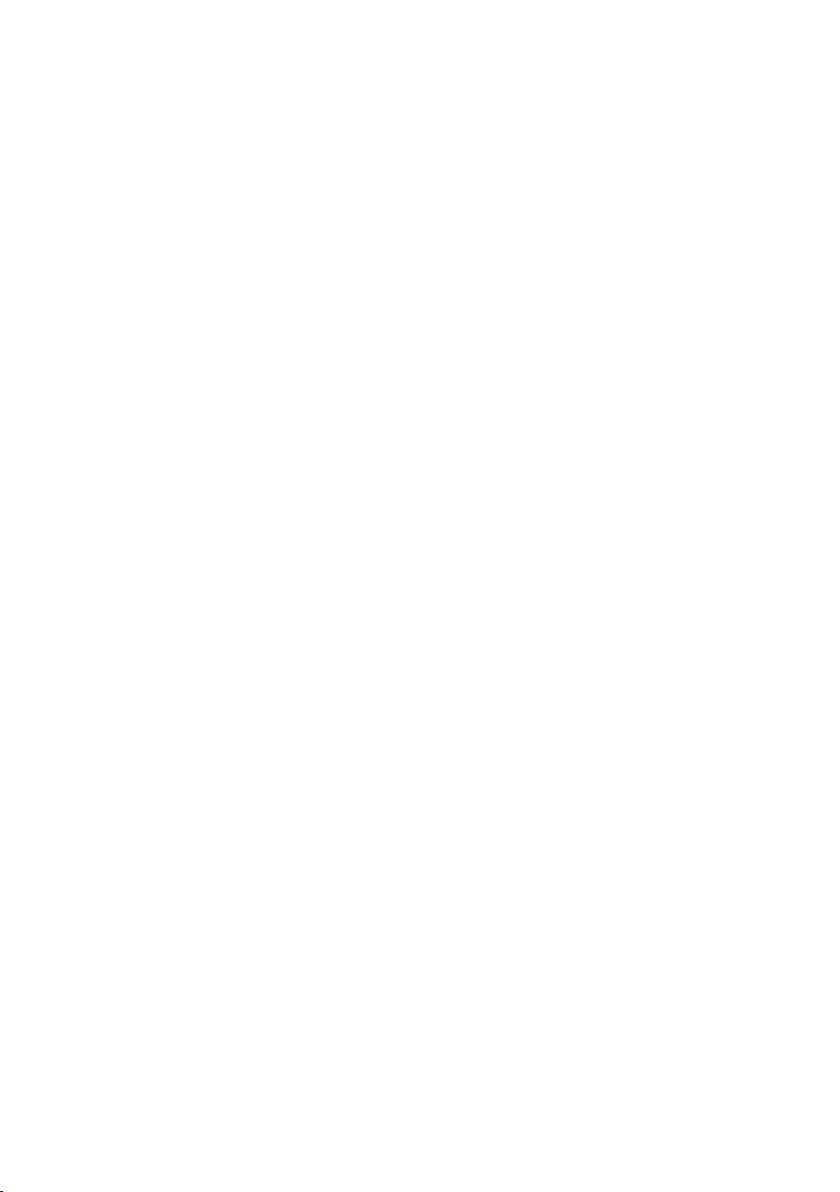
16
Super Convection Fan
VeSync App Functions
The fan circulates hot air in the oven for
faster and more even cooking. Use the fan
for crispier results, and for air frying. You
can turn the fan on/o at any time during
cooking.
The VeSync app allows you to access
additional smart functions, including those
listed below.
Remote Control
•
All oven functions can be controlled remotely
(except for starting cooking, for safety reasons).
•
Cooking progress can be monitored from a
distance.
In-App COSORI Recipes
•
Pre-programmed recipes made by COSORI’s
in-house chefs are available in the app.
Selecting a recipe automatically sets the
recommended time and temperature.
•
Create and save custom recipes.
Third-Party Voice Control
•
Compatible with Amazon Alexa and Google
Assistant
™
for voice commands.
Note: The fan is always on for the Air Fry and
Dehydrate functions.
Note: The VeSync app is continually updated and
app features will expand.
Note: The oven will start cooking immediately
after preheating. Food placed in the oven before
preheating will automatically go through preheating
and cooking stages.
1. Press MENU and turn the control knob
to select a cooking function that includes
preheat.
2. Press the control knob to start the cooking
function.
3. PREHEATING will blink on the display
and the oven will begin preheating.
4. When preheating is finished, the oven will
beep 3 times. The temperature will show
on the display.
5. Open the oven door and place food
inside, then close the oven door to start
cooking.
Preheating
The following cooking functions
automatically include preheat: Air Fry, Bake,
Roast, Pizza, Broil, and Slow Cook.
Loading ...
Loading ...
Loading ...