Loading ...
Loading ...
Loading ...
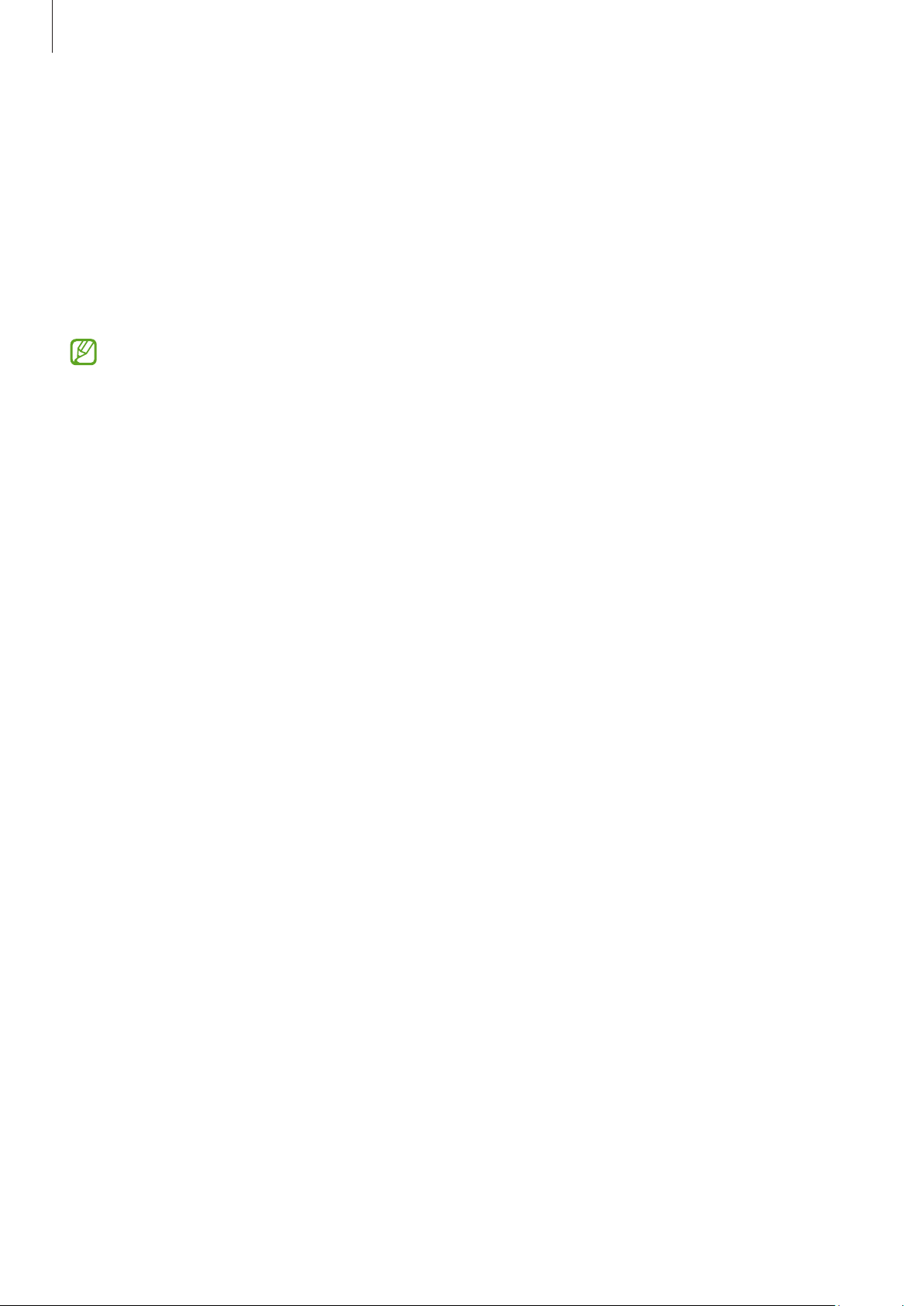
Galaxy Wearable app
130
Accounts and backup
You can use various features of the Watch after registering your Samsung or Google
account on your connected phone and add them on your Watch. You can also regularly
back up your Watch’s data and files automatically with Smart Switch on your connected
phone and save the backup to Samsung Cloud.
On the Galaxy Wearable screen of the phone, tap
Watch settings
→
Accounts and
backup
.
•
Save the Watch’s data and files that are automatically backed up periodically to
Samsung Cloud, so that you can restore them if the data and files are damaged
or lost caused by an unintended factory data reset.
•
For the Samsung Health app, only records from the previous 28 days are saved
on your Watch. To check saved records older than 28 days, install the Samsung
Health app on the connected phone and back up data automatically.
•
Accounts
: Register your Samsung or Google account on your connected phone
and add it to your Watch. Refer to Adding the accounts to your Watch for more
information.
•
Backup
: Check your Watch’s data that is backed up automatically with Smart Switch
on your connected phone, and tap the
Save backup to Samsung Cloud
switch to turn
it on to store the backup on the Samsung Cloud.
Advanced features
Turn on the advanced features.
On the Galaxy Wearable screen of the phone, tap
Watch settings
→
Advanced features
.
Refer to Advanced features in Apps and features for more information about other
features besides those listed.
•
Remote connection
: Set the Watch to remotely connect to your phone with the
mobile network or Wi-Fi network when a Bluetooth connection between devices is
unavailable.
Loading ...
Loading ...
Loading ...
