Loading ...
Loading ...
Loading ...
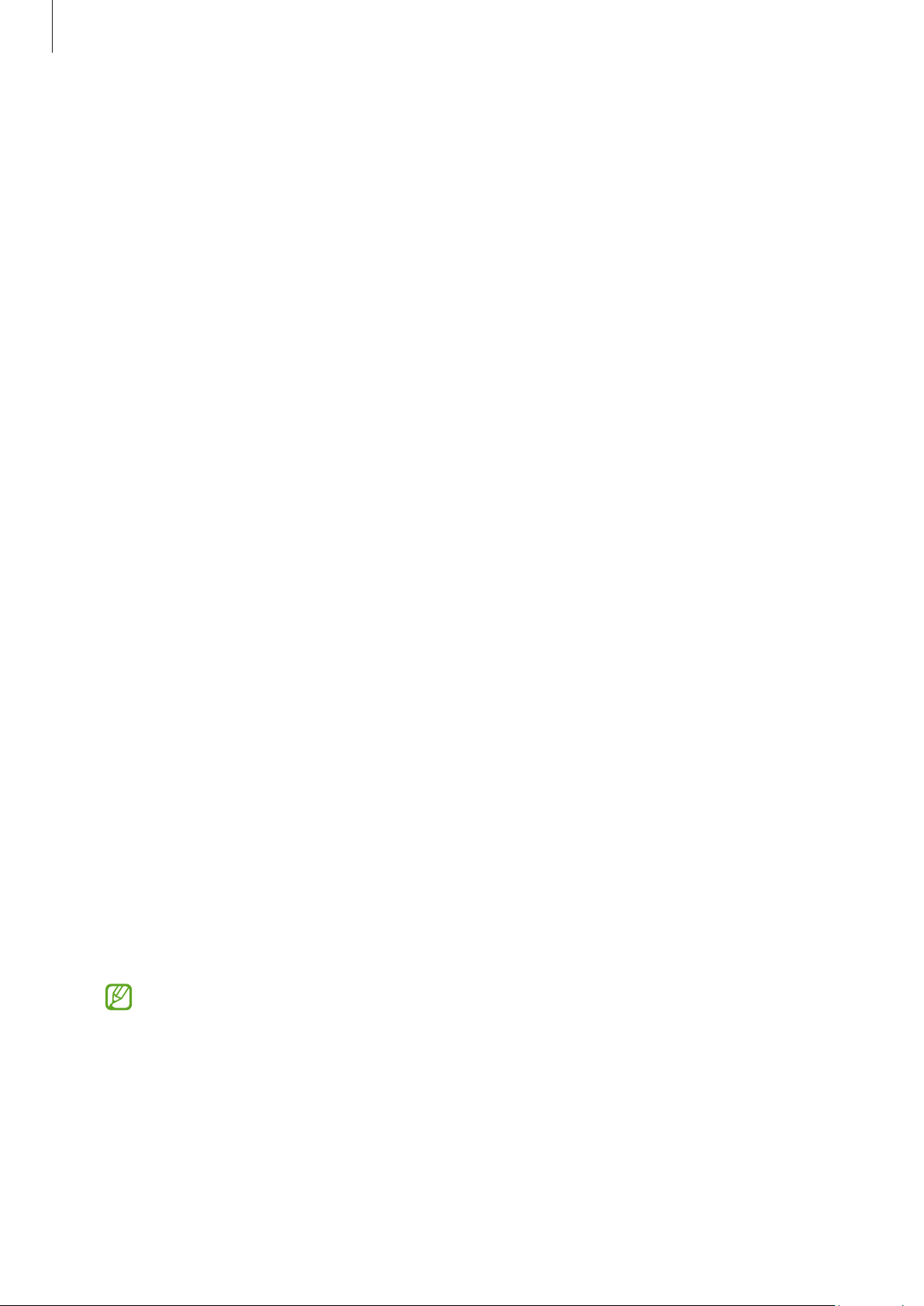
Apps and features
121
Memory
On the Settings screen, tap
Battery and device care
→
Memory
.
To speed up your Watch by stopping apps running in the background, tick apps from the
apps list, and tap
Clean now
.
Apps
Configure the settings for the Watch’s app.
On the Settings screen, tap
Apps
.
•
Choose default apps
: Choose default apps for similar features.
•
Health Platform
: Set your profile to be used for managing your health data and set
to share information with other connected health apps.
•
App list
: Manage the Watch’s apps. You can also check the apps’ usage information
and uninstall or disable unnecessary apps.
•
Permission manager
: Check the permission list for all apps, including the system
apps, and change their permission settings.
•
Samsung app updates
: Check for updates for some preinstalled Samsung apps.
General
Customise your Watch’s general settings. You can also connect your Watch to a new
phone or reset the Watch.
On the Settings screen, tap
General
.
•
Touch bezel
: Change the touch bezel settings. (Galaxy Watch6)
•
Text-to-speech
: Change the settings for text-to-speech features used when
TalkBack is turned on, such as languages, speed, and more.
•
Input
: Change the settings for the keyboard and set the quick responses feature.
•
Date and time
: Set the date and time manually.
Disconnect your Watch from the phone to use this feature, since it is synced
with the connected phone.
•
Orientation
: Set the Watch to match the wrist you wear it on, whether left or right,
and the orientation of the Home button or Back button after wearing your Watch.
Loading ...
Loading ...
Loading ...
