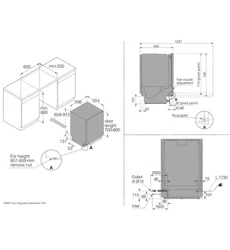Loading ...
Loading ...
Loading ...
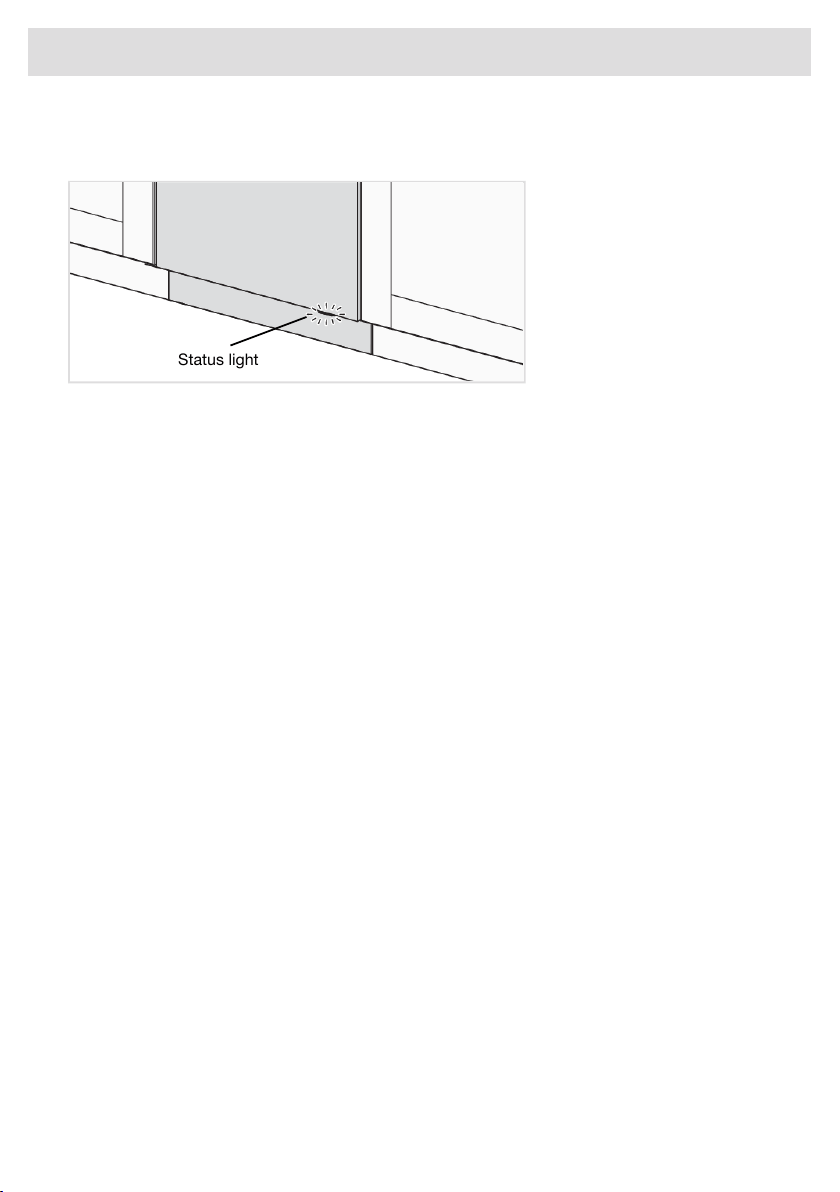
Status light
The status light at the bottom of the dishwasher provides information by means of 3 different colours.
Status light
Blue - Load more
The program has started, but you can still load more dishes.
Red - Do not load
You should not load any more dishes (risk of poorer dishwashing result).
A flashing light indicates that the door has been opened while a program is in progress. If it flashes
when the door is closed, an error has occurred. See the chapter Troubleshooting.
Green - Unload
The dishwashing program is finished. The status light stays on for 15 minutes.
Flashing blue/green
The status light flashes blue/green to indicate that remote start is activated.
If you want to load more dishes
4)
Open the door. The dishwasher stops automatically. Add the dishes and close the door. After a
while, the dishwasher continues the program.
If the dishwashing program was remote started, the interrupted program will continue once the door
is closed. You can monitor the dishwasher using the Connect Life app and remote stop the program,
although you will not be able to remote start it again.
Power failure
If the dishwasher is turned off due to a power failure when a dishwashing program is running, the
program continues when power is restored. If the power is cut during drying, the program is
interrupted.
If the dishwashing program was remote started and has not ended, the program will continue once
power is restored. You can monitor the dishwasher using the Connect Life app and remote stop the
program, although you will not be able to remote start it again.
If you open the door for more than 2 minutes during drying, the program will be interrupted.
4)
You should not load more dishes if the status light is red.
23
Using the dishwasher
Loading ...
Loading ...
Loading ...