Loading ...
Loading ...
Loading ...
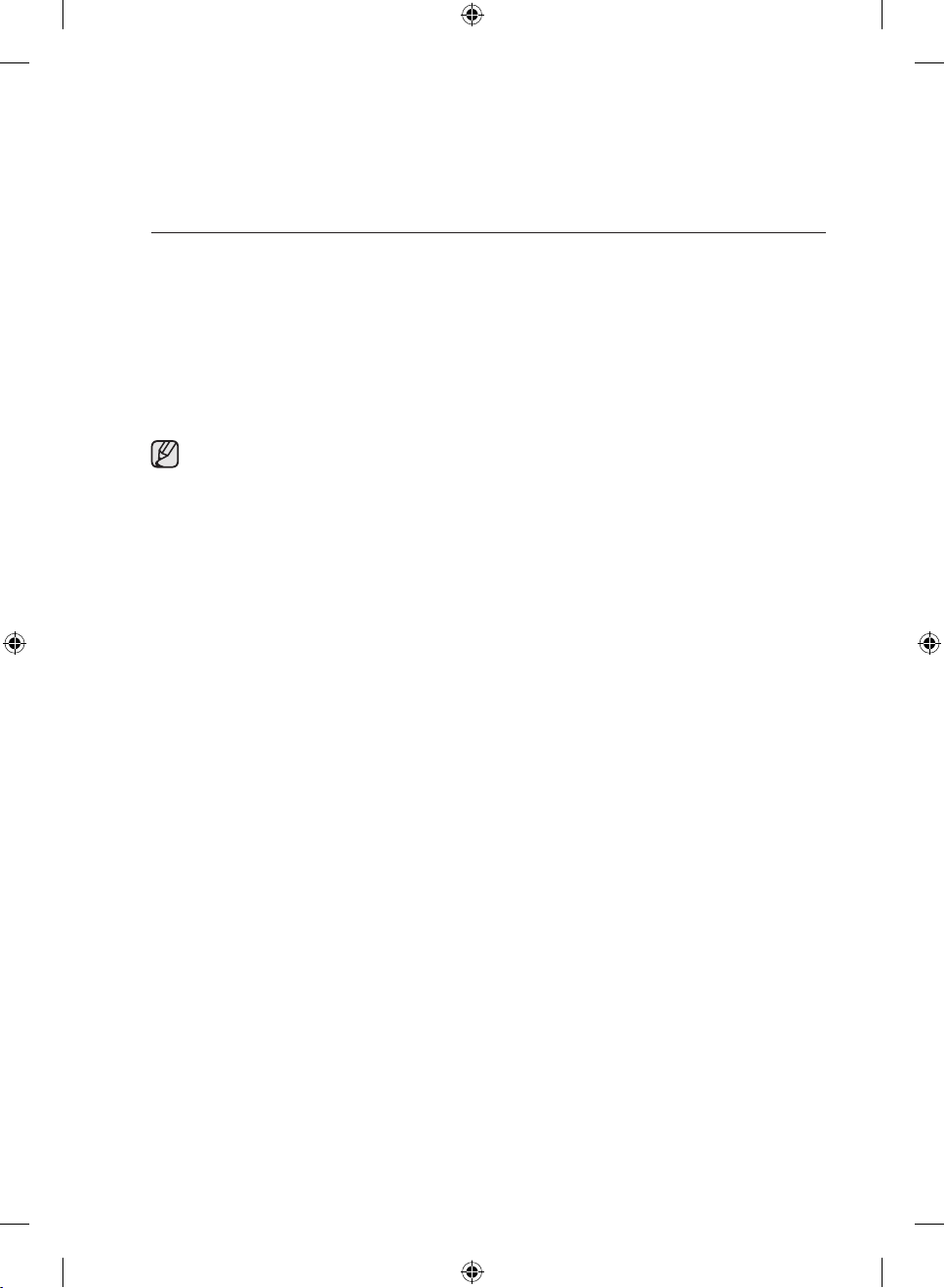
English - 20
Before you start
Run Calibration (recommended)
Calibration ensures accurate weight detection by the washing machine. Make sure the drum is
empty before running Calibration.
1. Press the POWER button to turn on the washing machine.
2. Press and hold both the Temp. and Delay End buttons for 3 seconds.
3. Press the START/PAUSE button to activate Calibration mode.
4. The drum spins to the left and right several times. It takes several minutes to complete the
Calibration.
5. When the Calibration is complete, the “END” message appears on the display.
If the door is unlocked, the machine turn o automatically.
Untitled-4 20 2016-04-07 3:24:35
Loading ...
Loading ...
Loading ...
