Loading ...
Loading ...
Loading ...
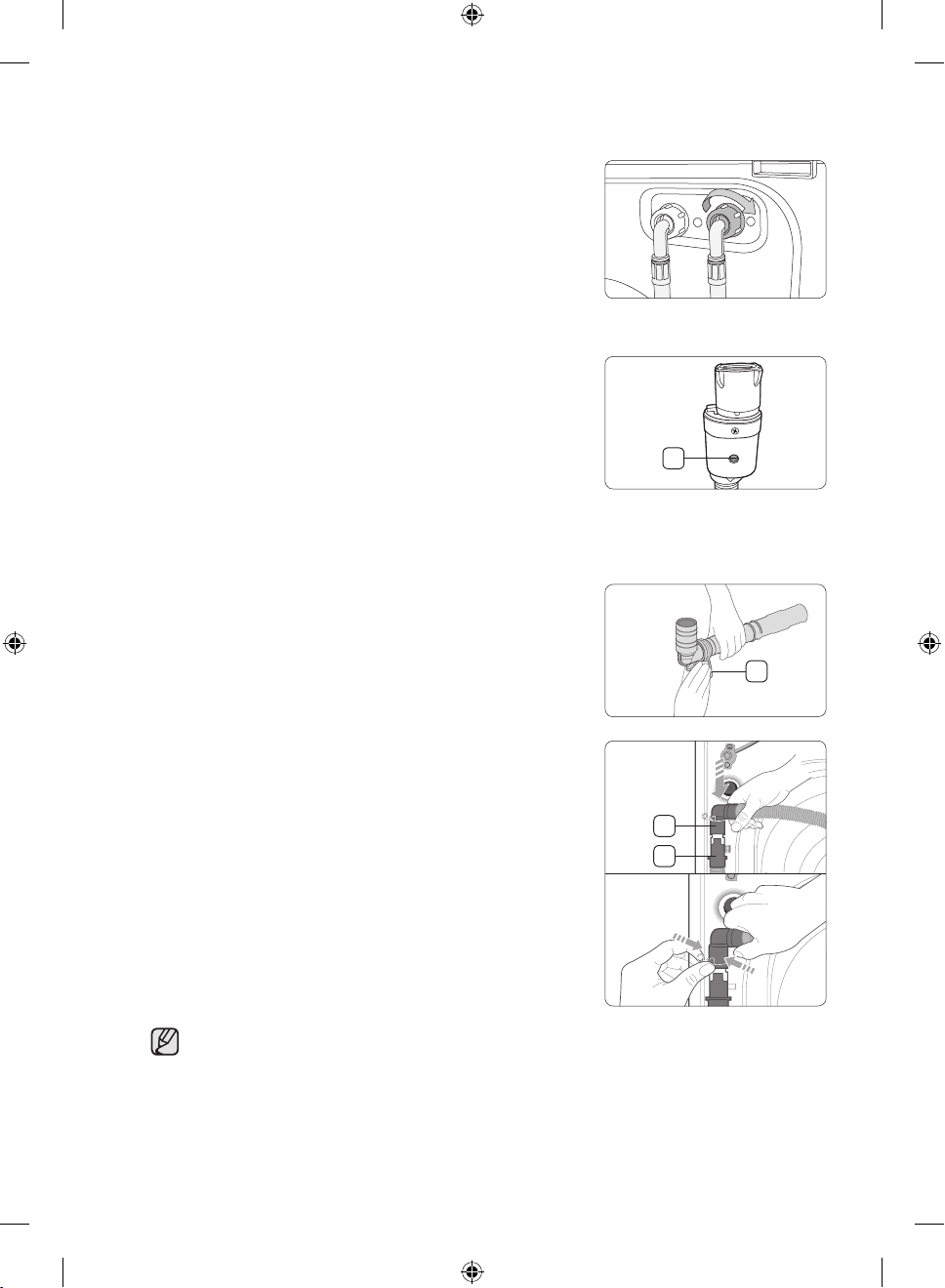
English - 18
For models with an additional hot water inlet:
1. Connect the red end of the hot water supply hose to the hot
water inlet on the back of the machine.
2. Connect the other end of the hot water supply hose to the
hot water tap.
Aqua hose (applicable models only)
The aqua hose alerts users of a risk of water leaks. It senses the
water flow and turns red on the centre indicator (A) in case of a
leak.
A
STEP 5 - Connect the drain hose
The drain hose can be positioned in three ways:
1. Press the catches of the clamp (A) and insert the drain hose
into the clamp.
A
2. Insert the drain hose into the extension hose (C) of the
washing machine firmly by pressing the catches of the clamp.
Then release them to fix the drain hose (B).
3. Fully insert the end of the drain hose into the drain hole.
C
B
The drain outlet of the washer may be on the left or right depending on the model.
Untitled-4 18 2016-04-07 3:24:34
Loading ...
Loading ...
Loading ...
