Loading ...
Loading ...
Loading ...
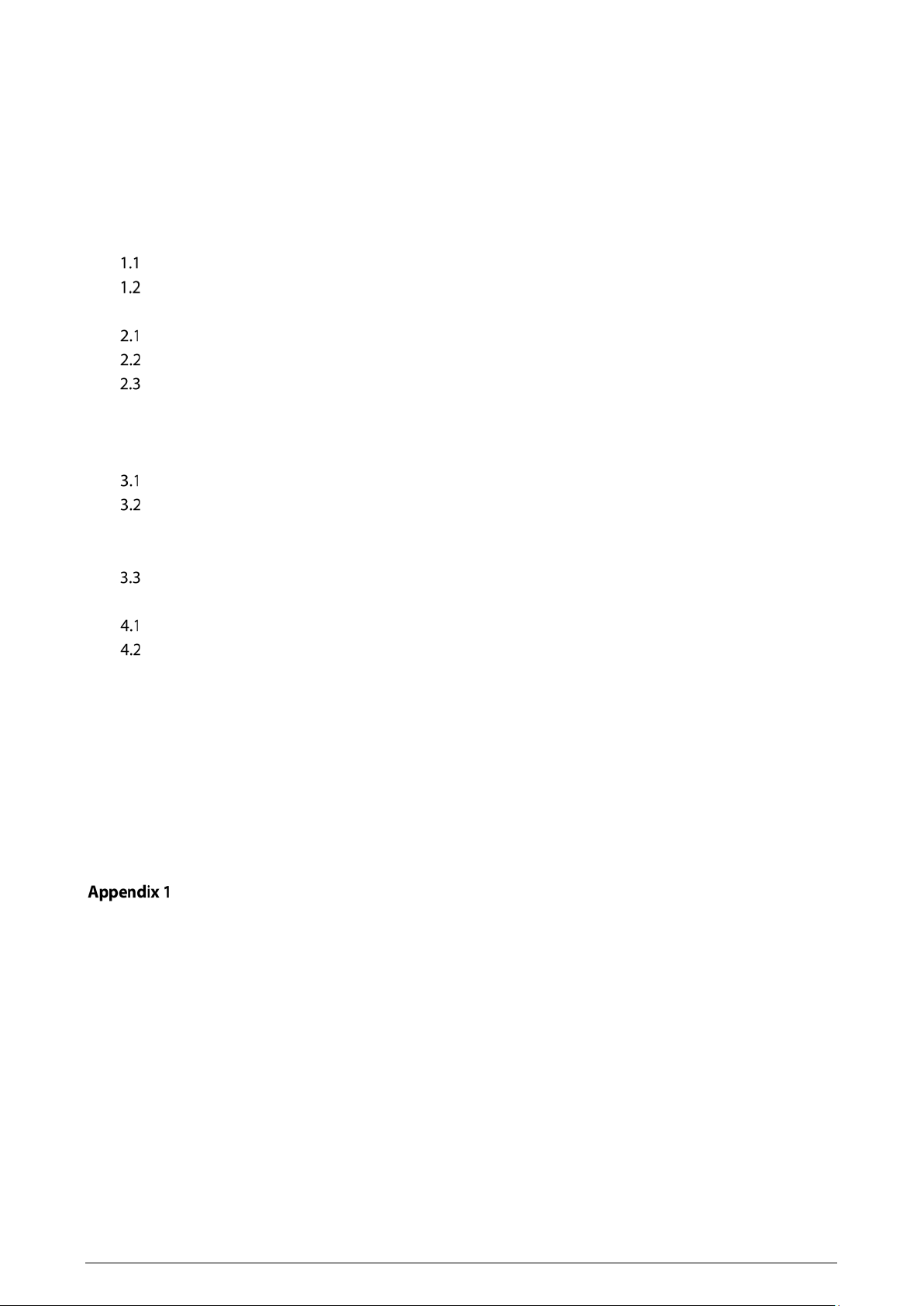
V
Table of Contents
Foreword ............................................................................................................................................................ I
Important Safeguards and Warnings .............................................................................................................. II
1 Product Overview .......................................................................................................................................... 1
Introduction ................................................................................................................................................................................. 1
Main Functions ............................................................................................................................................................................ 1
2 Structure and Installation ............................................................................................................................. 2
Product Appearance ................................................................................................................................................................. 2
Dimensions ................................................................................................................................................................................... 2
Installation .................................................................................................................................................................................... 3
2.3.1 Installing the Guidance Screen ................................................................................................................................ 3
2.3.2 Power on .......................................................................................................................................................................... 4
3 Quick Setting ................................................................................................................................................. 6
Search Setting ............................................................................................................................................................................. 6
Modifying IP ................................................................................................................................................................................. 6
3.2.1 Modifying One IP .......................................................................................................................................................... 6
3.2.2 Modifying IP in Batches .............................................................................................................................................. 7
Upgrading Devices .................................................................................................................................................................... 7
4 Software Configuration Tool......................................................................................................................... 9
Login ............................................................................................................................................................................................... 9
System Settings .......................................................................................................................................................................... 9
4.2.1 System Information ...................................................................................................................................................... 9
4.2.2 Screen Settings ............................................................................................................................................................ 10
4.2.3 Network Configuration ............................................................................................................................................. 11
4.2.4 System Time .................................................................................................................................................................. 12
4.2.5 User Management ...................................................................................................................................................... 12
4.2.6 System Logs .................................................................................................................................................................. 13
4.2.7 Restoring to Default Configurations .................................................................................................................... 14
4.2.8 Auto Maintenance ...................................................................................................................................................... 14
4.2.9 Device Test ..................................................................................................................................................................... 14
Cybersecurity Recommendations ............................................................................................. 16
Loading ...
Loading ...
Loading ...
