Loading ...
Loading ...
Loading ...
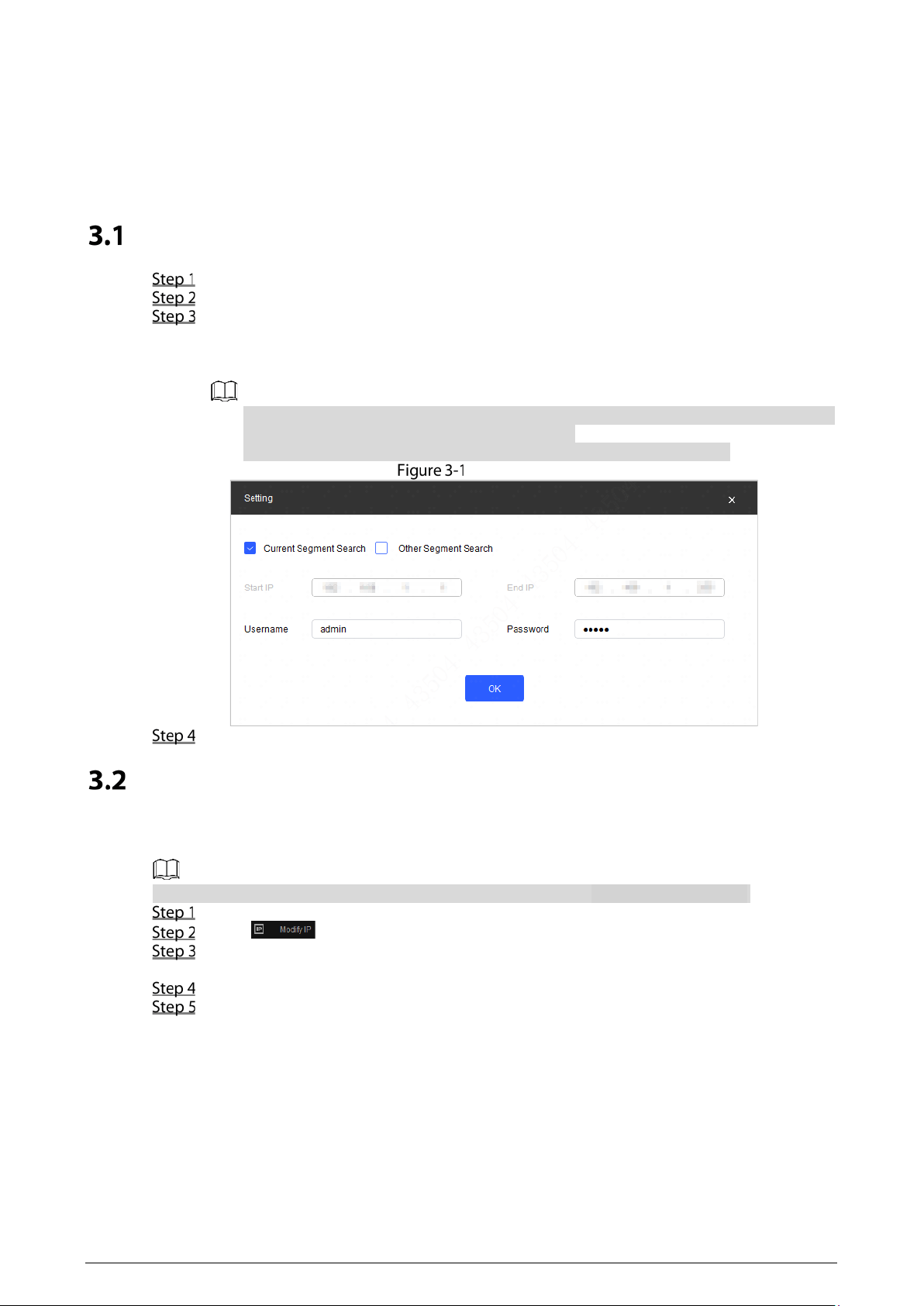
6
3 Quick Setting
You can use quick configuration tool to search for the current IP address of the device, modify the IP
address, and upgrade the device system.
Search Setting
Open ConfigTool.
Click Search Setting.
Select search method, login username and password.
Current segment search: Search for devices on the same network segment with the
computer.
Other segment search: Search devices according to the start IP and end IP.
After the initialization is completed, the system automatically generates a default user
name admin, and the password is set by the user.
For devices need to be initialized, you need to initialize them before use.
Settings
Click OK to start the search, the searched devices are displayed.
Modifying IP
3.2.1 Modifying One IP
For details on how to modify the IP address on the webpage, see 4.4.1 Network Settings..
Open ConfigTool.
Click .
Click Search Settings to search for the device for which you want to modify the IP address,
see “3.1 Search Setting” for details of the search procedure.
Select the device for which you want to modify IP address, and then click Edit.
Select the mode of IP address according to actual requirements.
DHCP (Dynamic Host Configuration Protocol) mode: When there is DHCP server in the
network, set Mode as DHCP, and then the device can automatically acquire IP address
from DHCP server.
Manual mode: Set Mode as Static, and enter Target IP, Subnet Mask and Gateway,
and then IP address of devices can automatically acquire IP address from DHCP server.
Loading ...
Loading ...
Loading ...
