Loading ...
Loading ...
Loading ...
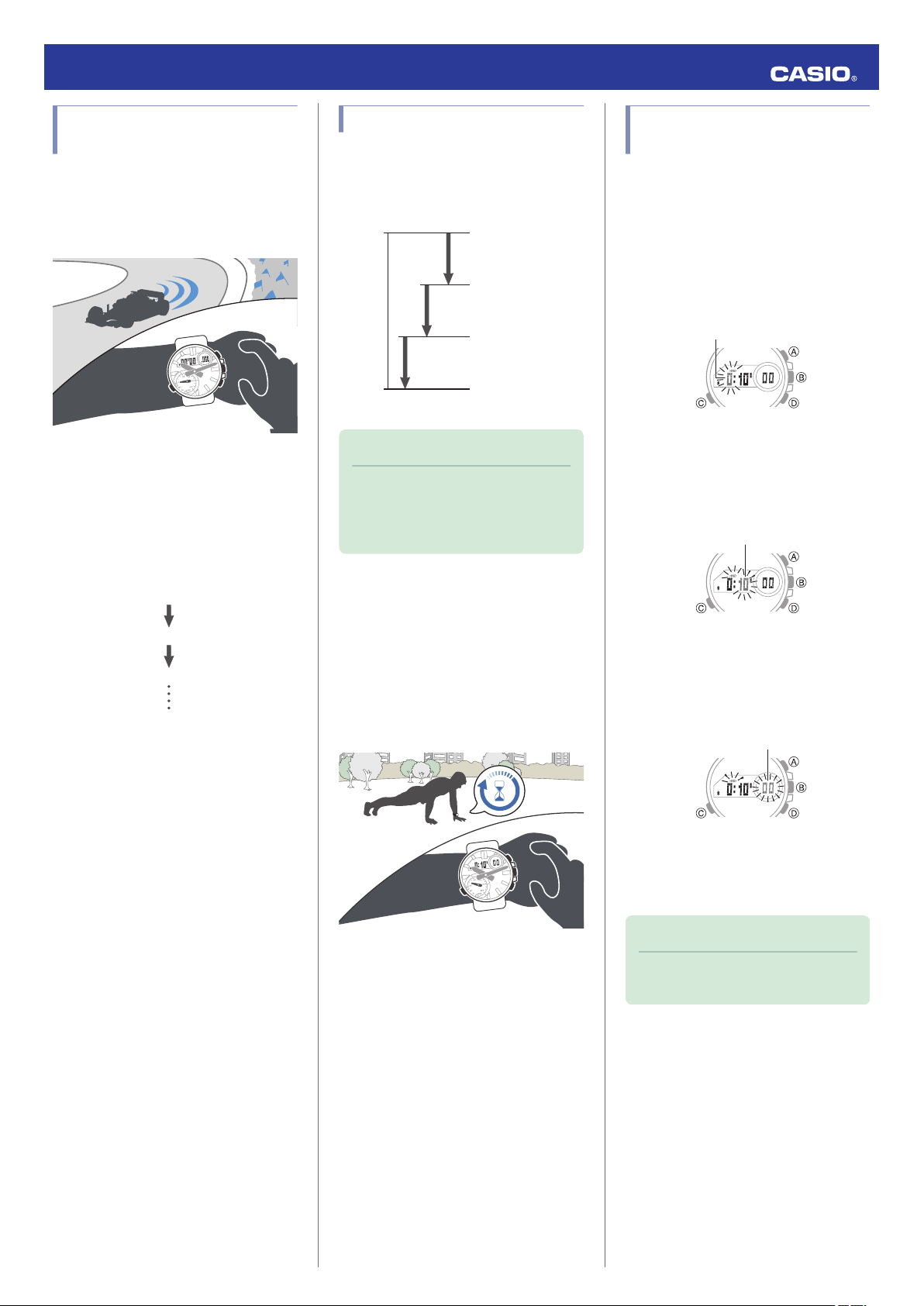
Example: Recording a Race
Lap Time
This section explains how to record lap times
while watching a race. It also shows how you
can view lap times with EDIFICE Connected
after the race is over.
l
Lap Times
During a race
Measure lap times.
1. Enter the Stopwatch Mode.
l
Navigating Between Modes
2. Use the operations below to perform a
timer operation.
D
B
B
D
Stop
Start
Pressing (B) at the end of each lap will
record them in watch memory.
●
Lap times are recorded in 1/1000-
second units during the first hour of an
elapsed time measurement session.
After one hour, times are recorded in
1/10-second units.
3. Press (B) to reset the elapsed time to all
zeros.
4. Hold down (C) for at least two seconds to
return to the Timekeeping Mode.
After a race
After the race is finished, you can view the
measured lap times with EDIFICE Connected.
l
Sending Stopwatch Data to a Phone
l
Checking a Lap Time
Lap Times
A lap time is the time elapsed during a specific
lap or segment. Lap times are recorded
internally by the watch. The watch displays the
elapsed time of the current lap.
D
Start
B
Lap 1
B
D
Goal
Lap 2
Lap 3
Note
●
Lap times can be viewed with EDIFICE
Connected after measurement is
complete.
l
Viewing Stopwatch Data
Timer
The timer counts down from a start time
specified by you. A beeper sounds when the
end of the countdown is reached.
●
The beeper will not sound if battery power
is low.
Setting the Countdown Start
Time
The countdown start time can be set in 1-
second units up to 24 hours.
1. Enter the Timer Mode.
l
Navigating Between Modes
2. Hold down (B) for at least two seconds.
Release the button when the hour digits
start to flash.
Hours
3. Use (A) and (D) to change the timer hours
setting.
4. Press (C).
This causes the minutes digits to flash.
Minutes
5. Use (A) and (D) to change the timer
minutes setting.
6. Press (C).
This causes the seconds digits to flash.
Seconds
7. Use (A) and (D) to change the timer
seconds setting.
8. Press (B) to exit the setting screen.
Note
●
You can also use EDIFICE Connected
to configure timer settings.
Operation Guide 5618
11
Loading ...
Loading ...
Loading ...