Loading ...
Loading ...
Loading ...
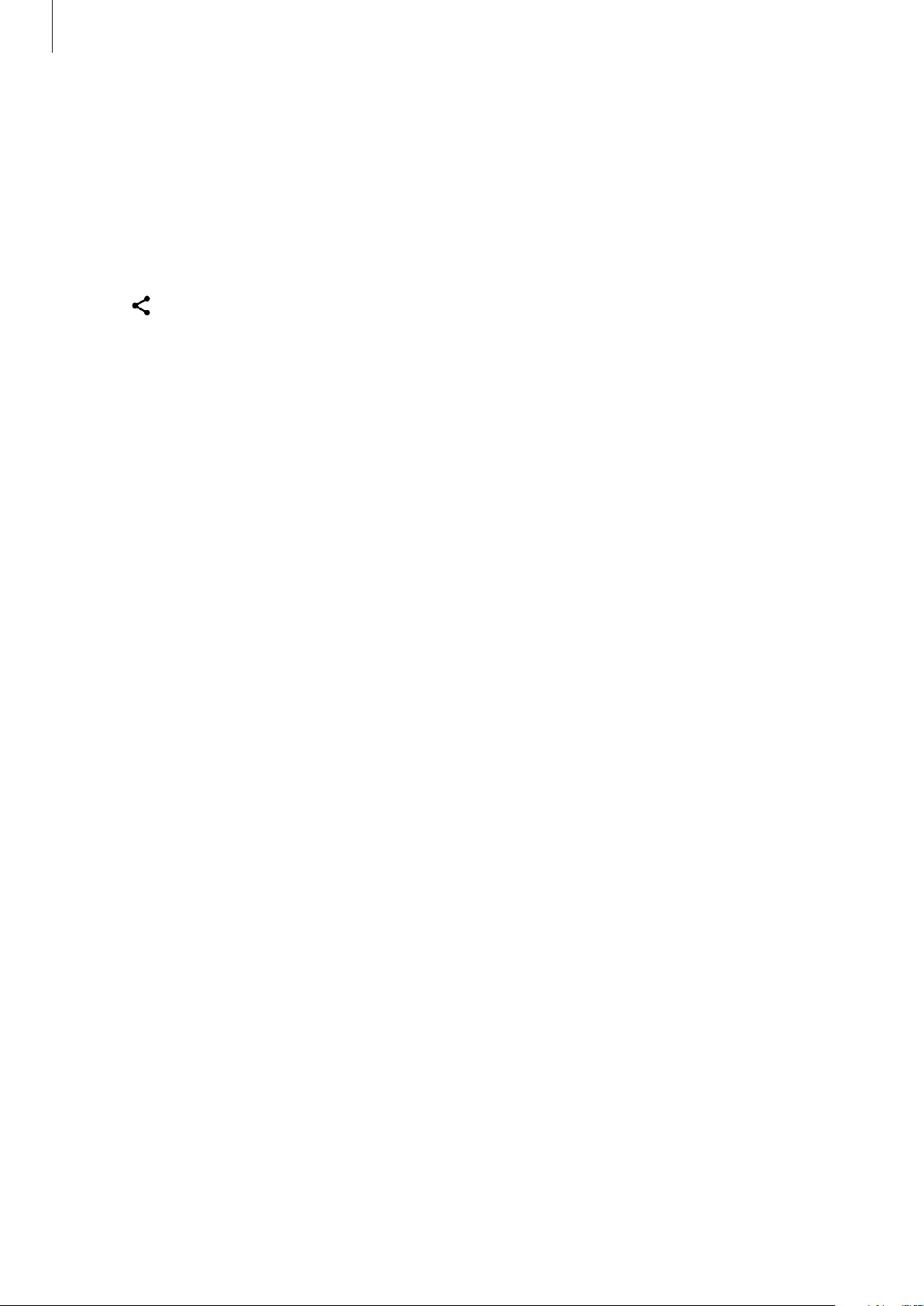
Settings
109
Sending and receiving data
Many apps support data transfer via Bluetooth. You can share data, such as contacts or media
files, with other Bluetooth devices. The following actions are an example of sending an image
to another device.
1 Launch the
Gallery
app and select an image.
2 Tap
→
Bluetooth
and select a device to receive the image.
If the device you want to pair with is not in the list, turn on its visibility option.
3 Accept the Bluetooth connection request on the other device.
More connection settings
Customize settings to control other connection features.
On the Settings screen, tap
Connections
→
More connection settings
.
•
Nearby device scanning
: Set the device to scan for nearby devices to connect to.
•
Printing
: Configure settings for printer plug-ins installed on the device. You can search
for available printers or add one manually to print files. Refer to Printing for more
information.
•
VPN
: Set up virtual private networks (VPNs) on your device to connect to a school or
company’s private network.
•
Private DNS
: Set the device to use the security enhanced private DNS.
•
Ethernet
: When you connect an Ethernet adapter, you can use a wired network and
configure network settings.
Loading ...
Loading ...
Loading ...