Loading ...
Loading ...
Loading ...
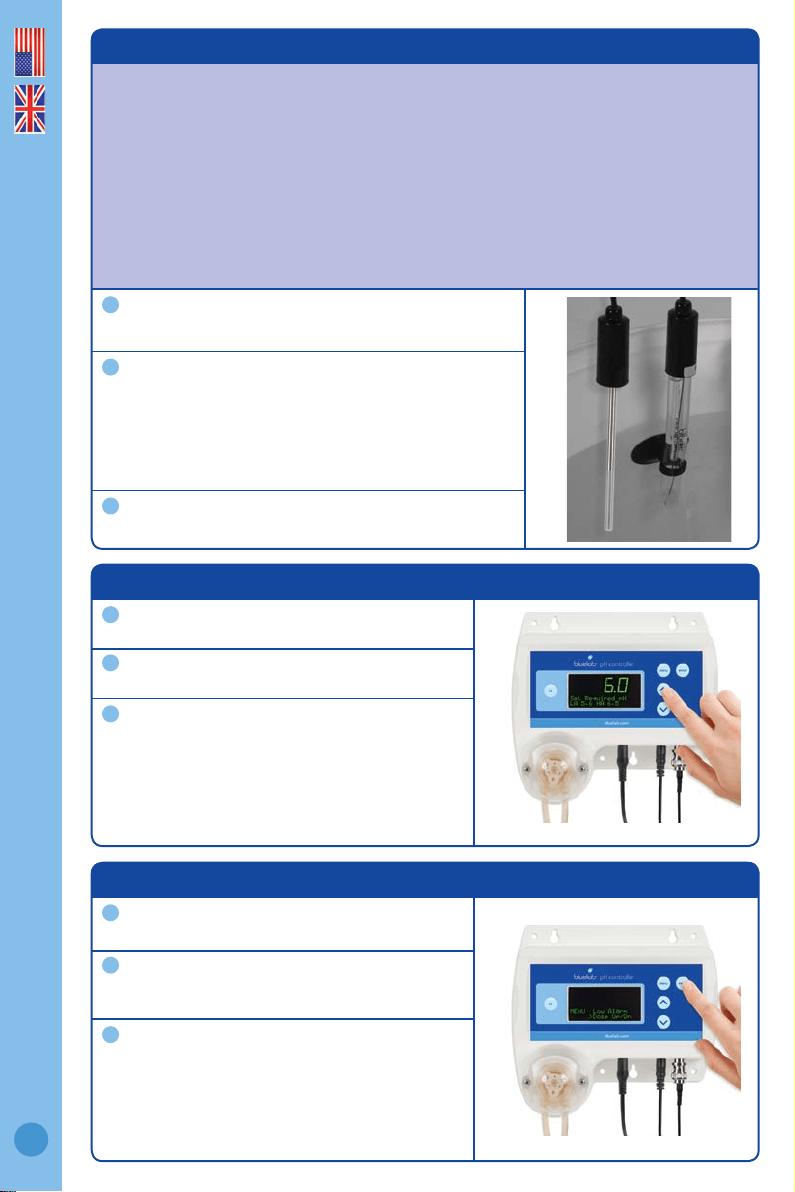
English
12
14.0 Placement of the probes
The tip of the Bluelab pH Probe must be submerged in the liquid for a measurement to
occur. It is optional to use the Bluelab Temperature Probe, but required for automatic
temperature compensation (ATC) to occur, or to enable ‘Earthlink’.
• Do not pour concentrated nutrient solution or pH adjuster directly onto probes when
in the reservoir. Strong acids, alkali and nutrients damage the probes, trigger the
alarms (if on), cause the pump to accidentally dose or stop dosing, or interfer with
the control program.
• For accuracy, ensure the probes are in an area where the reservoir/tank solution is
well mixed.
• pH and temperature probes can be fully submerged in the solution.
Fit the (optional) pH probe holder to the stem of the
pH probe using a gentle twisting motion.
Place the pH probe into the reservoir/tank and push
the suction cup onto the side of the reservoir but far
enough down so the pH probe tip is always in the
solution. This prevents damage to the probe from any
movement in the reservoir/tank.
Place the temperature probe alongside the pH probe.
1
2
3
15.0 Set the required pH
Press ‘menu’.
Press ‘∨’ to nd ‘Set pH’. Press ‘enter’ to
select.
Press ‘∨’ or ‘∧’ until the required pH is shown
in the main display. Press ‘enter’ to save the
value.
Note: If you have already set high and low
alarm values, you may see the values change
depending on the pH value being set.
1
2
3
16.0 Set the dosing direction - for pH up or down solution
Press ‘menu’.
Press ‘∨’ to nd ‘Dose Up/Dn’. Press the enter
button to select.
Press ‘∨’ or ‘∧’ to select the dosing direction
that matches the pH stock solution being
used in the system. Press ‘enter’ to save.
Note: Select ‘Dn/Acid’ for acid (pH down
solution). Select ‘Up/Alkali’ for alkali (pH up
solution).
1
2
3
Loading ...
Loading ...
Loading ...