Loading ...
Loading ...
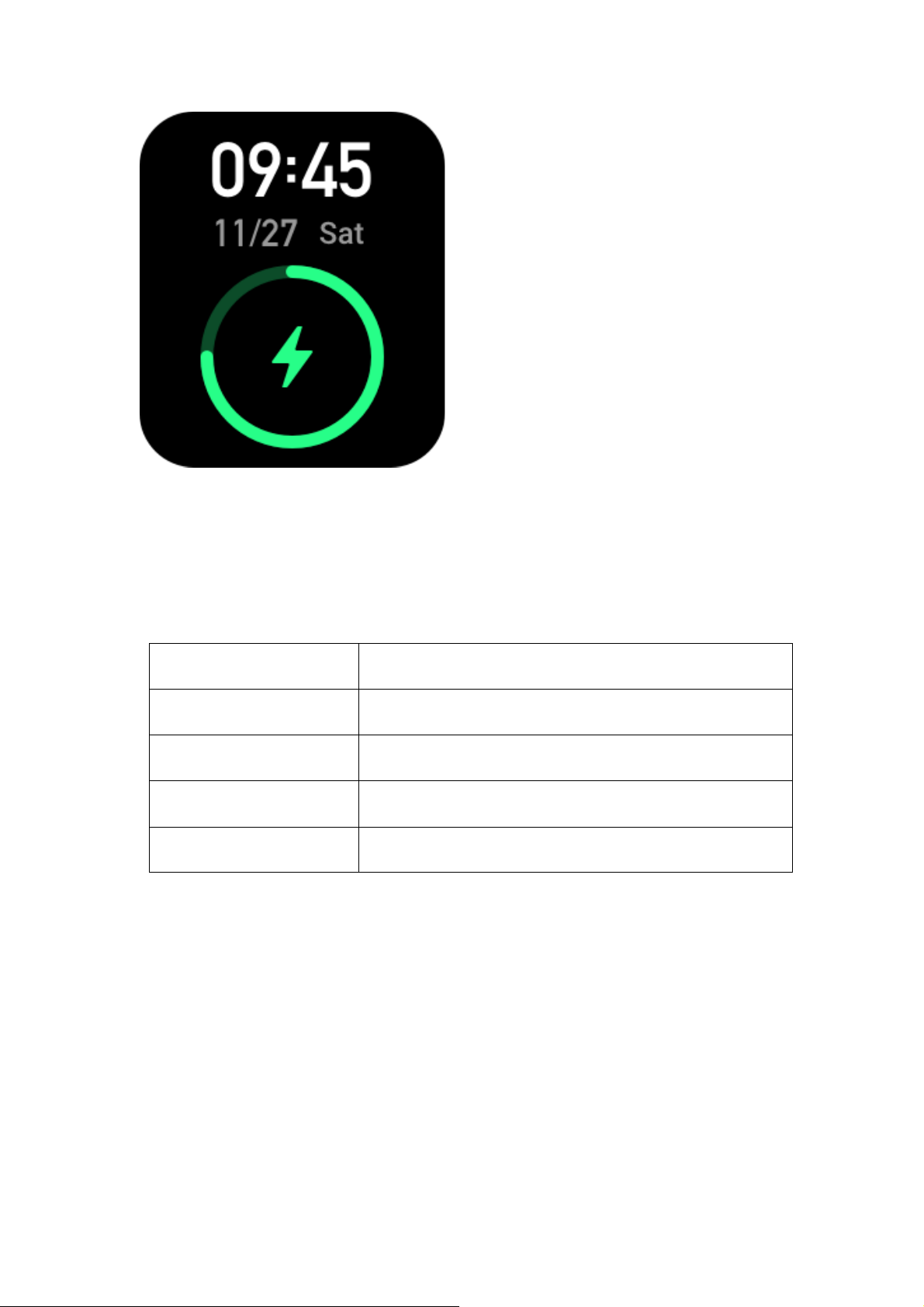
3 / 20
Basic operations
Common Gesture Operations
Tap the screen
Uses a feature, selects the current item, or proceeds with the next
step
Press and hold the watch face
Activates watch face selection and watch face settings
Cover the screen
Turns off the screen
Swipe from left to right
On most sub-level pages, returns to the upper-level page
Swipe up or down on the
screen
Scrolls or switches pages
Physical button operations
Press the physical button once:
• When the screen is locked, press the physical button to unlock the screen.
• On the watch face screen, press the physical button to go to the app list.
• On screens other than the watch face screen, press the physical button to return to the
previous screen.
• On the Workout screen, press the physical button to swipe up and down between screens.
Press and hold the physical button:
• When the watch is in the power-off state, press and hold the button for 2 seconds to power
on the watch.
• On the watch face, press and hold the button for 1s to quick start a workout (to set quick
start app, go to Settings > Preference > Press and hold the button).
• On the Workout screen, press and hold the physical button to end the workout.
Loading ...
Loading ...
Loading ...