Loading ...
Loading ...
Loading ...
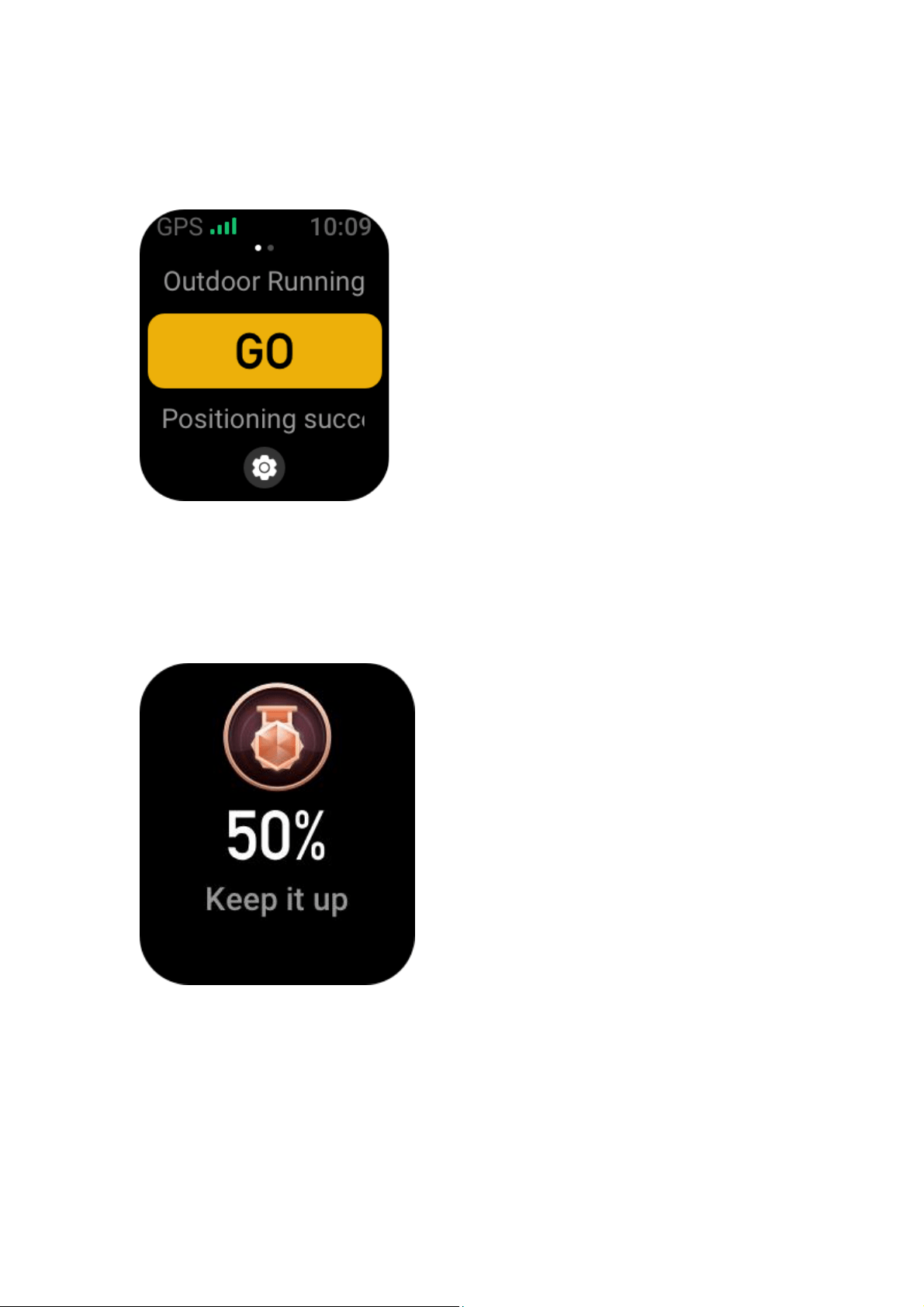
12 / 20
Instructions for using GPS positioning:
1. If you are prompted to update Assisted GPS (AGPS) after you select a workout type, open
the Zepp app and connect to the watch to enable automatic AGPS update.
2. We recommend that you complete GPS positioning in an open space to accelerate the
positioning process.
Workout Goal
On the Workout Preparation screen, swipe left to go to the Activity Goal Settings screen. You
can set a variety of goals for different workout types, such as Pace, Duration, Distance, and
Calorie consumption goal. When you complete 50%, 80%, and 100% of the set goal while
working out, the watch notifies you of goal completion progress.
Workout Alerts
Heart rate too high alert
If your heart rate exceeds the predefined maximum value when you are working out, the
watch vibrates to notify you and displays your current heart rate. Before you use the Heart
rate too high alert feature, go to the Workout Settings screen to turn on Safe Heart Rate
Reminder.
Loading ...
Loading ...
Loading ...