Loading ...
Loading ...
Loading ...
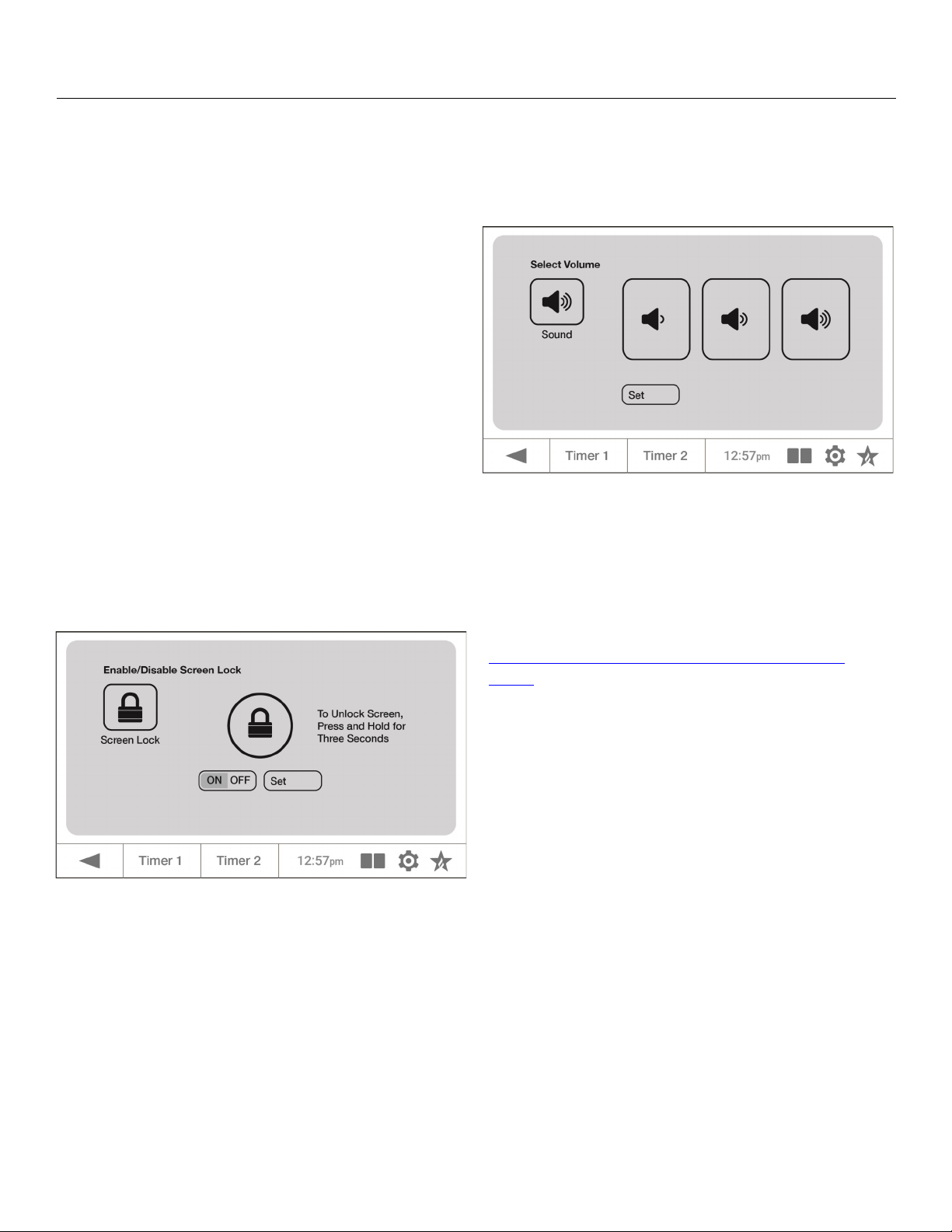
30 (800) 449-8691
Clock Design
1. Tap Clock Design. If you do not want a clock design
to show on the main screen, tap OFF and the screen
will remain black.
2. Tap Analog or Digital to select the type of clock you
want.
3. Tap any of the options available.
4. Tap any of the colors available.
5. Tap the Clock Design icon to see the change made.
Screen Lock
1. Tap Screen Lock.
2. Tap ON to lock the touch screen control. When the
screen is unlocked, you can use the oven normally
until the control returns to the main screen, where
the screen will lock again. This will happen each time
the control returns to the main screen until you turn
off the screen lock.
3. Press and hold the Screen Lock for three seconds to
unlock the screen.
Touch Screen Control—Settings (continued)
Sound
1. Tap Sound.
2. Tap any of the volume options to listen its the sound
level.
3. Tap Set after selecting the volume you want.
Calibrate
The oven is factory calibrated and if changes are
necessary should be calibrated by an authorized
BlueStar service company. To locate an authorized
BlueStar service company in your area, go to
www.bluestarcooking.com/support/nd-a-service-
center.
Loading ...
Loading ...
Loading ...
