Loading ...
Loading ...
Loading ...
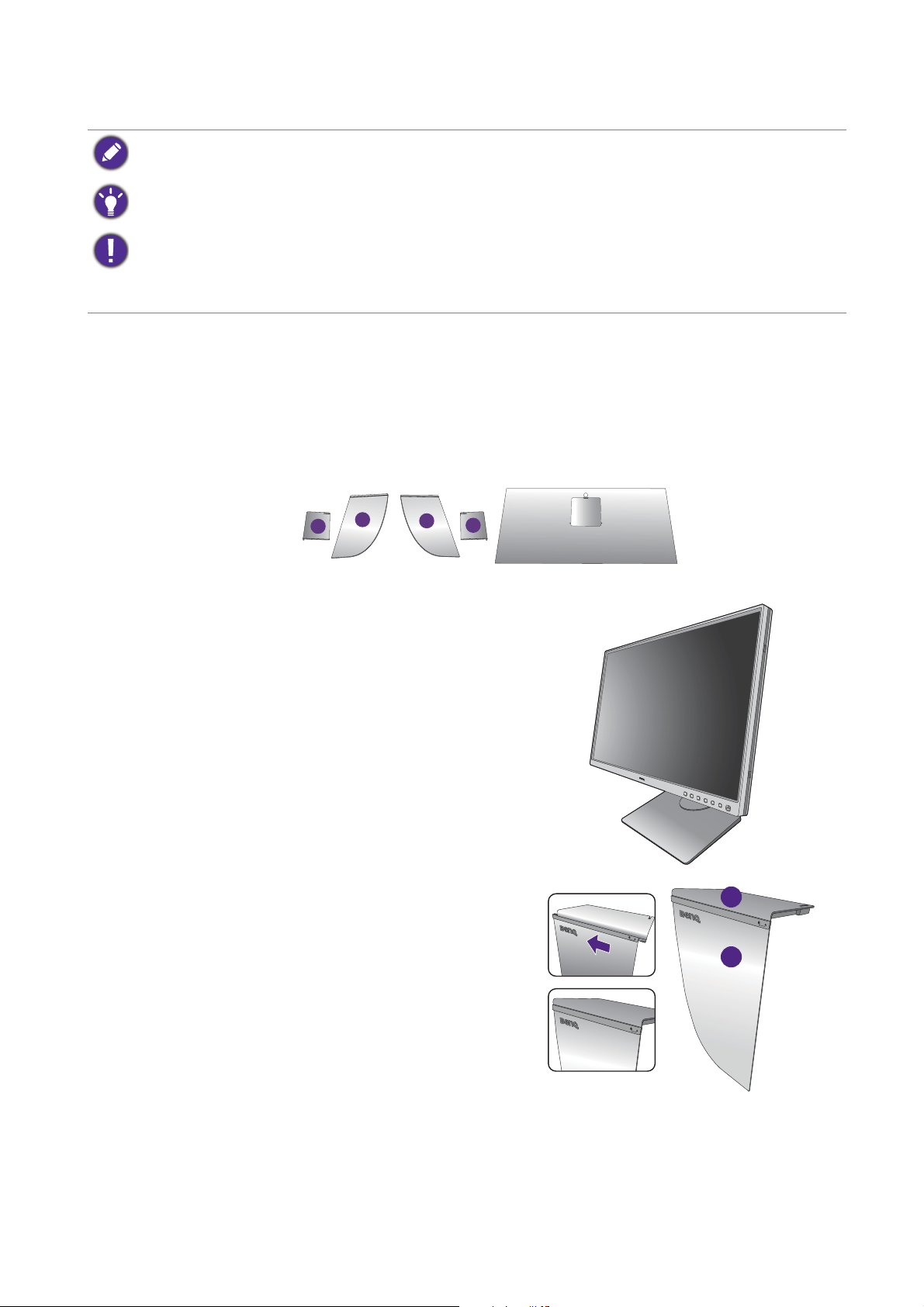
17 How to assemble your monitor hardware
Installing shading hood (optional)
You can find the carved arrows on the inner side of some plates. Refer to the installation
requirements and the printed marks to prepare the plates needed for landscape and portrait
installation separately.
Landscape installation
Plates required for landscape installation:
The compatible shading hood is SH240, which is sold separately. Visit BenQ website for more information.
To prevent glare or most of unwanted reflections from other light sources off your screen, you can install the
shading hood (provided or purchased separately, depending on the product supplied for your region).
• Please be careful to prevent damage to the shading hood and the monitor. Different pieces of shading hood are
well-designed and can fit into your monitor properly. Do not use excessive force when installing the shading
hood to avoid possible damage.
• Avoid finger pressure on the screen surface.
L2
Lt
R2
Rt
top plate
1. Prepare for the shading hood installation.
Place the monitor upright on its stand on a flat even
surface. Make sure the monitor is rotated to the
landscape mode.
Follow the illustrations to complete the installation
carefully.
2. Install the right hoods.
Align the arrow on plate (Rt) with the one on plate (R2)
and attach them together. Slide plate (Rt) to the end as
illustrated.
R2
Rt
Loading ...
Loading ...
Loading ...
