Loading ...
Loading ...
Loading ...
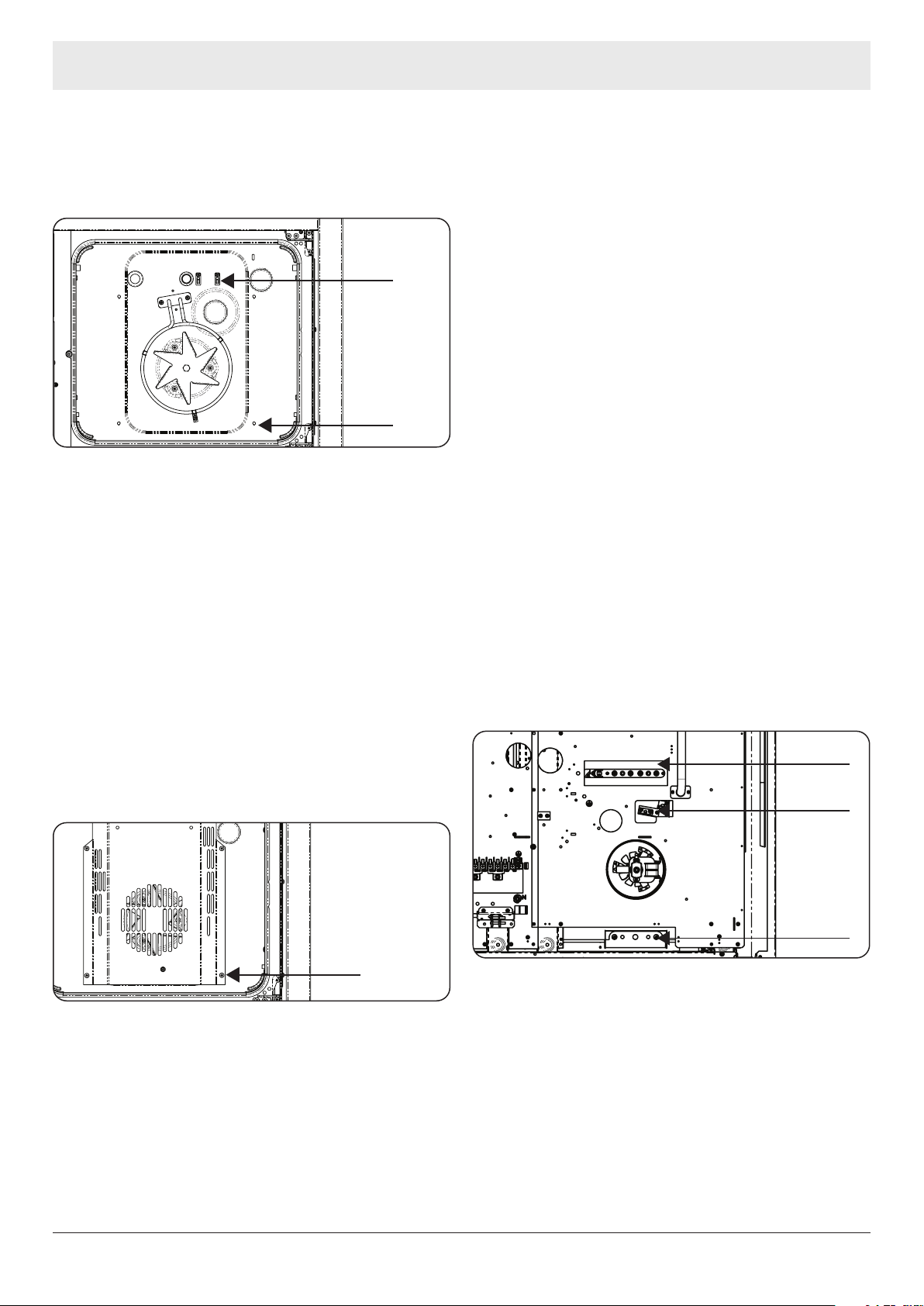
SERVICING - WARNING
Disconnect from electricity and gas before servicing. Check appliance is safe when you have nished.
11
g. The thermostat phial is positioned inside the oven
cavity behind the Oven Fan Bae Plate.
h. Remove the Oven Fan Bae Plate (x4) Securing
Screws, you now have access to the thermostat
temperature sensing Phial.
Thermostat
Phial Fixings
Oven Fan Baffle
Plate fixings x4
i. The thermostat phial is held in place by (x2) spring
clips, gently pull the phial out of the spring clips and
feed it through the access hole in the rear of the oven
cavity.
j. Re- Assembly: Reassemble in the reverse order, take
care to ensure all wires are replaced in the correct
order, and if in doubt refer to the wiring diagram.
k. Check the electrical safety of the appliance by
carrying out the appropriate electrical safety
checks, earth bond and high Voltage Hi Pot tests.
12. Remove the Oven Bae Plate
It is necessary to remove the oven bae plate to gain access
to:
The Fan Element and the Stirring Fan.
The bae plate is situated at the rear of each oven cavity.
Oven Baffle
Securing Screws x4
Locate the (x4) securing screws and remove. The oven bae
plate can now be removed, giving access to:
• Stirring Fan
• Fan Element
Re- Assembly: Reassemble in the reverse order.
13. Removing Oven Elements
Disconnect the appliance from the electricity Supply
Disconnect from the Gas Supply – Remove any
Safety Chains that may be present.
The appliance has (x2) Ovens:
• Multi-Function Oven - Left Hand Side – 3 Elements
• Fan Element
• Base Element
• Fan Element
• Fan Oven – Right hand Side – 1 Element
• Fan Element
14. Left Hand Oven Elements
(Top and Fan Elements)
a. Move the appliance away from the wall so access can
be gained to the rear covers, taking care to provide
protective means on the ooring.
b. Make sure the oven is cold before starting work.
c. Remove the rear covers (8. Remove the Wire Covers
x 3)
d. Remove the Oven Bae Plate (12. Remove the Oven
Bae Plate)
e. Locate the Oven Element that you need to replace,
locate from the rear of the appliance
f. Remove the wiring from the oven element, ensure to
make a note of the wire colours and positions on the
element.
Top Element
Fan Element
Base Element
g. Access to remove the Top element / Fan Element is
from within the oven cavity.
h. Locate the securing screws (x2) for each element and
remove as required.
Loading ...
Loading ...
Loading ...
