Loading ...
Loading ...
Loading ...
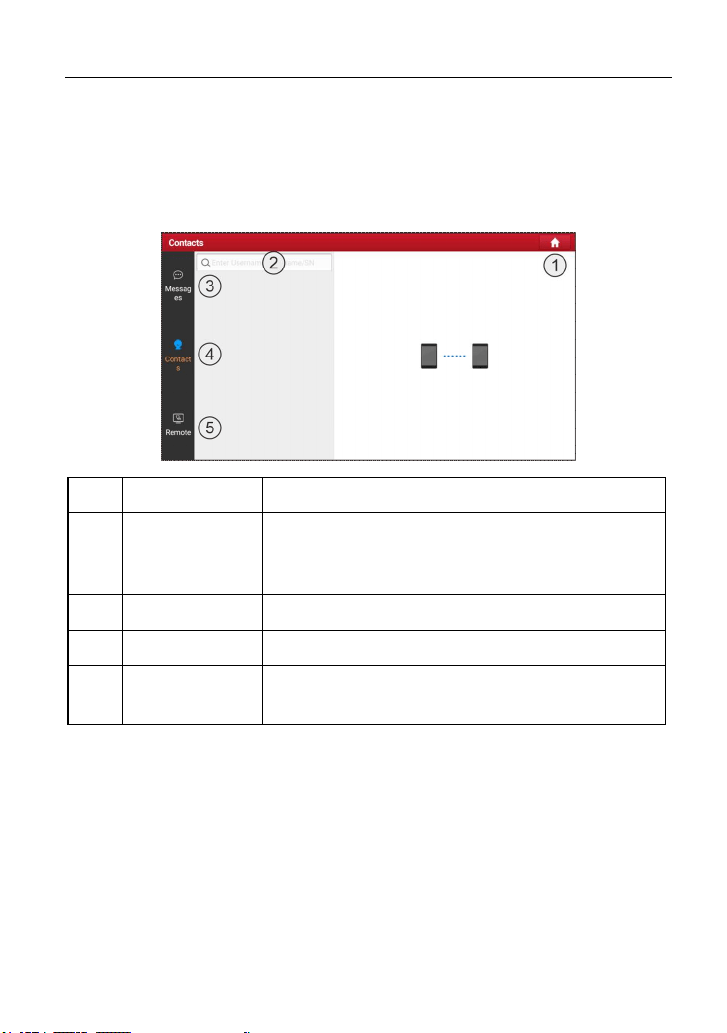
LAUNCH
37
5.3 Remote Diagnose
This module helps repair shops or mechanics to diagnose a remote vehicle, and
launch instant messages, allowing for improved efficiency and faster repairs.
Tap Remote Diagnose on the Job menu, the screen appears blank by default.
1 Home Button Navigate to the Job menu screen.
2 Search Bar
Directly input the username of the tool for
searching,
and then tap the desired one to add it into Contacts
list.
3 Messages Tab A red dot will appear indicating a received message.
4 Contacts Tab Enter the friend list.
5 Remote Switch
Your technician can control your tool remotely once
the switch is ON.
5.3.1 Add Friends
Tap Contacts. By default it appears blank.
In the search bar, input the partner’s username and tap Search to start
searching.
The partner must be the users who have registered specific diagnostic tools.
They may be the following:
Workshop
Technician
Loading ...
Loading ...
Loading ...
