Loading ...
Loading ...
Loading ...
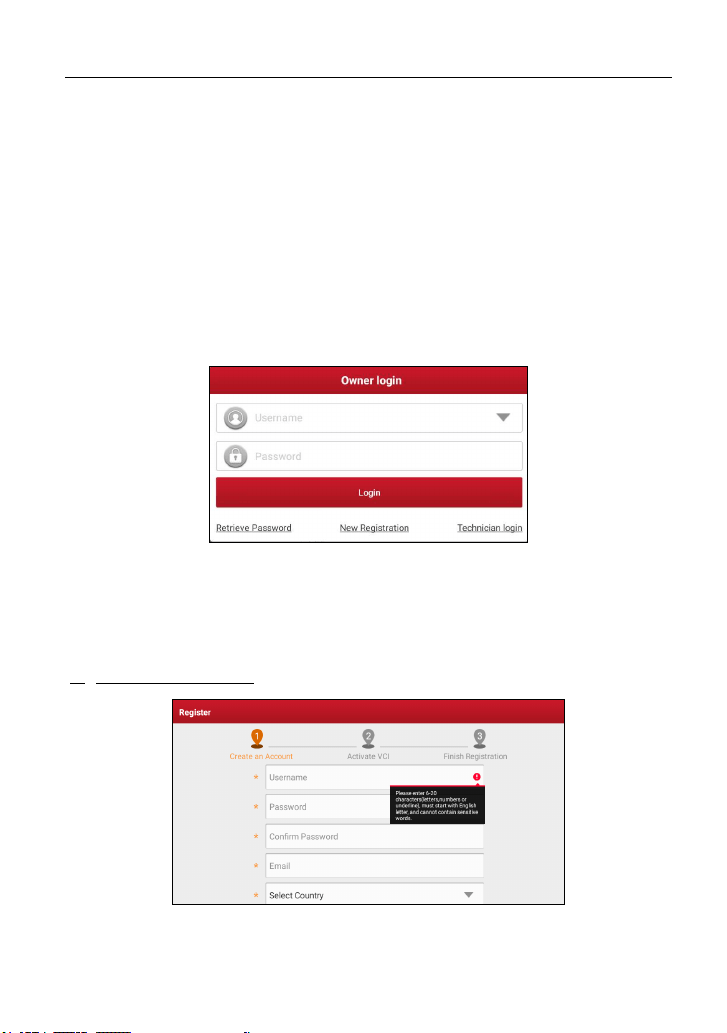
LAUNCH
8
3 Getting Started
For new users, you will need to experience a user registration process before
getting started.
3.1 Register & Update
Follow the steps below to proceed registration and update:
Tap the application icon on the home screen to launch it, and then tap Login to
enter the login interface of diagnosis software.
(If you are a new user, follow
A to proceed.)
(If you have registered to be a member, go to
B to login the system directly.)
(If you have bound a sub-account to this tool, go to C to login the system.)
(In case you forgot password, refer to
D to reset a new password.)
A. If you are a new user, tap New Registration to enter the sign-up page.
Fill in the information in each field (Items with * must be filled). After inputting,
tap Register, the following screen will appear:
Loading ...
Loading ...
Loading ...
