Loading ...
Loading ...
Loading ...
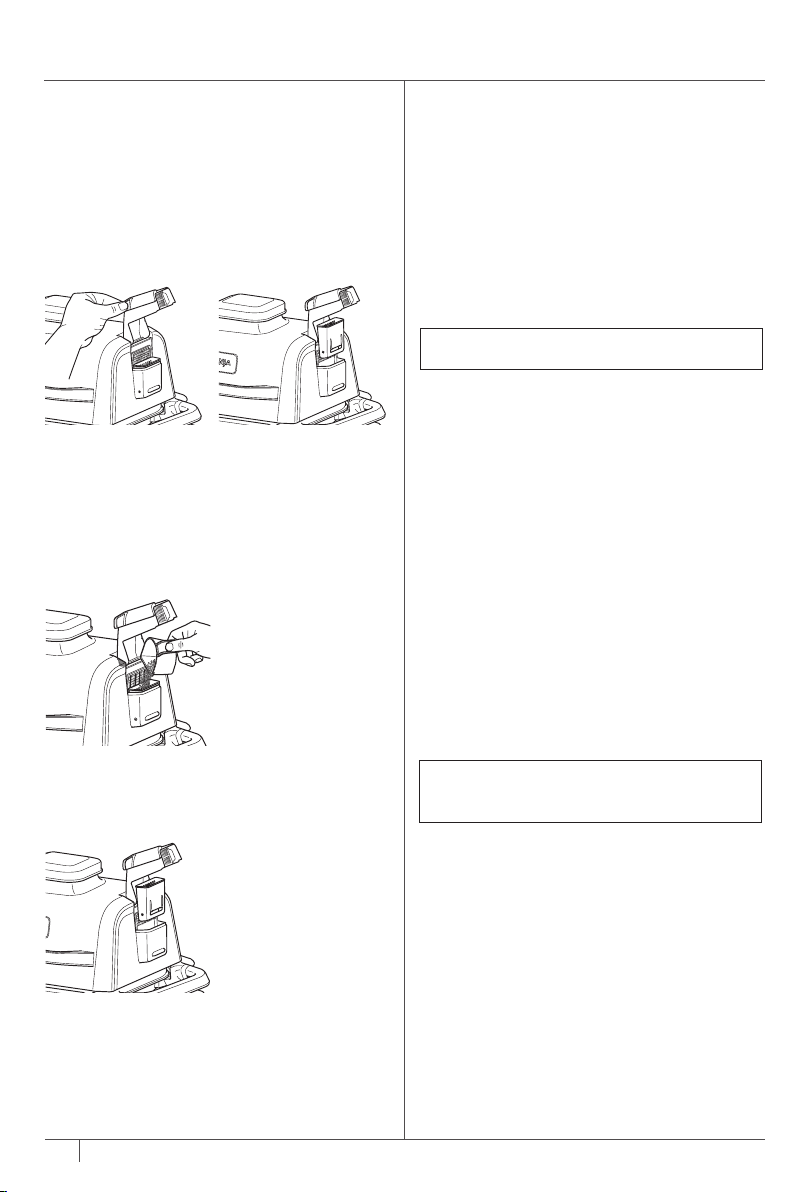
REMOVABLE SMOKE BOX
The smoke box comes fully installed in the unit and
is located on the right side of the lid. Always ensure
the removable smoke box is inserted into place
before adding pellets. Review all warnings before
proceeding.
Installing the smoke box:
To install, hold the smoke box lid open with one
hand and insert the removable smoke box so it
sits into place.
Adding Ninja Woodfire Pellets:
Fill the pellet scoop to the top and level o to
avoid spilling. While holding the smoke box lid
open, pour pellets into the smoke box until filled
to the top, then close the smoke box lid. Ensure
the lid is properly closed before cooking.
Use only Ninja Woodfire Pellets for best results,
performance and flavour.
Removing the smoke box and cleaning:
To avoid burns, allow pellets to completely burn
and smoke box to cool completely, then remove
smoke box and safely discard all contents.
CLEANING YOUR GRILL
The grill should be cleaned thoroughly after
each use. ALWAYS let the appliance and
accessories cool before cleaning.
• Unplug the grill from power source before
cleaning. Keep the lid open after removing
your food to allow the unit to cool quicker.
• Remove smoke box and safely discard all
contents after every use.
• It is not required to clean the smoke box after
every use. We recommend using a wire brush
to remove extra creosote after every 10 uses.
• The pellet scoop is dishwasher safe. The grill
plate, crisper basket, grease tray, and smoke
box are not dishwasher safe. DO NOT place
the probe in the dishwasher.
• T he Built-In Probe and holder are hand-wash
only. DO NOT immerse any part of the probe
in water or any other liquid. We recommend
cleaning with a damp cloth only.
• Carefully remove cooled grease tray from
back of unit and safely discard grease
contents after each use. Hand-wash grease
tray in warm, soapy water.
• The inner lid should be wiped down with
a damp towel or cloth after each use to
deodorize the unit and remove any grease.
• If food residue or grease is stuck on the grill
plate or any other removable part, soak in
warm, soapy water before cleaning.
• Remove non-stick grill plate and non-stick
crisper basket (if used) after each use and
hand-wash with warm, soapy water.
• When stacking the coated accessories to
store, place a cloth or paper towel between
each piece to protect the coated surfaces.
NOTE: DO NOT use liquid cleaning solution
on the smoke box.
NOTE: NEVER use abrasive tools or cleaners.
NEVER immerse the main unit in water or any
other liquid. DO NOT place in dishwasher.
BEFORE FIRST USE - CONTINUED
GETTING TO KNOW THE CONTROL PANEL
FUNCTION BUTTONS
There are 2 ways to achieve authentic smokey
BBQ flavours:
1. Dedicated SMOKER program for cooking
over a longer period of time for deep
flavours and tender results.
2. Add a quick burst of Woodfire Flavour to any
of the other functions, using the WOODFIRE
FLAVOUR TECHNOLOGY button.
SMOKER: Create deep, smoky flavours while
cooking low and slow to tenderize large cuts
of meat.
GRILL: Closed-lid cooking for top and bottom
heat. Best when grilling large or thick cuts of
meat or frozen food or for an all-around sear.
Open the lid while grilling delicate foods or lean
proteins to develop char-grilled textures without
overcooking.
AIR FRY: Achieve crispiness and crunch with
little to no oil and higher fan speeds.
ROAST: Tenderise meats, roast vegetables
and more.
OPERATING BUTTONS
DIAL: To power on the unit and select a cooking
function, rotate the dial clockwise until the dial
is pointed to your desired function. To power o
the unit, rotate the dial counterclockwise to the
OFF position.
WOODFIRE FLAVOUR: Automatically enabled
when using the Smoker function. Press for all
other functions to add Woodfire Flavour.
/ TEMP: Use the and buttons to the
left of the display screen to adjust the grill
temperature.
/ TIME: Use the and buttons to the right
of the display screen to adjust the cook time.
START/STOP: Press to start or stop the current
cook function, or press and hold for 4 seconds to
skip preheat and/or ignition.
MANUAL: Switches the display screen so you
can manually set the target temperature for
the probe.
PRESET: Switches the display screen so you
can select a preset target temperature for
the probe based on food load and desired
results.
PREHEAT FOR BETTER RESULTS
For best grilling results, let the grill fully preheat
before adding food. Adding food before
preheating is complete may lead to overcooking,
smoke, and longer preheat time.
After you set function, time, and temperature
then press START, the unit will automatically
begin preheating (except if using the Smoker
function).
NOTE: When the unit is powered on, the
display will be illuminated.
9
ninjakitchen.co.uk
8
ninjakitchen.co.uk
Loading ...
Loading ...
Loading ...