Loading ...
Loading ...
Loading ...
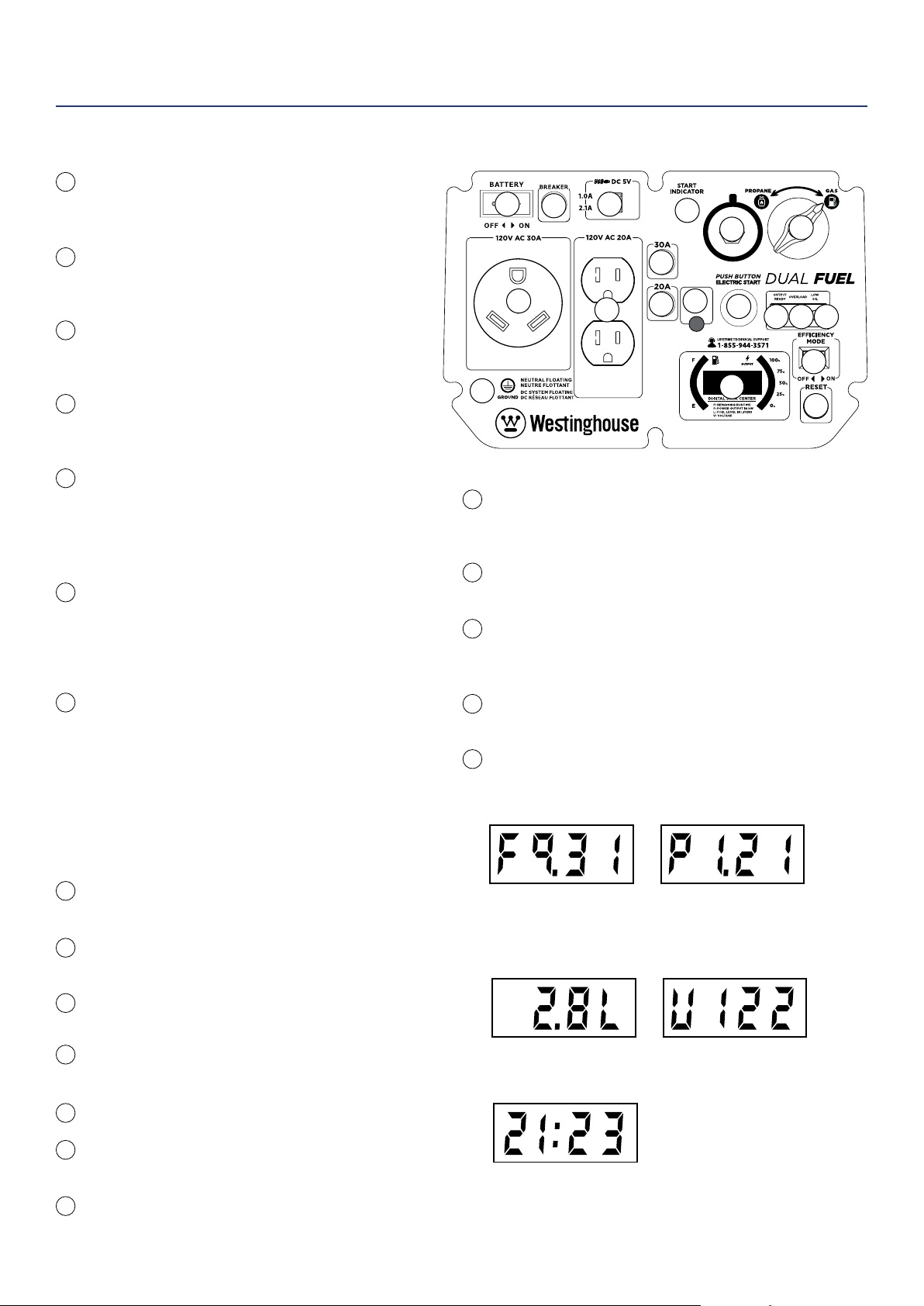
Westinghouse Portable Power | 11
BC
120-Volt, 20-Amp Duplex Outlet (NEMA 5-20R):
The outlet is capable of carrying a maximum of 20
amps.
120-Volt 30 Amp TT-30 Outlet: Travel Trailer
outlet can supply a maximum of 30 amps and
120 volts.
20-Amp Circuit Breaker: Each circuit breaker
limits the current that can be delivered through
the 120-volt duplex outlets to 20amps.
30-Amp Circuit Breaker: Each circuit breaker
limits the current that can be delivered through
the 120-volt TT-30 outlets to 30amps.
USB Duplex: 5V DC USB outlets that come with
1 and 2.1 amp rating. 5-Volt DC USB devices or
extension cords must be tted with a standard
Type “A” USB male plug for connection to the
generator
Reset Breaker: If the inverter is overloaded, the
reset breaker will trip. The engine will continue to
run, but there will be no output from the inverter.
Unplug the devices and reduce the load. Push in
the reset breaker to reset it.
Eciency Mode Switch: Move the switch to the
ON position when powering small resistive loads
such as a computer or electric light; the engine
speed will automatically be kept to a minimum,
thereby reducing fuel consumption and noise.
Select the OFF position when powering large
inductive loads such as an air conditioner or
electric pump; the engine speed will be kept
higher for maximum electrical starting power.
Ground Terminal: The ground terminal is used to
externally ground the inverter.
Battery Switch: Turns battery on and o. Must be
on before electric start.
Output Ready LED: Indicates the inverter is
ready to be used.
Overload LED: Indicates that the inverter is
overloaded.
Low Oil LED: Indicates low oil level.
Battery Charging Port: Used to charge battery
when unit is o.
Main Circuit Breaker: The main circuit breaker
controls total output of all outlets to protect the
generator.
Fuel Selector Switch: Select and turn on gas or
propane. You cant switch fuel sources while unit is
running.
Start Indicator: Indicates that power is on, light
will remain lit the whole time the unit is on.
Push Button Automated Start: Push once to
automatically start the engine. Push again to
stop the engine.
Propane Hook Up: Hook up your propane tank
with the LPG hose provided to this inlet.
LED Data Center: Displays remaining run time
(F), power output in kW (P), fuel level in liters (L),
voltage (V), and lifetime hours.
FEATURES
CONTROL PANEL FEATURES iGen4500DF
1
2
3
4
5
6
7
8
9
11
12
13
14
15
16
17
18
19
10
15
16
1
2
3
4
6
8
9
10 11 12
13
14
7
5
17
18
19
Remaining Run Time:
Displays time remaining
with current fuel level and
power output. Does not
display lifetime hours.
Power Output:
Displays electrical power
output to receptacles in
kilowatts.
Fuel level:
Displays current fuel
level in liters.
Voltage:
Displays current voltage
output of generator.
Lifetime Hours:
Displays the total run
time of the generator.
Loading ...
Loading ...
Loading ...
