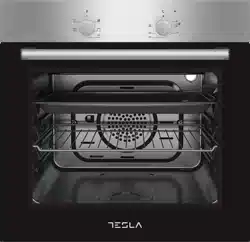Loading ...
Loading ...
Loading ...

22
ENG
Screen symbols
Oven status indication
• On: Cooking or ready for cooking.
• Off: No cooking.
Minute minder status indication
• On: Minute minder alarm active.
• Flashing: Minute minder adjustment mode, adjustment possible by
or buttons or
current minute minder alarm completed.
• Off: Minute minder is not active.
Child lock indication
• On: Child Lock is active.
• Off: Child Lock is inactive.
Automatic cooking status indication
• On: Full or semi auto-cooking active.
• Flashing: Auto cooking completed or power on condition.
• Off: No auto cooking active.
It is an electronic timing module enabling your food you have put in the oven to be ready for service at any time
you like. The only thing you need to do is to programme the cooking time of the food and also the time when you
would like your food to be ready.
It is also possible to use a minute-programmed alarm clock independent from the oven. The case where the time
clock is behind or ahead is not a malfunction. The oven time clock may be put back or ahead according to mains
frequency as it runs directly with mains voltage. This is not a malfunction.
Power on
At power on, oven is inactive, time of day and symbols are flashing. The indicated time of day is not correct
and has to be adjusted. Press
to activate the oven and proceed adjusting the time of day as below.
Time of day adjustment
Time of Day adjustment is only possible when no cooking program is in progress. Press and
simultaneously for 3 seconds to enter the adjustment mode and then the dot symbol in between hours and
minutes digits will start to flash. Using either
and adjust the desired duration. The maximum adjustable
duration is 23h 59 minutes. Adjustment mode will be abandoned within 6 seconds after the last button press or can
be terminated immediately by pressing the
button.
NOTE
Time of day adjustment is also activated in first 7 seconds after power on.
Setting the minute minder
With this function, you can adjust a duration in minutes. After the adjusted time has been elapsed, an alarm sound
will be produced.
Press
button once to enter the minute minder adjustment mode, symbol will start flashing on the screen.
Using either
or , adjust the desired duration. The maximum adjustable duration is 10 hour. Adjustment
mode will be abandoned within 6 seconds after the last button press or can be terminated immediately by
pressing the
button.
Cancelling the alarm buzzer sound
Once the adjusted minute minder duration is elapsed, the buzzer alarm will start to sound, accompanied by the
Loading ...
Loading ...
Loading ...