Loading ...
Loading ...
Loading ...
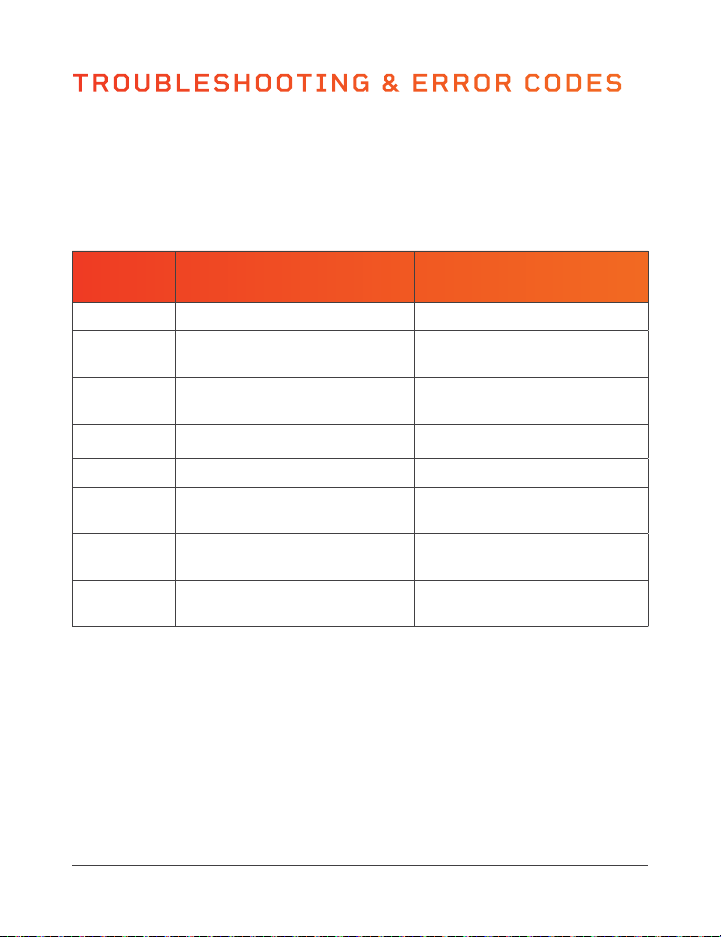
PROBLEM
POSSIBLE
REASON
HOW TO RESOLVE
Treadmill is not
working.
No power.
Plug the power cord into an
electrical outlet.
Power switched off. Flip the Power switch ON.
Treadmill has entered
sleep mode.
Press the Power button to exit
sleep mode.
Short circuit. Contact customer support.
Fuse burned out. Contact customer support.
Remote
control is not
functioning.
Battery is installed
incorrectly in the battery
compartment.
Ensure the battery is inserted
correctly, with the + side of the
battery contacting the + terminal.
Remote control is too
far away from the
infrared receiver
Point the remote at the infrared
receiver on the display panel, from
no more than 4 feet away.
Remote control is dead.
Remove the old battery and replace
it with a new 3V CR2032 battery.
Display panel is
not functioning
Display broken. Contact customer support.
Running belt is
not smooth.
Not enough lubrication.
Lubricate the belt with the included
oil. See
LUBRICATING THE
RUNNING BELT
on page 18.
Running belt is too tight.
Adjust the belt. See
ADJUSTING
THE RUNNING BELT
on page 20.
Running belt is
skidding.
Running belt is too
loose.
Adjust the belt. See
ADJUSTING
THE RUNNING BELT
on page 20.
TROUBLESHOOTING & ERROR CODES
Quickly troubleshoot simple issues you might experience with the
PacerMini using the following tables.
Please contact a customer support representative for additional
assistance when needed at: support@lifeprofitness.com or
(800) 563-6604. Please do not attempt to repair the device.
ERROR
CODE
POSSIBLE REASON HOW TO RESOLVE
E2 Control board is defective. Contact customer support.
E4
Ground cable or controller is
damaged.
Contact customer support.
E5 Overcurrent protection initiated.
Flip Power switch off and then
on again.
E6 Motor error. Contact customer support.
E7 Communication wire error. Contact customer support.
E8 Overload protection initiated.
Flip Power switch off and then
on again.
E10 Voltage is or was too high.
Flip Power switch off and then
on again.
E11 Voltage is too low, or no voltage.
Flip Power switch off and then
on again.
26 PacerMini User Manual Lifepro Endurance Training Collection 27
Loading ...
Loading ...
Loading ...
