Loading ...
Loading ...
Loading ...
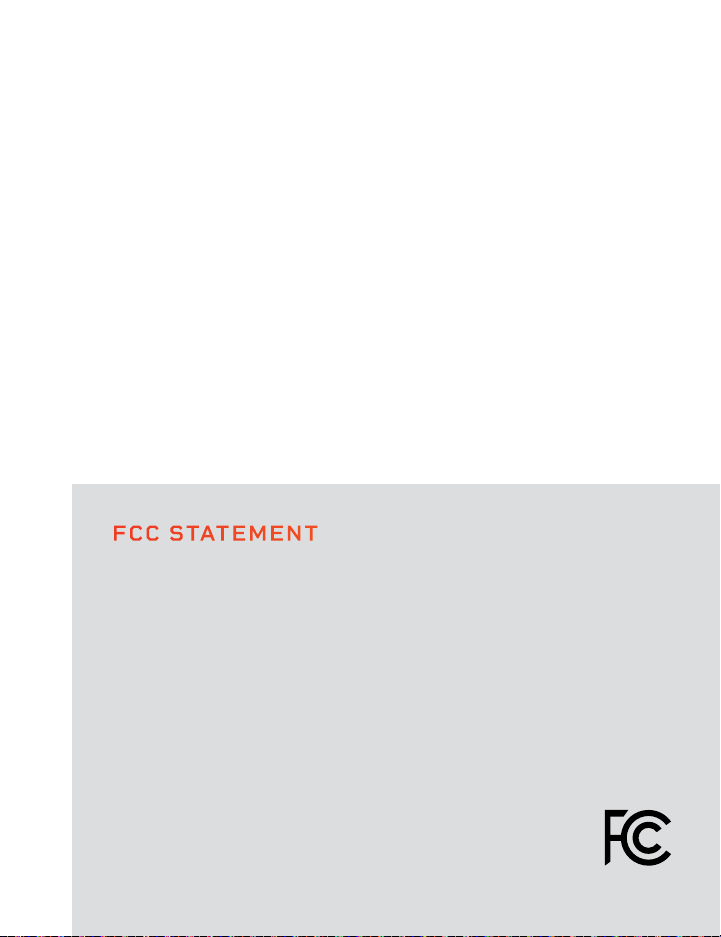
3. Let the treadmill run at a speed of 1.5 mi/hr for about 2 minutes.
4. If the running belt is now running in the center of the running deck, the
adjustment was successful. If the belt is still off-center, repeat steps 1–3
until the belt is running in the center.
NOTE: If the belt cannot be adjusted, please contact a support representative.
RE-TENSIONING THE RUNNING BELT
If the running belt begins to jolt or skid noticeably during operation, the belt is
too loose and must be re-tensioned. The running belt is re-tensioned using the
same adjustment screws used when adjusting the belt, located at the back end
of the treadmill.
1. Start up the running belt and let it run at a constant speed of 1.5 mi/hr.
2. Use the provided hex key to turn one adjustment screw, then the other,
½ turn clockwise.
3. Alternately, if the belt is too tight, you will feel excessive resistance or
pausing. In this case, use the provided hex key to turn one adjustment
screw, then the other, ½ turn counterclockwise.
MAINTENANCE AND CARE
ADJUSTING THE RUNNING BELT
To assure the longest service life possible, the running belt should always be
kept running straight along the center of the running deck. Therefore, it is
important to examine the belt before each training session to see if it is straight
and running in the center of the deck or if it has changed position.
Possible reasons for the running belt changing position are:
• The ground on which the treadmill is standing is either uneven or at an incline.
• Personal running style (for example, distribution of weight to one side, in- or
out-turned feet).
NOTE: If the running belt has become so displaced that it is rubbing along one
of the foot rails, this will cause friction and damage the running belt. Damage
caused by failure to make adjustments to the belt or insufficient adjustments
will not be covered by the warranty.
HOW TO ADJUST THE RUNNING BELT
IF THE BELT IS RUNNING TO THE LEFT OF CENTER:
1. Start up the running belt at a constant speed of 1.5 mi/hr.
2. Use the provided hex key to turn the
left adjustment screw, located at
the back end of the treadmill, ¼ turn
clockwise.
3. Let the treadmill run at a speed of 1.5
mi/hr for about 2 minutes.
4. If the running belt is now running in
the center of the running deck, the
adjustment was successful. If the belt
is still off-center, repeat steps 1–3
until the belt is running in the center.
IF THE BELT IS RUNNING TO THE RIGHT
OF CENTER:
1. Start up the running belt at a speed of 1.5 mi/hr.
2. Use the provided hex key to turn the right adjustment screw, located at the
back end of the treadmill, ¼ turn clockwise.
20 PacerMini User Manual Lifepro
FCC STATEMENT
This device complies with part 15 of the FCC Rules. Operation is subject to the following two
conditions: (1) this device may not cause harmful interference, and (2) this device must accept
any interference received, including interference that may cause undesired operation.
NOTE: Changes or modifications not expressly approved by the party responsible for compliance
could void the user’s authority to operate the equipment.
NOTE: This equipment has been tested and found to comply with the limits for a Class B digital
device, pursuant to part 15 of the FCC Rules. These limits are designed to provide reasonable
protection against harmful interference in a residential installation. This equipment generates,
uses and can radiate radio frequency energy and, if not installed and used in accordance with
the instructions, may cause harmful interference to radio communications. However, there is
no guarantee that interference will not occur in a particular installation. If this equipment does
cause harmful interference to radio or television reception, which can be determined by turning
the equipment off and on, the user is encouraged to try to correct the interference by one or
more of the following measures:
• Reorient or relocate the receiving antenna.
• Increase the separation between the equipment and receiver.
• Connect the equipment into an outlet on a circuit different from that to which
the receiver is connected.
• Consult the dealer or an experienced radio/TV technician for help.
Loading ...
Loading ...
Loading ...
