Loading ...
Loading ...
Loading ...
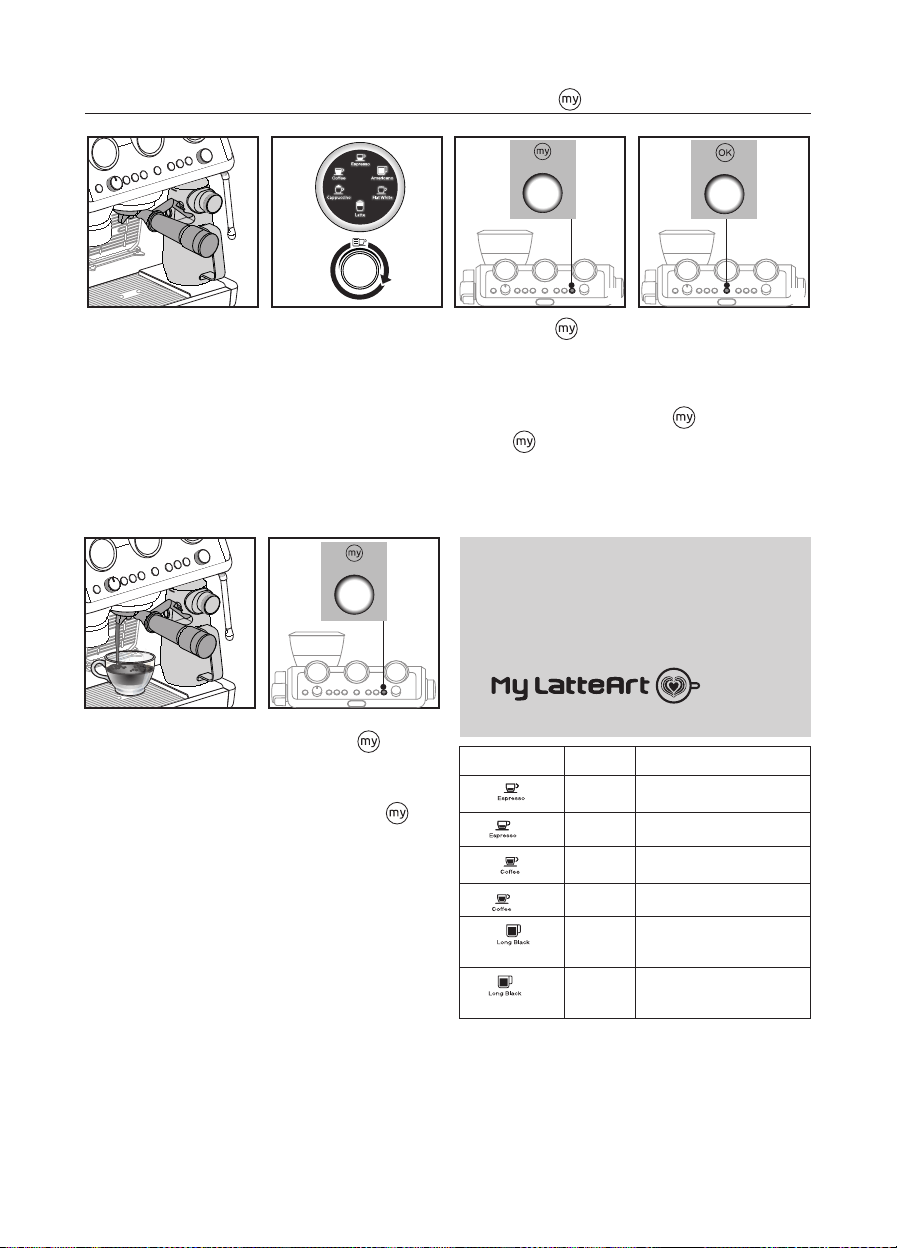
8
4. CUSTOMISING THE QUANTITY OF COFFEE BEVERAGES WITH THE BUTTON (B9)
1. Prepare the appliance to
deliver the beverage you
want to make. Prepare the
coee dose and attach the
portalter to the coee
outlet: if you have to cus-
tomise a milk based bev-
erage, prepare and attach
the Lattecrema System .
2. Turn the dial (B10) to
select the drink to be
programmed.
3. Press the button:
the light corresponding
to the OK button (B6)
comes on steadily and the
light corresponding to
the
button ashes.
4. Press the OK button to
start delivering the bev-
erage. The lights corre-
sponding to the OK and
buttons ash.
5. When you have reached
the desired quantity of
the beverage, press the OK
button again. If the recipe
includes another ingre-
dient, it starts delivery:
when you have reached
the desired quantity, press
the OK button again.
6. Press the button to
save the new setting. The
appliance is ready for use
again and the
but-
ton remains on.
If you do not want to save the
new setting, press any other
button.
Please note:
• You can programme coee beverages, but not steam and
hot water.
• Programming changes the quantity of the beverages, but
not the amount of coee ground.
• “X2” beverages can be programmed separately.
•
is not
programmable.
1
5
2
6
3 4
Coee Recipe Quantity Programmable quantity
35 cc from 25 to 90 cc
X2
70 cc from 50 to 180 cc
80 cc from 50 to 120 cc
X2
160 cc from 120 to 240 cc
100 cc • water: from 25 to 60 cc
• espresso: from 25 to 120 cc
X2
200 cc • water: from 50 to 240 cc
• espresso: from 50-120 cc
Loading ...
Loading ...
Loading ...