Loading ...
Loading ...
Loading ...
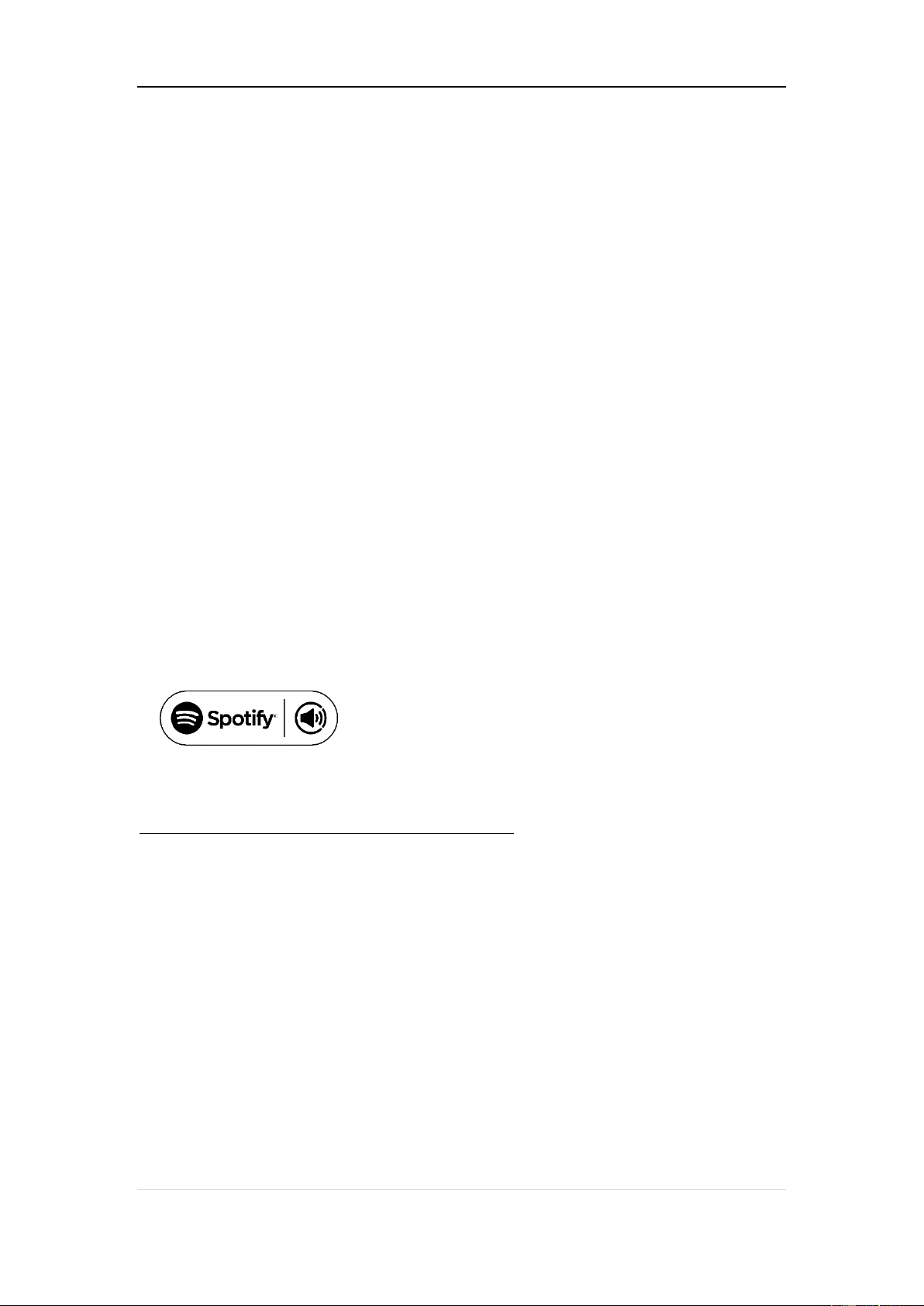
WIIM PRO USER MANUAL VERSION 1.8 8/19/23
25 | P a g e
7. DIRECT CONTROL VIA YOUR FAVORITE APP
You can stream from your favorite apps directly to your WiiM Pro with the following
approaches.
Depending on your mobile devices and music service, there may be multiple ways to
stream from your music app to WiiM devices. I.e., if you use Spotify App on iOS device,
you can use either Spotify Connect or AirPlay 2. However, Spotify Connect gives you better
audio quality compared with AirPlay 2 and liberate your phone for other tasks.
SPOTIFY CONNECT
Spotify Connect is a way of playing Spotify through your wireless-compatible device over
Wi-Fi. That means you can play your favorite tunes anywhere in the house without the
need for convoluted Bluetooth pairing between devices whenever you want to listen to
music.
Spotify Connect works from smart phone, tablet or PC that functions as a remote control
for Spotify. Both free and premium account are supported. Go to Spotify.com/connect to
learn more. It’s the best way to play Spotify on WiiM device giving the best possible audio
quality and streaming experience.
The Spotify Software is subject to third-party licenses found here:
https://www.spotify.com/connect/third-party-licenses
To use Spotify Connect with multiroom or stereo pairing, you can first group multiple
WiiM devices on WiiM Home App then stream Spotify to the grouped devices. The group
name is the same as the group master device.
AIRPLAY 2
WiiM Pro turns your stereo into an AirPlay 2-enabled speaker to stream the music you
love from iOS, Mac, and PC devices or stream audio from Apple TV. It’s an easy and
affordable way to connect your Apple devices to your favorite audio equipment and
upgrade to an AirPlay 2 receiver.
AirPlay 2 lets you stream music from your iOS, MAC, PC, and Apple TV device to more
than one product to create a multiroom audio experience over Wi-Fi.
Loading ...
Loading ...
Loading ...