Loading ...
Loading ...
Loading ...
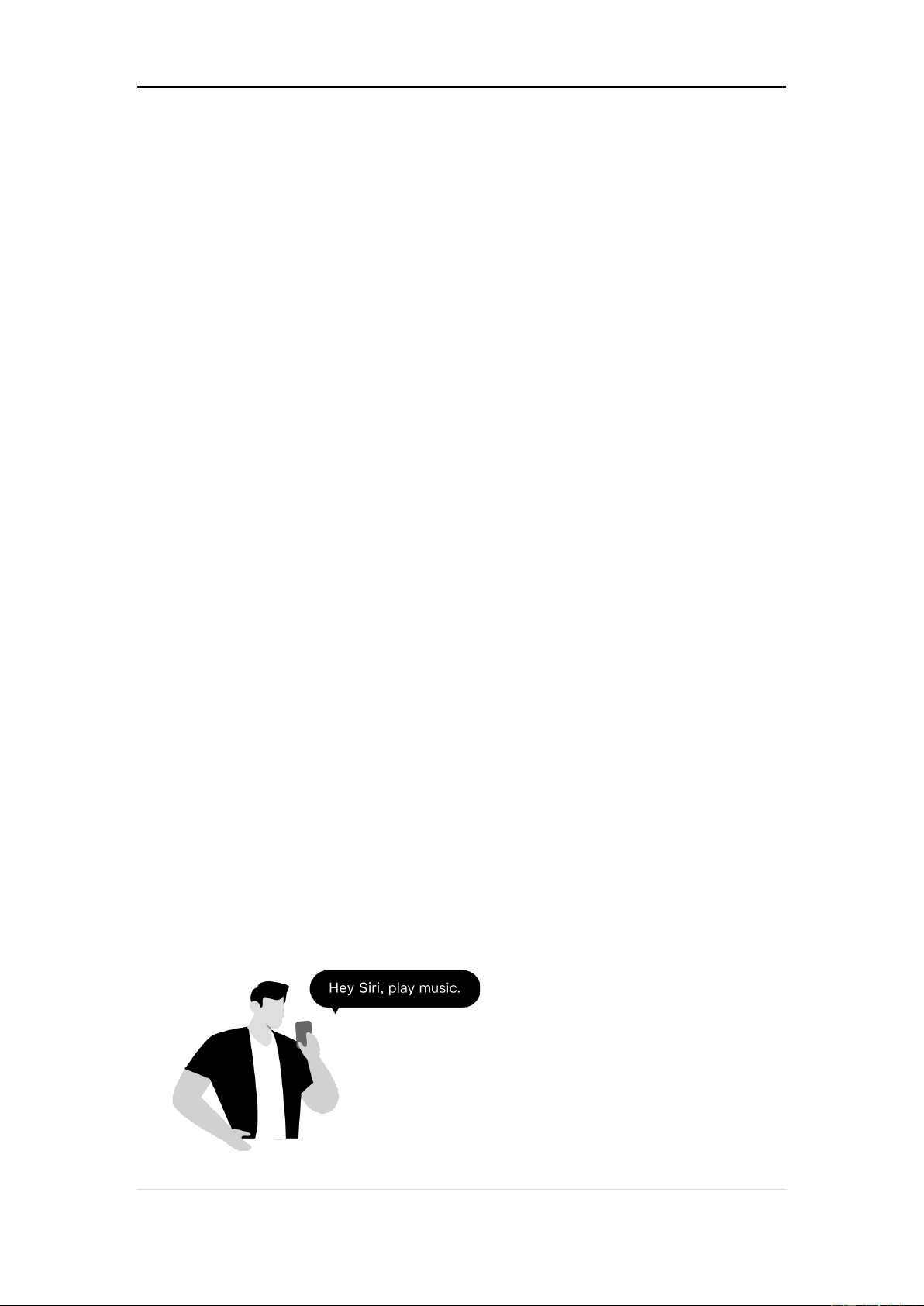
WIIM PRO USER MANUAL VERSION 1.8 8/19/23
23 | P a g e
6. VOICE CONTROL
With voice control, you can navigate and interact with your device to search, play, stop, or
skip music and more.
When voice control is configured, you can speak commands as you would act by touch.
WORKS WITH ALEXA
Download the Amazon Alexa App and turn on Amazon devices or 3
rd
party Alexa built-in
devices.
● Setup your Amazon account for your WiiM device
If your WiiM device is not logged into your Amazon account in the WiiM Home App,
● Open WiiM Home App, click “Browse -> Amazon Alexa -> Sign in to
Amazon."
● Log in to your Amazon account
● Open the Amazon Alexa app
● Tap the "Devices" at the bottom of the page.
● Tap the "+" in the top right corner.
● Tap "Combine speakers,” then select “Multi-room music."
● Select the configured Echo or other Amazon devices and the configured WiiM Pro
device
● Click "Next" and choose the group name (i.e., Bedroom)
● Amazon Alexa app prompts that the group has been created.
● Try "Alexa, play some music in the Bedroom” for the multi-room audio with Echo.
Or
● Choose the WiiM device as the preferred speaker. Thus, you don't need to say
your device name when using Alexa.
WORKS WITH SIRI
Loading ...
Loading ...
Loading ...